How to convert videos to MP4
Convert any video to MP4 in your browser. No downloads or installs required!


Whyuse Flixier to convert videos to MP4?
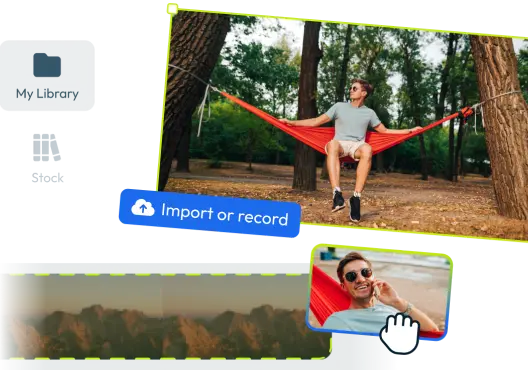
1. Upload the video you want to convert
In order to convert your video, you first need to log into your Flixier account and then click the blue Import button to add the video to your Flixier library. You can upload videos from your local storage or bring them over from cloud storage services like Google Photos, Dropbox, OneDrive or even Twitch or YouTube.
2. Create a project and convert your video
Click the Create Project button and give it a name. Then, drag the video over from your library to the Timeline. At this point you can make any edits you want to your video, or you can proceed to the next step.
3. Export and download your MP4 video
After you’ve made any edit you wanted to your video, click the top right Export button. Flixier will take a couple of minutes to process your video and then you’ll be able to save your new MP4 video to your computer or publish it to YouTube or other online services.
Need more than converting videos to MP4?

Edit easily
With Flixier you can trim videos or add text, music, motion graphics, images and so much more.

Publish in minutes
Flixier is powered by the cloud so you can edit and publish your videos at blazing speed on any device.

Collaborate in real-time
Easily collaborate on your projects with Flixier, we offer real-time feedback and sharing of projects.


