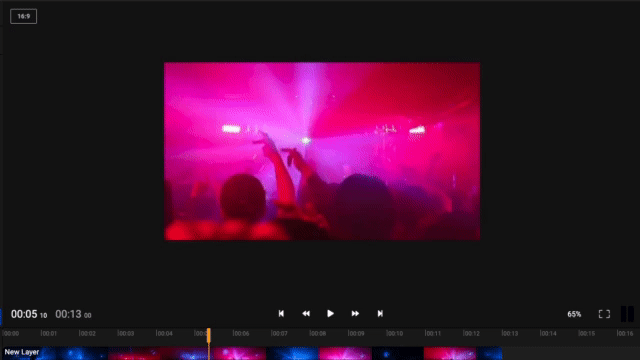Announcements
Find out about our latest product changes as we continue improving Flixier to enable your team to make amazing videos
Phone Import and change Aspect Ratio on the fly
NEW Phone Import 📱
We're excited to announce a brand new import option in Flixier - Phone Import via QR code! - which allows you to get your videos from your phone to Flixier way faster. With this new feature you can bypass having to transfer files to your PC or laptop, your videos will go directly to your Flixier library.
All you have to do is open the Import screen, select Phone Import, and then use your phone's camera to scan the QR code to start importing your videos. It's that simple!
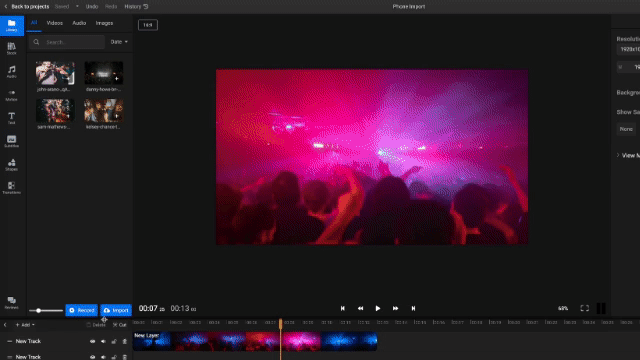
IMPROVEMENT Change video aspect ratio
We've made it super easy to change the size of your video. Simply click on the aspect ratio button on the top left of the canvas and select a new size from the dropdown. This feature will allow you to easily create and repurpose your content for multiple platforms.