Announcements
Find out about our latest product changes as we continue improving Flixier to enable your team to make amazing videos
Easily remove gaps from your timeline
NEW Introducing the new Flixier Timeline Gap Remover!
We are excited to announce the release of our newest feature, the Flixier Timeline Gap Remover.
When making a video you might end up with empty space in your timeline, resulting in a black screen in the video itself. These spots can be difficult and time-consuming to remove, especially when you have a lot of clips. With the Gap Remover, you can now easily remove them with a single click.
To use it– simply hover your cursor at the top of the timeline to see the trash can button appear. Click the icon to remove the stacked gaps and the empty space will automatically be removed.
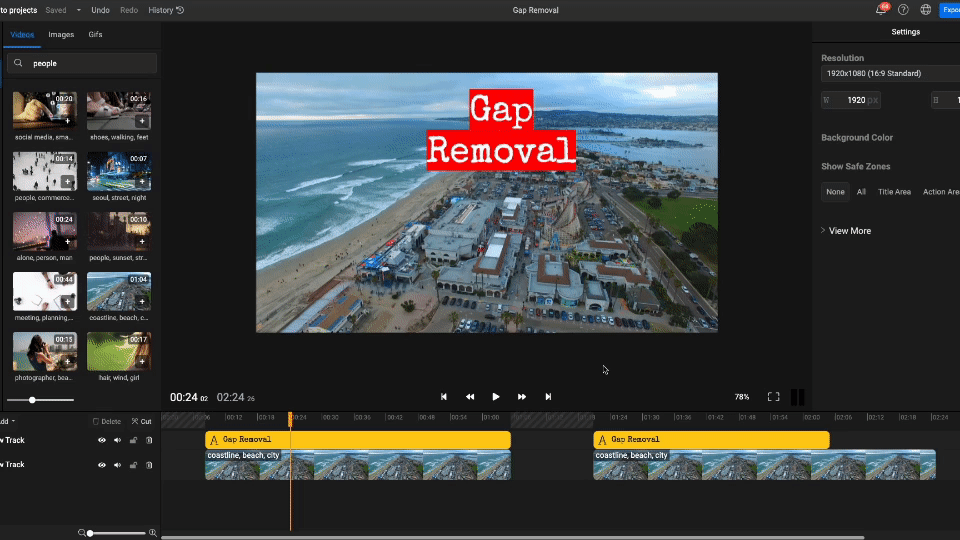
We hope that our new Timeline Gap Remover will make your editing process quicker and more efficient. Try it out today, and let us know what you think!
