How to Export a Video in Flixier
Updated on June 1, 2025

When you have completed a project and are ready to export and save it, you can do so by clicking on the Save Project icon in the toolbar and then by clicking on the Export button in the top right corner of the screen.
Clicking the Export button will take you to the Export screen, where you can give your new video a title and choose whether or not you want Flixier to automatically publish it on your Facebook page, YouTube/Vimeo channel or send it over to your cloud storage account.
Since Flixier is an online video editor, the rendering process happens over on our servers. That ensures that your videos will be ready for you in a matter of minutes, all without putting any stress on your computer. It also means that you can keep editing and working on your projects after you've hit the Export button, without having to worry about disrupting the rendering process in any way.
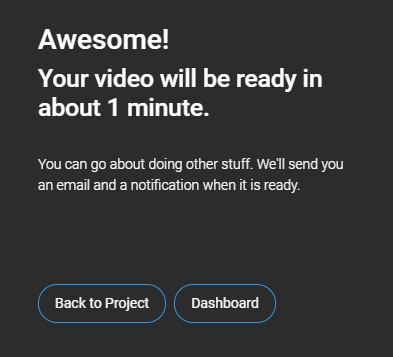
IMPORTANT: Due to our browser video editor's great video collaboration features, you can send previews of your video over to get feedback from clients and team members without having to expend any rendering time. Just access the Review tab from the left side of the screen and click on Generate Review Link. You can share this link with anyone and they will be able to see the current version of your video and leave time-stamped comments in order to provide feedback. Make sure to update your link whenever you make changes to your project. The updates will show up in the preview and your team mates will even be able to toggle between different versions of the project in order to compare them and tell you which one they like the most.
After exporting the video if you choose to go to the dashboard you will see a screen similar to the one below. Your current project shows a loading circle until it has finished downloading. At that moment you will receive both a notification and an e-mail with a link to the video. Now you can watch the video, download it or delete it.

Now that you've seen how easy it is to render videos with Flixier, what are you waiting for? Create a free account and start making videos now!
Editors, strategists, technology experts, and content creators sharing their thoughts on creating engaging video content. Fast and easy.


