Why Use Flixier to Convert YouTube Video to Text
Updated on June 1, 2025

At a first glance, the idea of converting videos to text can sound counterintuitive. After all, video is the most popular type of content online and there are plenty of studies showing that consumers tend to prefer that type of content. However, that doesn’t mean that videos are the only thing you should be putting out there.
Below, we’re going to present a number of different reasons why you should consider converting your YouTube videos to text using an online video editor like Flixier.
Written content is better for SEO
We already talked about how most people tend to prefer videos rather than articles, but that doesn’t mean there aren’t still people who prefer to read things rather than watch videos.
And on top of that, there’s also the matter of SEO. While YouTube can definitely help people discover your brand, Google rankings are still king when it comes to expanding your audience and it’s a well known fact that articles have a much better time getting indexed than videos!
So, does that mean that you should shift your focus away from videos, towards the written word! No. There is a second option: converting video to text.
Using an online video editor like Flixier, you can get the transcript of a long YouTube video (or any other kind of video) in a matter of seconds, without having to manually transcribe it to text. Then, you can easily repurpose it into an article that can boost your SEO, without having to do twice as much work by writing an article from scratch every time you make a video.
Make your podcast more accessible
On a similar note, having the entire transcript of a long podcast available in the show notes on your website is probably going to help with discoverability and SEO, but it will also do something much more important: it’s going to help hearing impaired people enjoy your show!
Since most podcasts come in audio format rather than video, adding subtitles to them isn’t always an option. That’s why it’s important to make the transcript easily available in the show notes.
On top of that, having the show notes easily available can help people look up words and even translate your podcast into other languages, helping them spread your message to other people.
It’s incredibly easy to do
If you made it this far, you probably understand the benefits of converting video to text, but you might still be thinking that it sounds like too much work for what it’s worth. Well, here’s the secret: it’s really not!
In fact, transcribing video to text using Flixier is actually incredibly easy. The video editor runs entirely in your browser and does the hard work on cloud computers, so you don’t need an editing workstation in order to handle it. In fact, it runs well on anything from old Windows laptops to Macs and Chromebooks.
The interface is simple and intuitive and the process only takes a couple of minutes. And to prove it, let’s see how it’s done:
How to convert Youtube Video to text using Flixier:
Step 1: Import your video
Before you can start transcribing your video, you need to import it into Flixier. To do that, log in, click the Import button and select the YouTube option. All you need to do afterwards is copy the link to your YouTube video and paste it into Flixier. Your video will show up in the Library in a couple of seconds.
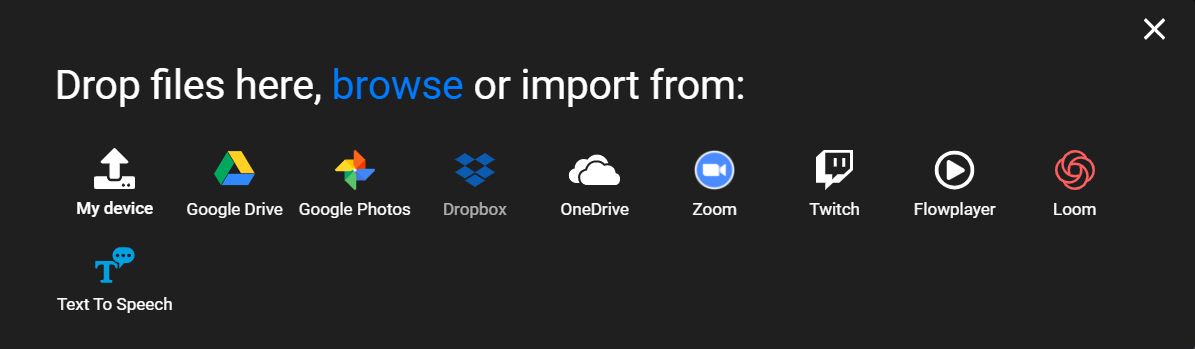
If you want to import your video from other sources, don’t worry! You can also import videos from other sources, like your own computer, Google Photos, Dropbox or even Twitch.
Step 2: Transcribe your video
After your video shows up in the Library, drag it down to the Timeline. Then, right click on it and select Generate Subtitles.
After a few seconds, a Subtitle object will be generated automatically, containing a transcribed version of your video. You can edit this file if you want, or you can click Download subtitle to save a text version of it to your computer.
That’s it! You now have a transcribed version of your video that you can post on your website or add to your shownotes!
If you’d like to transcribe your video to text for free, create a Flixier account and start working on it right now!
Dan is passionate about all things tech. He’s always curious about how things work and enjoys writing in-depth guides to help people on their content creation journey.



