Why Use Flixier to Make Your Own Trailer
Updated on June 1, 2025

Most of us associate trailers with movies and television shows, but the truth is that a trailer can be a great way to promote any upcoming project you might have. Through their nature, trailers are short and visually stimulating, making them a great fit for today’s social media climate.
You can share trailers for your upcoming project on your Facebook page, post them on Instagram, even create teasers to share on TikTok or Instagram stories. A good trailer can also be a great way to greet people that visit your YouTube channel.
Depending on the nature of your project, a trailer can also generate hype and discussion in the communities you’re addressing. If you’re an independent developer or filmmaker, for example, sharing your trailer in appropriate subreddits can get the name of your game out there much more effectively than paid advertising, providing that it’s good enough to get people’s attention.
How do you make your own trailer?
If you look up “how to make your own trailer” online, the answers usually fall into two categories: writing/editing advice for experienced filmmakers or “hire an editor to do it for you”. While neither of those answers are wrong, they still don’t address everything.
For example, what do you do when you don’t have time to master a complex editing program or when you don’t have the budget to hire a professional video editor? Well, that’s when an online trailer maker like Flixier comes in handy.
How can Flixier help you make your own trailer?
There are a number of different ways in which Flixier can help you make your own trailers quickly and easily, even if you don’t have a lot of video editing experience.
An intuitive interface
For starters, our software was built around being intuitive and easy to use, while still offering plenty of advanced features for those that want to go in-depth. Flixier doesn’t require you to spend hours watching tutorials on YouTube just to figure it out. The drag and drop interface makes putting videos together just as easy as making a powerpoint presentation, but doesn’t sacrifice on quality.
Lightning-fast video processing
On top of being easy to use, Flixier also focuses on speed. We go to great lengths to ensure that you can do everything as fast as possible to give you more time to focus on the creative part of video editing.
That’s why we chose to make Flixier an online video editor. Not having to deal with installs or downloads doesn’t just save you time, it also means that you can run Flixier on any computer, regardless of operating system or specifications.

Our cloud-powered rendering technology makes our servers do all the heavy work rather than off-loading it all to your computer, meaning that Flixier will run smoothly on any device, regardless of how powerful it is. You don’t need an expensive video editing workstation to make your own trailer. If it can run a modern web browser, then it can run Flixier.
And the best part is that video rendering only takes a couple of minutes! That’s right, we do rendering in the cloud as well, so you don’t have to spend dozens of minutes waiting around your laptop for it to finish rendering (hopefully without overheating or crashing). Just press the Export button, close the browser window and we’ll notify you when we’re done!
Free transitions, motion titles and animated overlays
A trailer oftentimes requires more than just footage. A lot of the “magic” behind a good trailer relies on assets that would take years of experience (or a tidy sum paid to a professional animator) to create.
We wanted to fix that problem by offering multiple libraries chock-full of customizable, professionally animated assets which you can use in your trailer. Want to spice up a transition? Just overlap two clips on the timeline and choose one from the drop-down list!
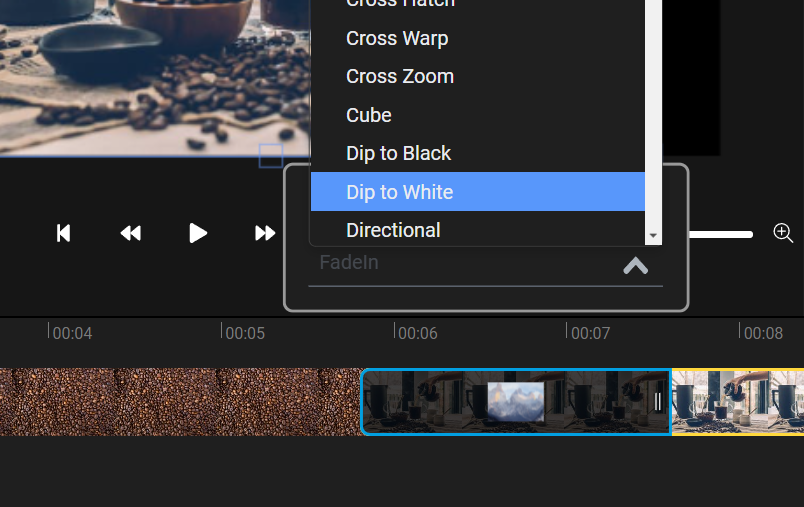
Need a title to stand out? Go to the Text tab on the left, pick one that suits your style and drag it over to your video. It’s all just one click away!
Full control over how your trailer looks
Just because Flixier offers a lot of pre-made assets, it doesn’t mean that your trailer can’t reflect your own style. Every element you add to your video with Flixier is fully customizable, down to the smallest detail.
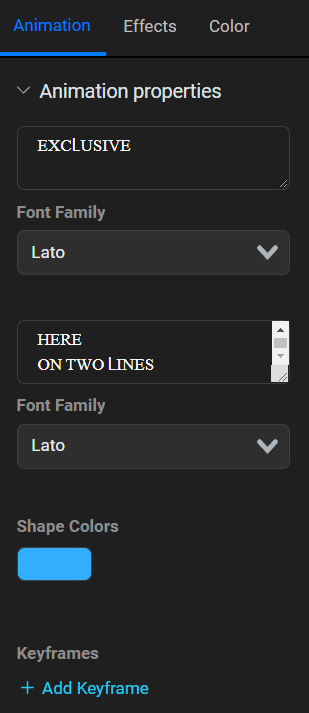
Let’s take the motion titles as an example! After you add one to your video, you can change the text it displays, the color of every element and even modify the fonts! Flixier offers over 2000 font families by default and gives you the option to upload your own just by dragging them over to your library, so there’s no limit to your creativity.
In fact, if you’re not satisfied with our offering of Transitions and animated overlays, you’re even free to make your own using our simplified keyframes systems. It’s advanced enough to provide you with all you need in order to animate assets on your own, but it won’t give you the same head-aches that trying to achieve the same things in Premiere or Resolve will, especially if you’re new to video editing.
Team collaboration
Lastly, those of you that are working with a team will be relieved to learn that Flixier has built-in collaboration features, allowing you to share media and projects with each other easily. No need to send around large files, just Right-click on a piece of media or even a project to share them with your Team seamlessly through Flixier.
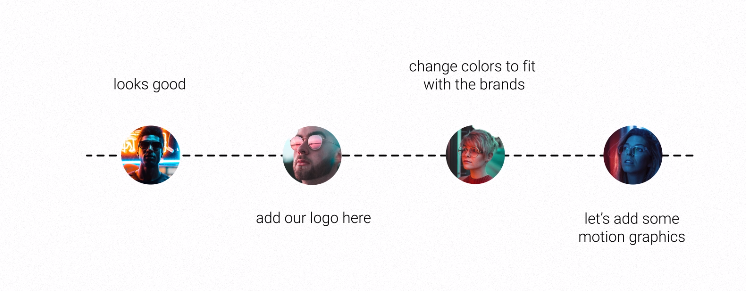
You can even work on the same projects together and the editor will automatically keep track of different versions and sync your changes, just like a Google Doc.
On top of that, the Preview Link system lets you get precise, instantaneous feedback from teammates or clients without having to render videos first. Just generate a link and send it to whoever you want. They’ll be able to leave time-stamped comments that will show up in the editor for you to see. They’ll also be able to toggle between different versions of the same project to get a better idea of the changes you’ve made.
So, what are you waiting for? Reading about Flixier won’t get your trailer made, so why don’t you create a free account and start working on your trailer right now?
Dan is passionate about all things tech. He’s always curious about how things work and enjoys writing in-depth guides to help people on their content creation journey.



