Flixier vs Veed:
Which one is
better for you?
Compare features, AI tools, and pricing to find your perfect video editor

Over 1 million creators use Flixier every day including brands like:
Feature breakdown:
Flixier vs Veed
See how Flixier and Veed compare across editing performance, AI automation, collaboration, and pricing, so you can pick one that fits your workflow.
| Category | Feature | ||
| Editing | Cloud-based editor
| ✅ Yes | ✅ Yes |
| Timeline editing & layering | ✅ Full Control | ⚠️ Basic layering | |
| Screen & webcam recording | ✅ Built-in | ✅ Built-In | |
| Edit by Transcript | ✅ Yes | ✅ Yes | |
| AI & Automation | Auto subtitles
| ✅ Included in the Free Plan | ⚠️ Try once |
| AI voiceovers | ✅ 100+ Natural Voices in 103+ languages | ⚠️ Limited Library | |
| Voice Clone | ✅ Yes | ✅ Yes | |
| AI image & video generator | ✅ From script to video/image (from 500 AI credits/month on free plan) | ⚠️ Limited templates & try once on free plan | |
| AI audio enhancer | ✅ Noise removal, leveling & speech clarity up to 5 minutes/month | ⚠️ Limited to try once | |
| AI credits | 500 AI Credits in Free Plan | ⚠️ Not available | |
| Collaboration | Team reviews and edits | ✅ Yes | ✅ Yes |
| Version history & shared libraries | ✅ Included | ⚠️ Limited | |
| Team collaboration included | ✅ Yes | ⚠️ Higher-tier only | |
| Performance & Speed | Cloud rendering | ✅ Ultra-fast | ⚠️ Slower on large files |
| Export & Limits | Free exports | ✅Yes | ✅ Yes |
| Download Subtitles | ✅ Yes | ⚠️ Not available | |
| 4K Exports | ✅ Available | ✅ Available | |
| Pricing ** | Monthly Plan | $23/month | ⚠️ $55/month |
One Tool For Every
Type of Content
Flixier helps creators move faster without losing control of their story. Record, edit, and publish in one place, with no downloads, no waiting, and no friction. It cuts the grunt work so you can stay in flow and focus on what you do best: creating videos that connect.
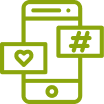
Social Media Videos
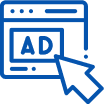
Ad Creatives

Customer Testimonials
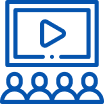
Product Demos & Explainers

Marketing & Ad Videos

Training & Team Videoss
WhereFlixier's AIwins:
Unlike any tool
you've used before


I have over 11 years in the broadcast industry, building teleproductive facilities, using high-end editing equipment. And this is better than anything else I've used in my lifetime.

Still have questions? We got you!
Can I export videos in 4K with Flixier?
Yes, you can. Flixier lets you export in 4K on all paid plans, and everything is rendered in the cloud, so your computer won’t slow down.
Which tool gives the most accurate subtitles and translations?
It’s super simple. You can invite teammates, leave comments, and edit together in real time, just like in Google Docs. Everything stays in sync automatically.
How does collaboration work in Flixier?
It’s super simple. You can invite teammates, leave comments, and edit together in real time, just like in Google Docs. Everything stays in sync automatically.
Is there an export limit?
Each plan includes plenty of export minutes, and you can re-export as often as you need. Higher plans offer even more flexibility if you’re editing often.
Can I try Flixier before paying?
Yes! You can explore the full editor for free, no credit card needed. It’s a great way to see how everything works before choosing a plan.
Are there limits on subtitles or translations?
Every plan includes automatic subtitles and translations. Paid plans give you more monthly minutes and language options, so you can work on larger or multilingual projects without worry.
Can I switch from Veed to Flixier easily?
Yes! You can import existing media and continue editing instantly in your browser. Flixier's layout is intuitive, so you'll feel right at home.
Does Flixier work well for teams or agencies?
Absolutely. You can share projects, leave feedback, and stay in sync, all without uploading or downloading files.



