How to make video black and white
Add a black and white filter to your video for free. No downloads or installs required.


Whyuse a black and white filter?
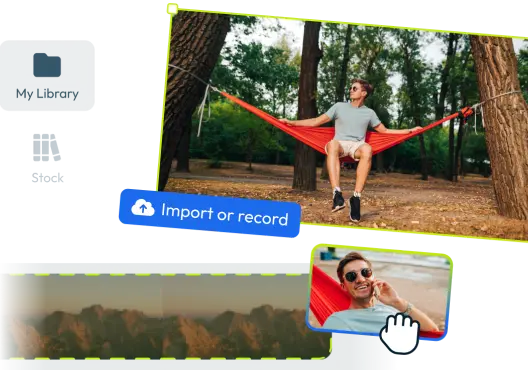
Import your videos
To add a black aBefore you can add a black and white filter to it, you need to add your video to the Flixier library. To do that, log into Flixier and click the blue Import button. You’ll see that you can bring your video over from your own computer, cloud storage services and even Twitch or YouTube!nd white filter to your video, drag it from your Library down to the timeline. Then, select it. On the right side menu, you’ll notice there’s a Color tab. Clicking on it will reveal a selection of <a href="https://flixier.com/tools/online-video-filters">online video filters</a>. Click on Black and White to apply it.
Add a black and white filter
After you’re done To add a black and white filter to your video, drag it from your Library down to the timeline. Then, select it. On the right side menu, you’ll notice there’s a Color tab. Clicking on it will reveal a selection of <a href="https://flixier.com/tools/online-video-filters">online video filters</a>. Click on Black and White to apply it.applying the filter, click the blue Export button in the top right corner of the screen to render your final video. This will take a few minutes. When rendering is done, you’ll be able to download your new black and white video to your computer and publish it to Facebook, YouTube, Vimeo and other social media platforms
Download or share
After you’re done applying the filter, click the blue Export button in the top right corner of the screen to render your final video. This will take a few minutes. When rendering is done, you’ll be able to download your new black and white video to your computer and publish it to Facebook, YouTube, Vimeo and other social media platforms.
Need more than making a video black and white ?

Edit easily
With Flixier you can trim videos or add text, music, motion graphics, images and so much more.

Publish in minutes
Flixier is powered by the cloud so you can edit and publish your videos at blazing speed on any device.

Collaborate in real-time
Easily collaborate on your projects with Flixier, we offer real-time feedback and sharing of projects.

