AI Video Note Taker
Turn any video into readable text notes, and never miss important details again
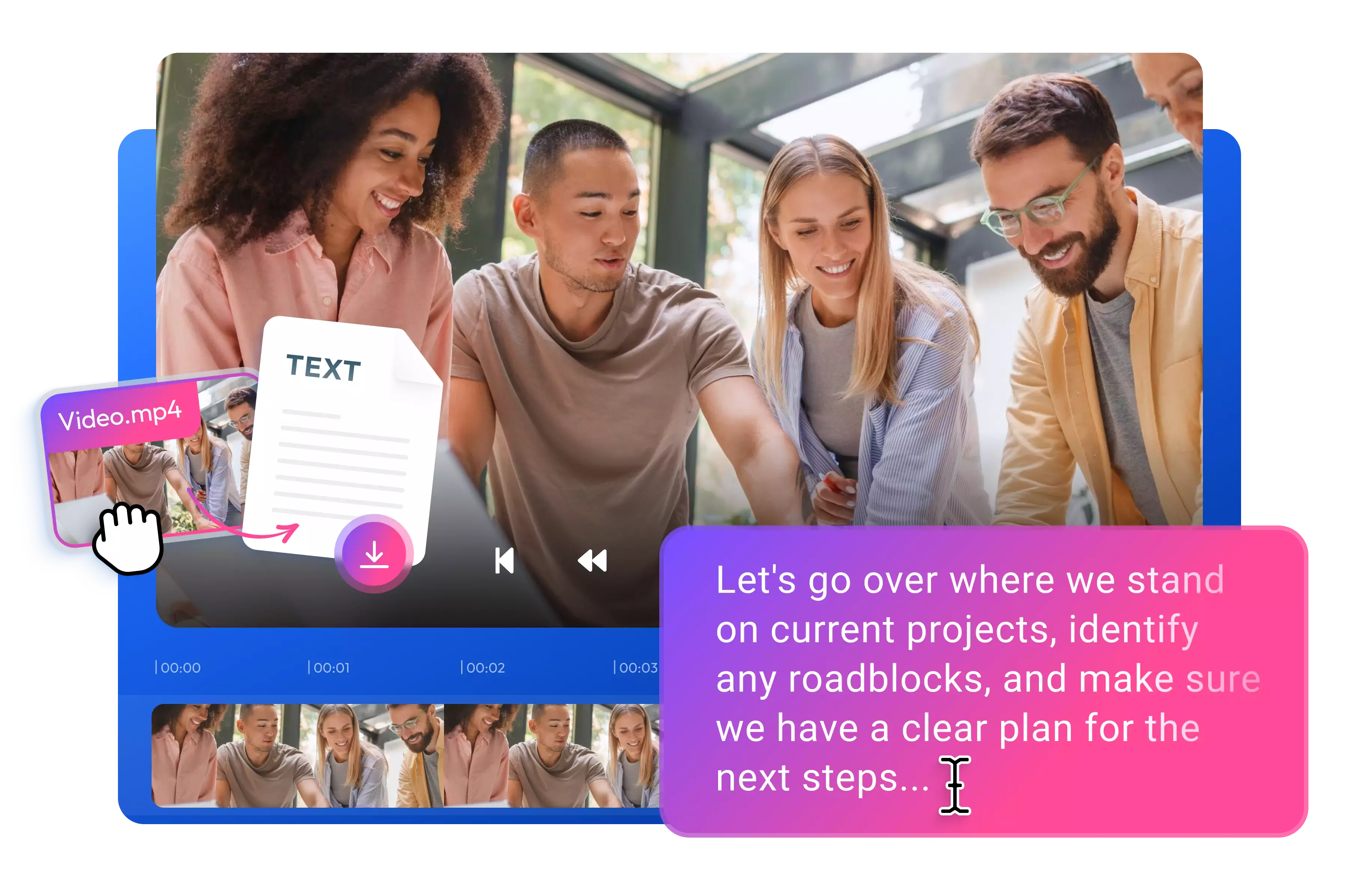

Get Text from Any Video
The AI video note taker is super handy when you need to turn speech into text without spending hours typing everything manually. Just upload your video, and the AI will create a transcript in seconds. Whether it's a quick team sync or a marathon strategy session, the AI catches every word - even those mumbled coffee-break discussions.
Get perfect notes every time
Translate into 130+ languages
Search through video content
Create AI voiceovers from notes
How to use the AI video note taker:
Click the Get Started button to open Flixier’s editor in your browser and upload your video or audio file from your device or cloud storage (Google Drive, Dropbox, OneDrive). You can also paste a video link.
Drag your video to the timeline and right-click to choose Generate subtitles. The AI will automatically create accurate transcriptions.
Go to the Subtitle tab, select your preferred format (TXT with or without timestamps, SRT, VTT, ASS, etc.), and click download. Your transcription will be saved to your device.
You`re ingood hands
Over 1 million creators use Flixier every month including brands like:












Frequently
Asked
Questions
Can AI watch videos and take notes?
Yes, Flixier's AI can automatically transcribe video content into text in over 130 languages with high accuracy.
How do you take effective notes from a video?
Use AI to transcribe the video, then highlight key points and organize the text into sections that make sense to you.
Can AI watch a video and summarize it?
Yes, Flixier can transcribe your video content and create text versions that you can edit and format as needed.
Need more than an AI video note taker?

Edit easily
With Flixier you can trim videos or add text, music, motion graphics, images and so much more.

Publish in minutes
Flixier is powered by the cloud so you can edit and publish your videos at blazing speed on any device.

Collaborate in real-time
Easily collaborate on your projects with Flixier, we offer real-time feedback and sharing of projects.

