Announcements
Find out about our latest product changes as we continue improving Flixier to enable your team to make amazing videos
Create your own subtitle presets with our new Brand Kit
The Brand Kit feature just got a revamp, along with some very helpful new features like the ability to save your own subtitle and text presets. Let’s go through them together:
The Brand Kit moved to a new location
You can now access the Brand Kit from the left-side menu. It’s available right under the new Filters tab. Adding logos, fonts, and colors to your brand kit works just like before.
NEW Text Presets
You’ll notice that the first time you use the new Brand Kit, the Text Presets section will appear empty. That’s because you first need to save customized text as a preset.
If you create a new text element and go to the Object Inspector menu on the right to customize it, you’ll notice a new Add to Brand Kit button.
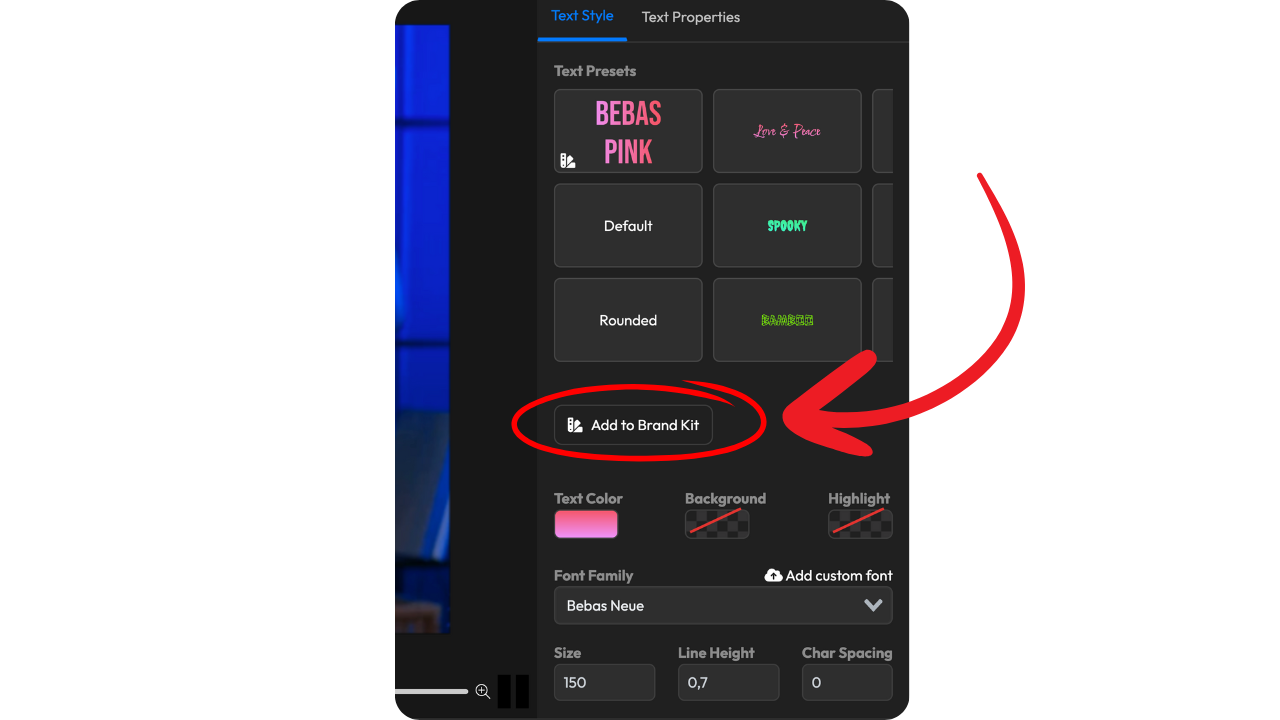
Make any changes you want to your text, click Add to Brand Kit, give your new preset a name, and you’ll be able to access it easily from the Text Presets menu on the right, as well as the Brand Kit menu.
NEW Subtitle Presets
Subtitle presets work just like Text Presets. Customize your subtitles until they look perfect, and then click the Add to Brand Kit button to save the preset.
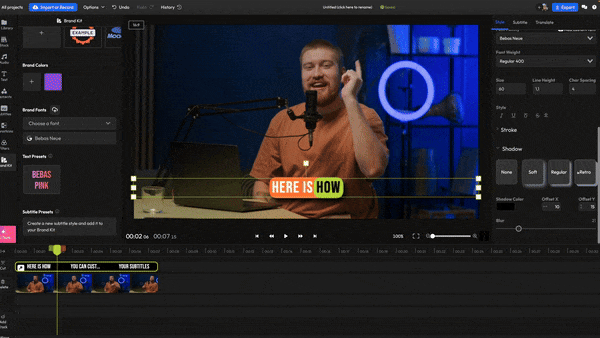
You’ll be able to apply your presets to manual or auto-generated subtitles from the Style tab.
If you want to view or Delete a Text or Subtitle Preset, you can do so easily from the Brand Kit menu.
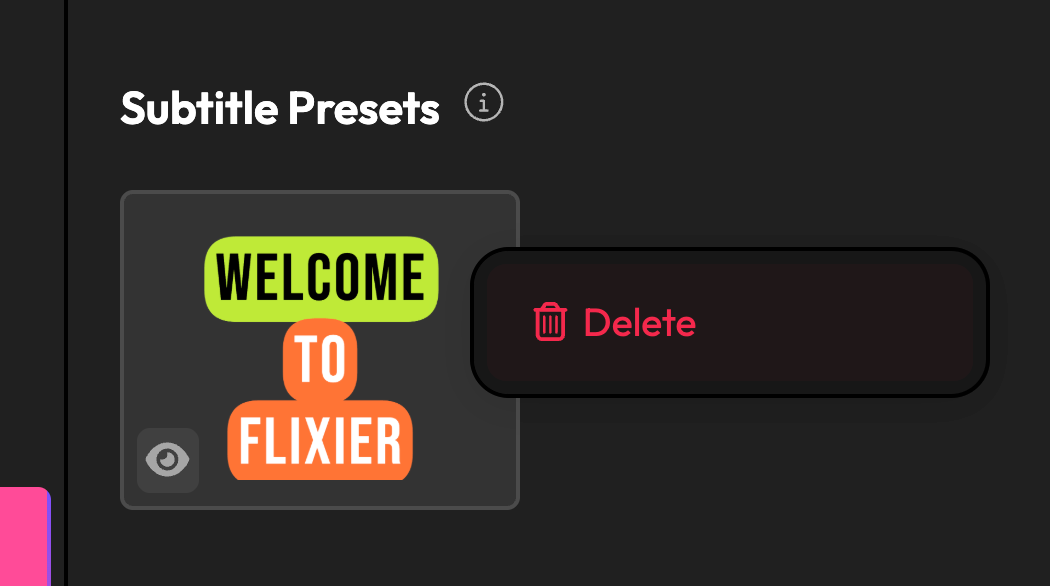
Revamped Timeline and New AI Image Editor
Our revamped timeline is now out of Beta and available to all Flixier users! The new timeline is more than just a cosmetic change. It’s optimized to feel more precise and responsive, especially in complex workflows.
Here are some of the improvements it brings to the table:
It’s now easier to create new tracks! Just drag an asset between two tracks and you’ll get a handy overlay showing you where the new item will be inserted.
Dragging a clip into a gap on the new timeline pops up the Trim and Fit / Insert and Push options, making it easier to insert new media in the middle of a project.
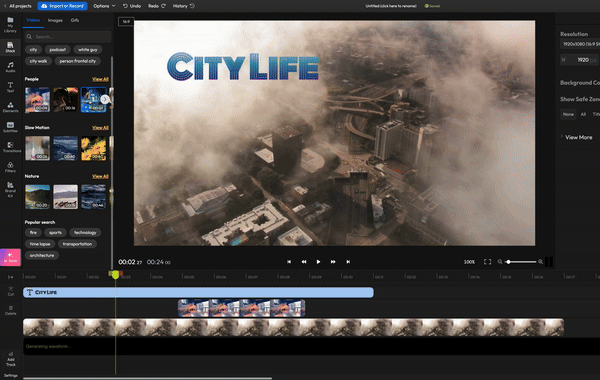
Replacing a clip is now as easy as dragging a new asset on top of it.
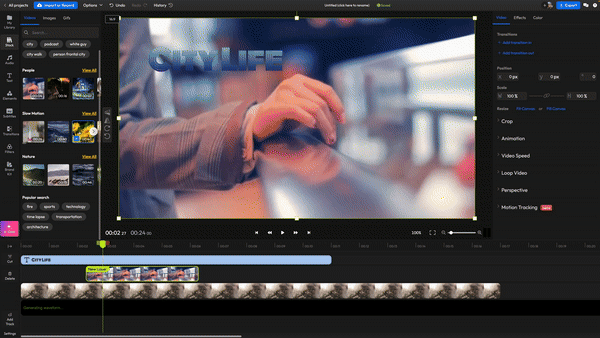
The keyframe interface has also been revamped to offer more precision and take up less space on the track.
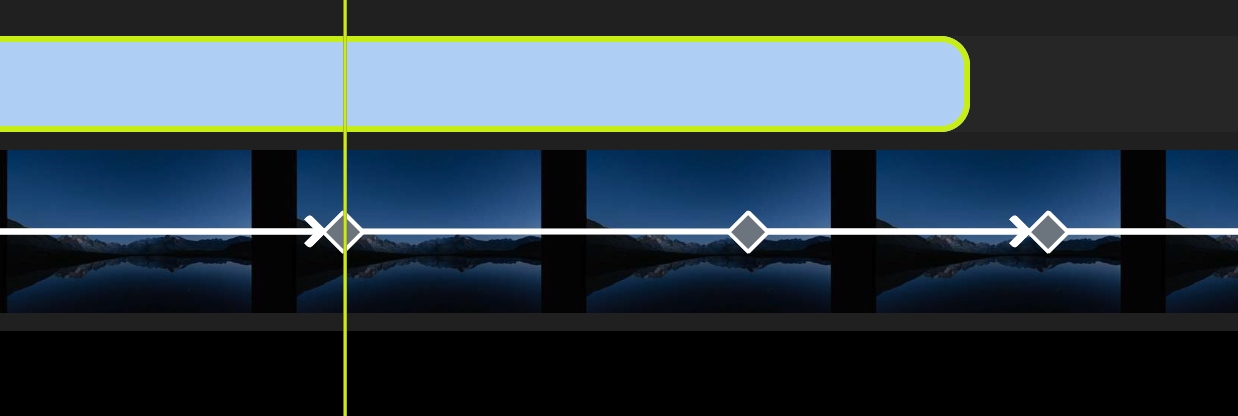
NEW AI Image Editor
Our new AI Image Editor lets you edit your images easily with a simple prompt.
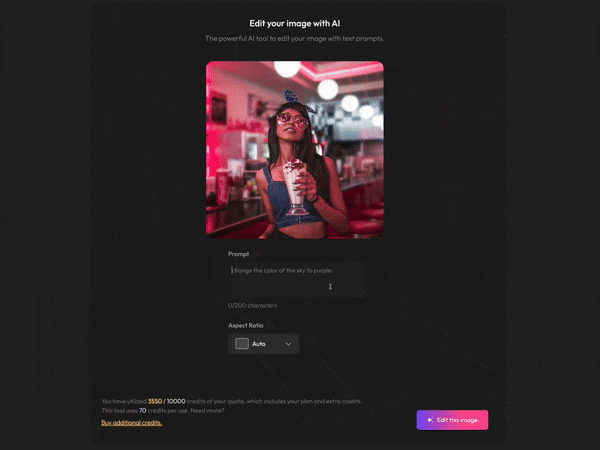
You can access it from the AI Tools section. All you need to do is upload an image (or choose one from your Flixier library), type in your prompt, choose an Aspect Ratio from the dropdown list (or leave it on Auto), then hit Generate.
The newly generated images can be downloaded to your computer or imported directly into our AI Image to Video tool if you wish to animate them.
New filters and subtitle presets available now!
All NEW Filter Library
We’re happy to share that we’ve added over 40 new filters to Flixier! These contain everything from creative effects to filters meant to enhance skin tones, and movie-inspired looks to help you give your videos a more cinematic feel.
Since our filters are growing up, they’re also moving from their usual spot in the Properties Panel to their own place in the left-hand menu.
When you add a filter to a video, it will appear as its own object in the timeline and apply to everything underneath it, giving you more control over how you use them. You can control their duration easily, or select them and click the button in the Properties Panel to extend them to the entire duration of your project.
NEW Subtitle Presets
We also added 20 new animated, customizable subtitle presets that you can use to spice up your subtitles! You can find them in the Style tab, along with the other Subtitle Presets.
Craft better stories with Storyblocks and Flixier!
We’re happy to announce that we’ve partnered with Storyblocks to make their premium stock assets library available in Flixier!
What this means is that you’ll now be able to access more than five million premium Storyblock videos and audio tracks straight from the Stock tab as part of your Pro or Business Flixier subscription.
On top of that, our new Storyblocks assets are also accessible to Flixier VideoGPT, so you know you’ll get the highest quality media when you generate a video using stock footage!
General Bugfixes
On top of the Storyblocks integration, this latest update also includes a number of fixes:
- Subtitle effects UI bug: changing a subtitle effect now properly updates and displays the relevant options beneath it, as expected.
- Subtitle visibility bug: fixed a bug that prevented subtitles from displaying properly after a video was transcribed.
- Subtitle export glitches: fixed a number of glitches that sometimes appeared when exporting animated subtitles.
NEW Elements tab, Waveforms, and more text customization!
We’ve added a new Elements tab to the sidebar, containing all your favorite Flixier graphical assets, like Shapes and Icons, Motion Titles, Motion Graphics, Waveforms, Masks, and more!

Scroll through the list of categories and click on View All to search through them and find your favorite.
NEW Waveforms
Add a little visual engagement to your podcasts with animated Waveforms!
Just open the Elements tab and drag your favorite Waveform down to the timeline. The waveforms are dynamic and fully animated, so they will move according to the audio that’s playing in your video.
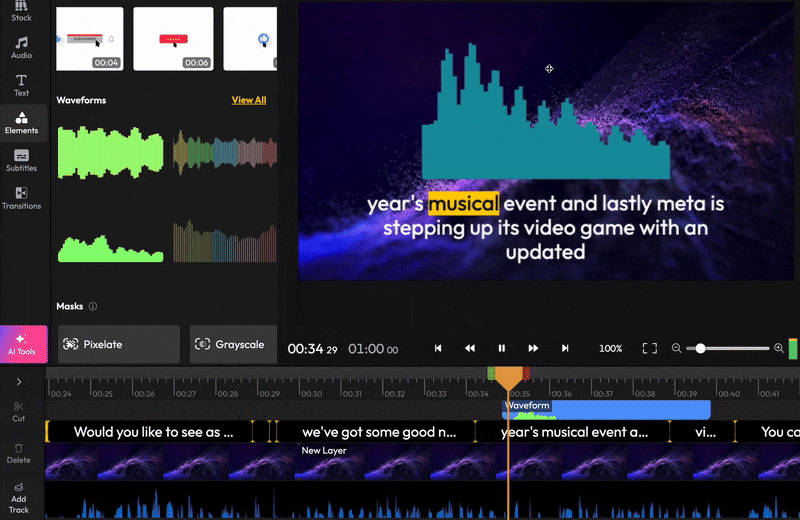
You can drag on the edges of waveforms on the timeline to extend their duration and click on them to change the style or color of the waveform from the right-side menu.
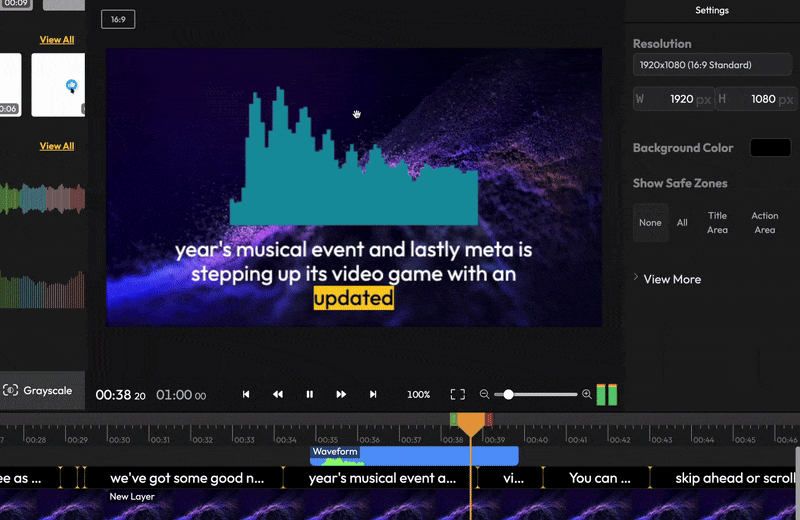
NEW Mask Menu
We have also revamped how Masks are applied to make the whole process more intuitive. You can now find them grouped together in the Elements menu,
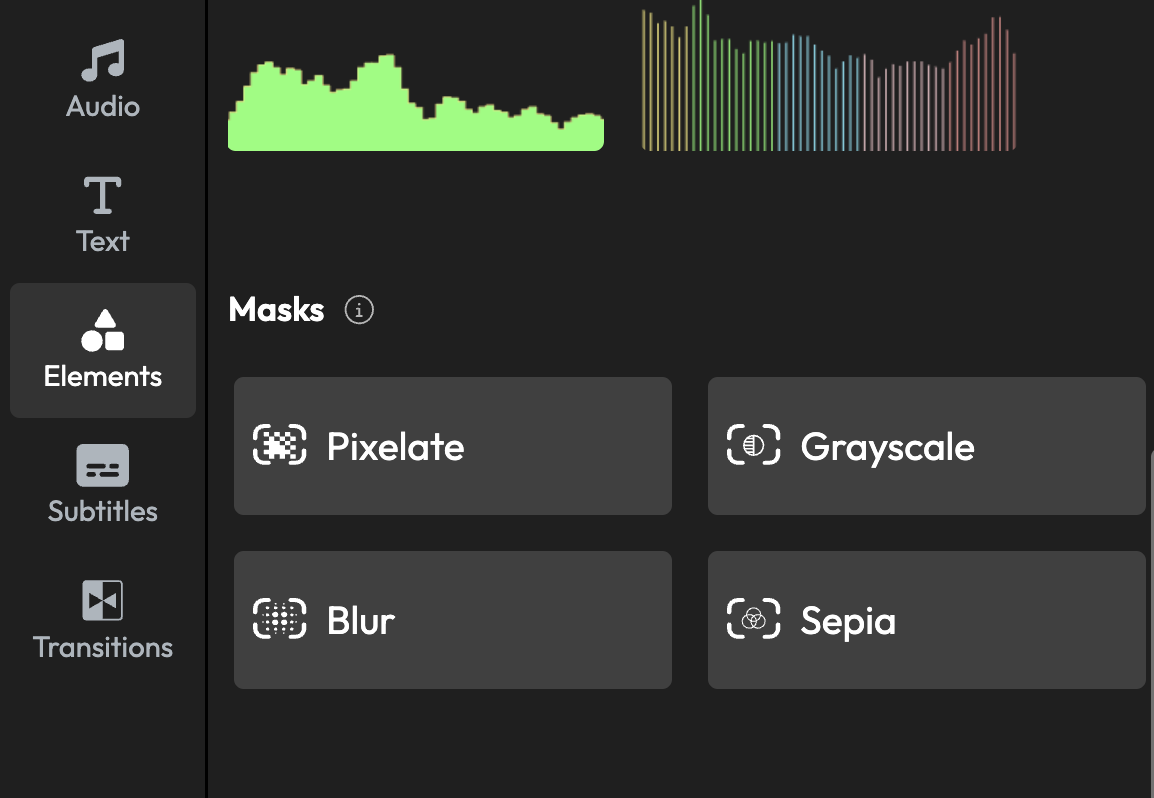
Just select the type of Mask you want to apply, drag it over to the video, and adjust its position like before.
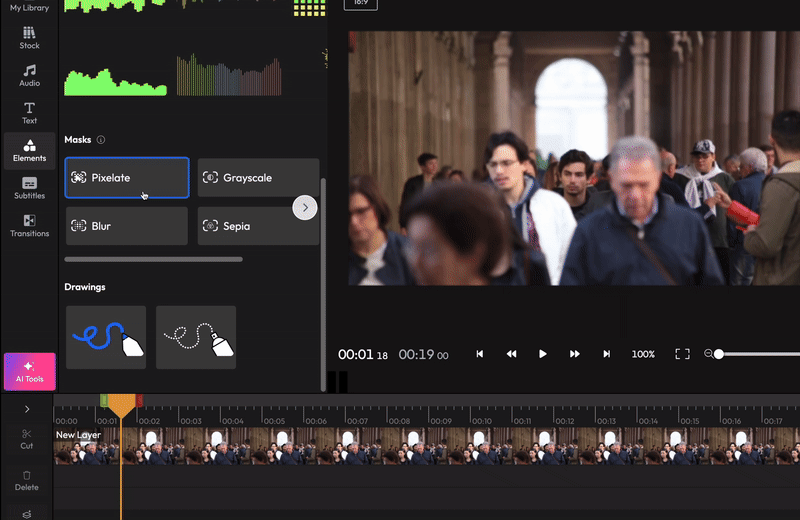
You can still use the Object Inspector menu to change the type of filter the Mask applies or animate it using keyframes.
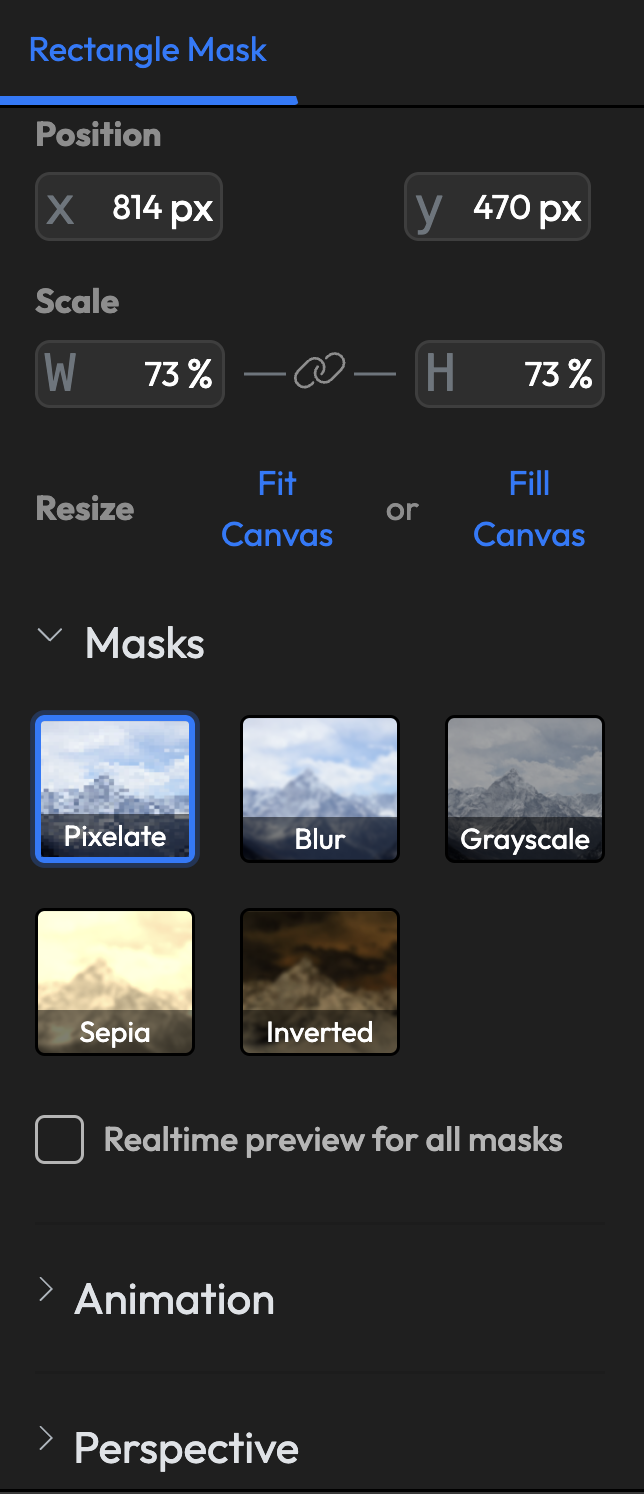
More Word Highlight subtitle options
When you use the Word Highlight subtitle style, you can now customize the color of the text as well as the background from the right-side panel.
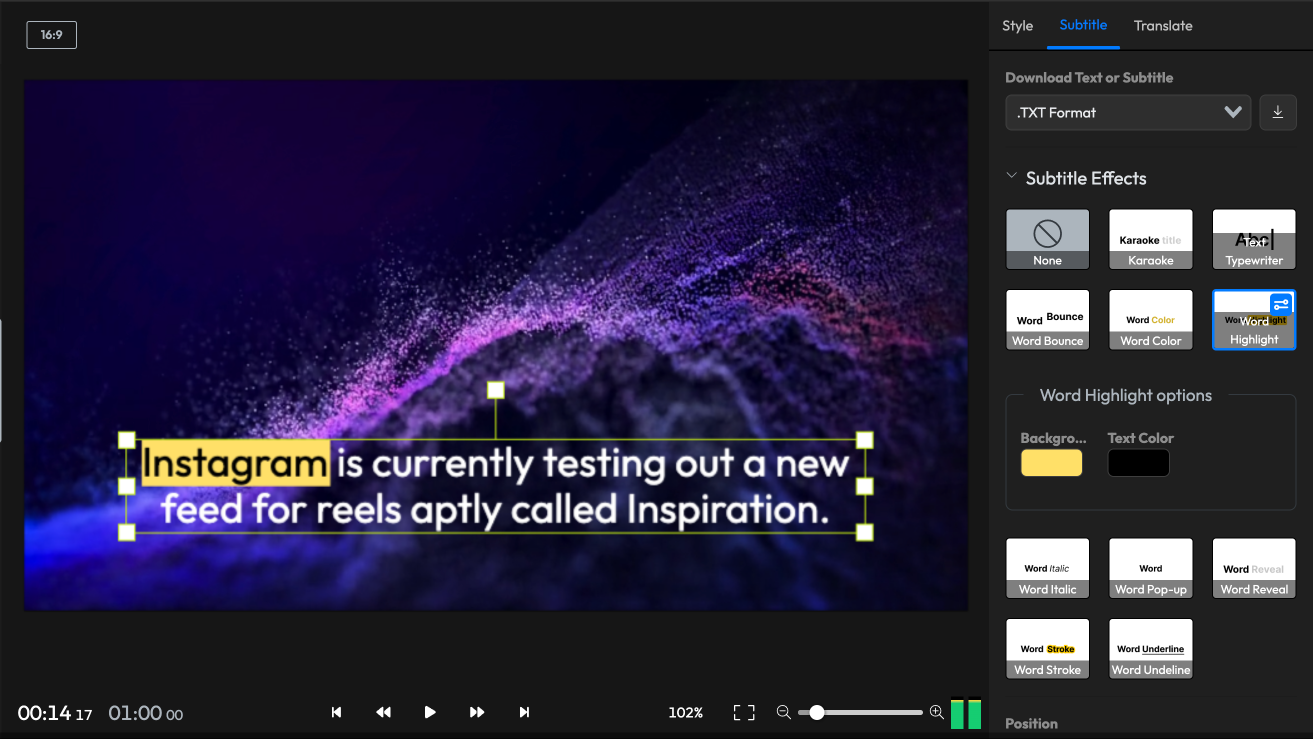
Generate videos with Flixier's Video GPT
Flixier Video GPT is now live, so you can generate videos with Flixier straight from ChatGPT.
Just click on Explore GPTs and look up Flixier.

After you start the chat, you can just tell the Flixier GPT your video idea. It's going to ask you 4 simple questions to generate a fitting script: 
After your script is generated, you'll be asked to pick between a male or female voiceover. 
Once you pick your voiceover, your video will be generated. You'll get a link that takes you to our AI video generator, where you can preview your video, customize the subtitles, replace any of the footage, and choose a different voiceover.
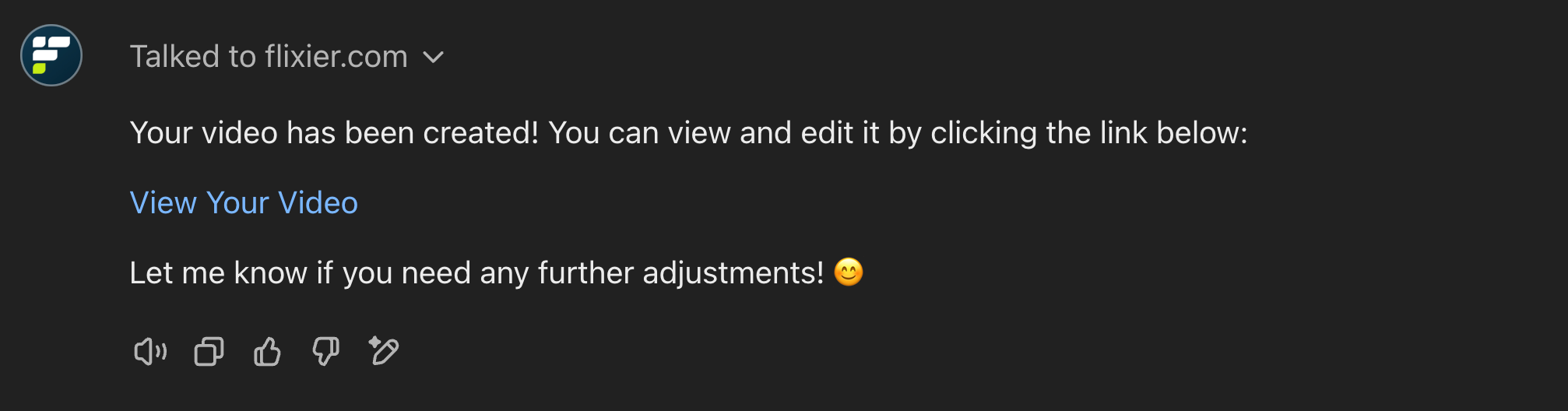
You can then save the video to your computer, or edit it even further by opening it in Flixier.
Our Text to Video Generator is now LIVE!
Write or generate a script
You can either start by typing out your script or you can press the / key to let our AI writer help you out. You’ll be able to pick from different topics, and you’ll need to fill out a couple of fields depending on the topic of your choice.

If you think the script could be better, you can always edit it yourself, or ask the AI Assistant to rewrite, or make it shorter or longer depending on your needs.

You’ll also be able to pick between our AI voices and your own cloned voices to use for narration:

Customize the captions
After your video is generated, you can easily enable/disable, or customize the captions:

Generate new images
Don't like one of the images? Use the Media tab to replace it with a new one. You can also upload your own logo to add to the video!

Choose a voiceover
Finally, the Voiceover tab is where you can pick out a new voice, or get started with cloning your own.
Save or edit in Flixier
Lastly, when you’re happy with your video, you can Export it to your computer or click on Edit More to open it in Flixier for more in-depth edits.
Get feedback directly on the timeline!
Our Review Link system just got an update! You should now be able to see and reply to comments on your Projects directly from the timeline to make it a lot easier to keep track of comments and reply to them while working on your videos.

The Review Links now also update automatically, so your clients or colleagues can always access the most up-to-date version.

Clone your voice with AI
Don’t like any of our hundreds of AI voices? Fine, you can use your own!

You can now clone your own voice using our text-to-speech tool. All you need to do is record a few sample phrases so the AI can learn what you sound like and mimic you as closely as possible.

Choose your own language from the dropdown in the lower right corner to get sample phrases in your native language. This also helps the AI pick up the right accent.

You can also name your new voice and choose which device you want to use when recording your sample phrases.
And don’t worry. The voices you record will only be available on your account!
NEW AI Tools to help you turn images into videos, make stickers of yourself, and more!
We’ve been experimenting a lot with AI over the last few months, and three new features just made their way into Flixier!
Turn images into videos

Upload any image (or choose one from your Flixier library), then turn them into short videos in seconds.
You can save the generated video on your computer or open it in the editor to keep working on your project.
Create stickers of yourself
Take any selfie and turn it into a sticker, complete with the white outline and transparent background!

When you’re done, you can use it in your videos or save the .PNG and share it on social media and messaging apps.
Remove the background from your photos
Upload your image to Flixier and use our background remover to create a clean cutout automatically with the help of AI.

Generate your own sounds
If you're looking for a sound that's not in the Effects library, you can now generate it yourself using the new AI Text to Sound tool. Describe your sound in the prompt box, choose a general category, then hit the Generate

You can find all of these in the AI Tools section of the Flixier dashboard, and look forward to more AI features coming soon!

