Announcements
Find out about our latest product changes as we continue improving Flixier to enable your team to make amazing videos
Transitions Improvements
Hey Flixier users!👋👋
NEW Transitions Improvements
We've been working lately on improving the way you find the right transition faster and we made some progress we want to share with you.
Transition Categories
First, we've added categories for transitions. Now, you can quickly browse through the different transition options, making it easier to find the one that works best for your project.

Transition Search
We've also added a search feature. Now, you can go directly to the transition you need without having to scroll through the list.
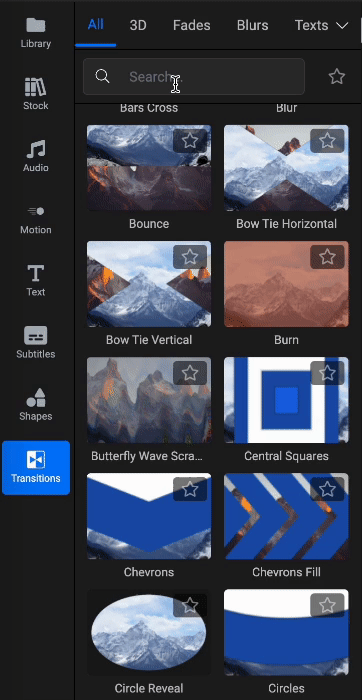
Save Favorite Transitions
Finally, we've added the ability to set favourite transitions. This way, you can quickly and easily apply one of your favourite transitions with a single click.
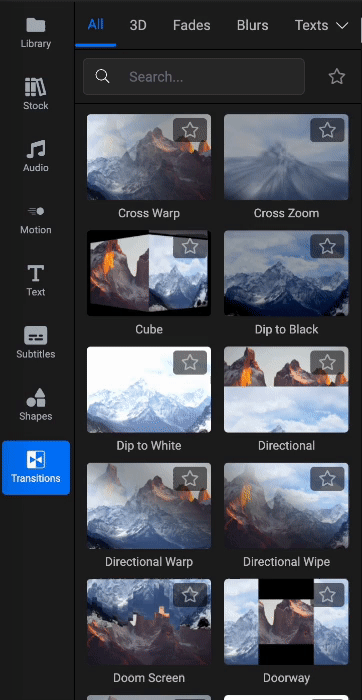
IMPORTANT BUG FIX GIF Exports Fix
We've identified a bug that was causing the GIF export to fail in some scenarios. We are happy to say the bug is fixed and GIF exports should be much more stable.
We hope these updates make it easier for you to create great videos with Flixier. We're always working to make the platform better, so keep an eye out for more updates in the future.
Thanks for being a part of the Flixier community!
Phone Import and change Aspect Ratio on the fly
NEW Phone Import 📱
We're excited to announce a brand new import option in Flixier - Phone Import via QR code! - which allows you to get your videos from your phone to Flixier way faster. With this new feature you can bypass having to transfer files to your PC or laptop, your videos will go directly to your Flixier library.
All you have to do is open the Import screen, select Phone Import, and then use your phone's camera to scan the QR code to start importing your videos. It's that simple!
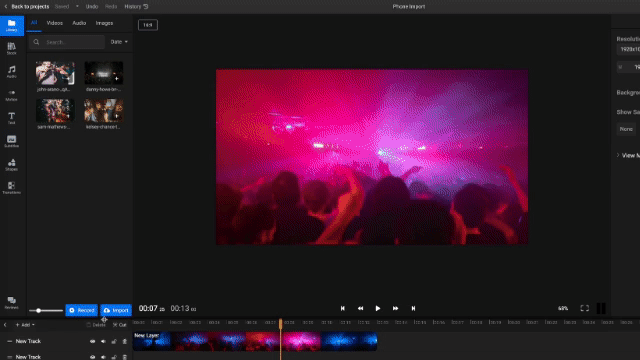
IMPROVEMENT Change video aspect ratio
We've made it super easy to change the size of your video. Simply click on the aspect ratio button on the top left of the canvas and select a new size from the dropdown. This feature will allow you to easily create and repurpose your content for multiple platforms.
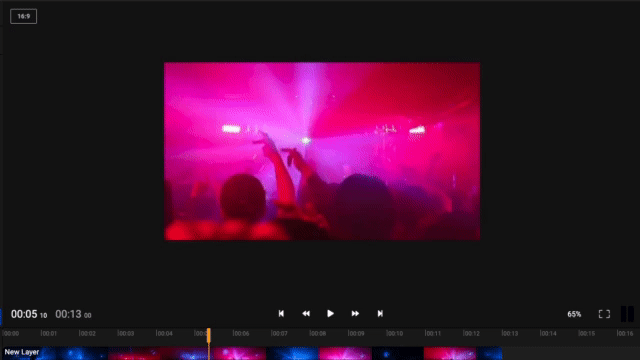
Motion tracking made easy
NEW Motion tracking made easy
Track motion in videos without having to learn anything about video editing. Say goodbye to spending hours creating a motion path frame-by-frame.
With Flixier you can pin text, stickers, and shapes to moving objects in a video to highlight movement, blur people’s faces, censor parts of a video, and create an overall engaging video.

We built Motion tracking thanks to your votes at https://flixier.com/ai . Your feedback is extremely valuable to us and we really appreciate you for taking the time to help out.
IMPORTANT BUG FIX Subtitle Translate not saving
This issue was caused by a bug where users were unable to save their translated subtitles after editing their videos in some cases. We understand how frustrating this issue was and we apologize for any inconvenience it caused.
AI Audio Enhancer and Floating Toolbar
NEW Enhance audio from the Editor
The AI Audio Enhancer is the perfect tool for anyone who wants to remove background noise from audio. Whether you’re working on a podcast, voiceover, or interview, our new AI Audio Enhancer can help you remove background noise and make your audio sound cleaner and more professional.
The AI Audio Enhancer uses advanced algorithms to detect and remove background noise and reverb, while preserving the original audio signal. It’s easy to use straight from the editor and can be applied to any audio track in just a few clicks. Try it out and let us know what you think!
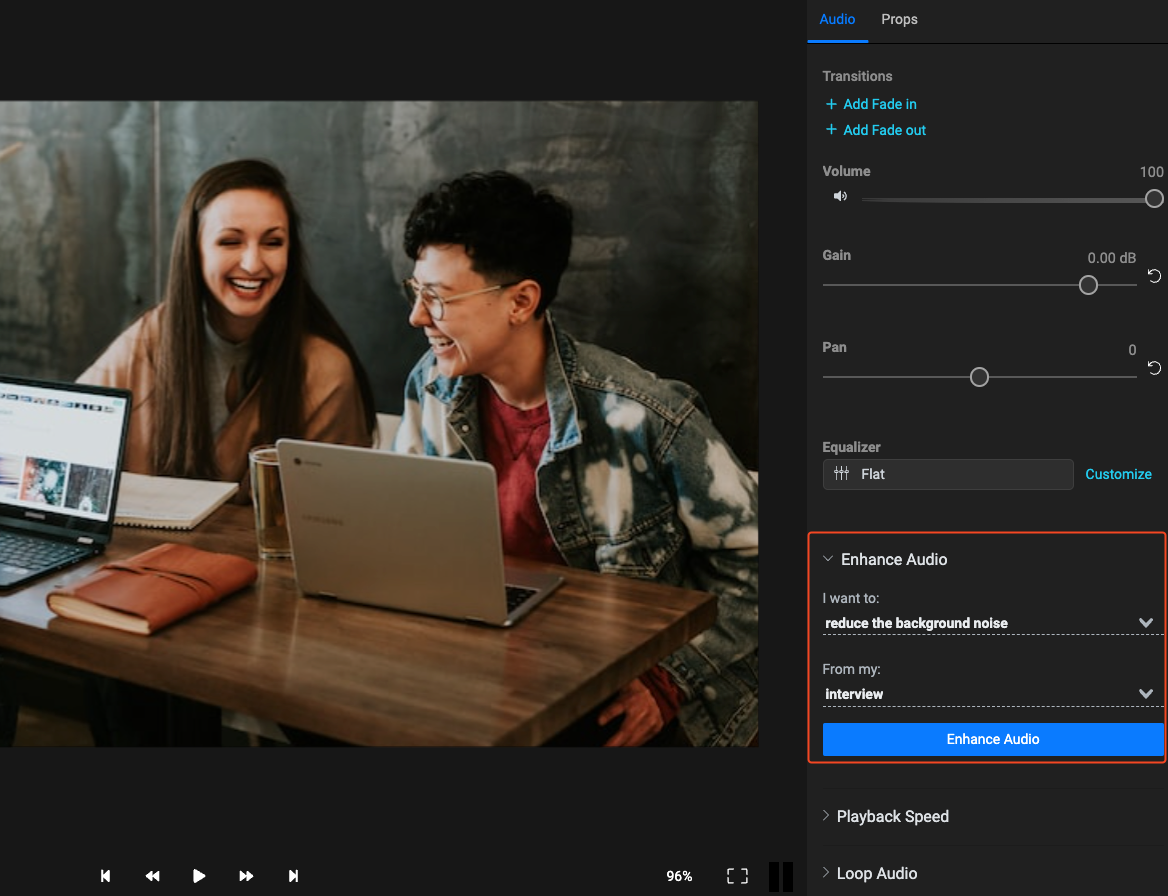
NEW Floating Toolbar
We just built a new floating toolbar next to your objects in the canvas to offer quick access to frequently used transform features. Now, you can fit, fill, rotate or flip your video with just a few clicks.

If you have any questions or feedback, please don’t hesitate to reach out to us. We’d love to hear what you think!
Happy editing!
Easily remove gaps from your timeline
NEW Introducing the new Flixier Timeline Gap Remover!
We are excited to announce the release of our newest feature, the Flixier Timeline Gap Remover.
When making a video you might end up with empty space in your timeline, resulting in a black screen in the video itself. These spots can be difficult and time-consuming to remove, especially when you have a lot of clips. With the Gap Remover, you can now easily remove them with a single click.
To use it– simply hover your cursor at the top of the timeline to see the trash can button appear. Click the icon to remove the stacked gaps and the empty space will automatically be removed.
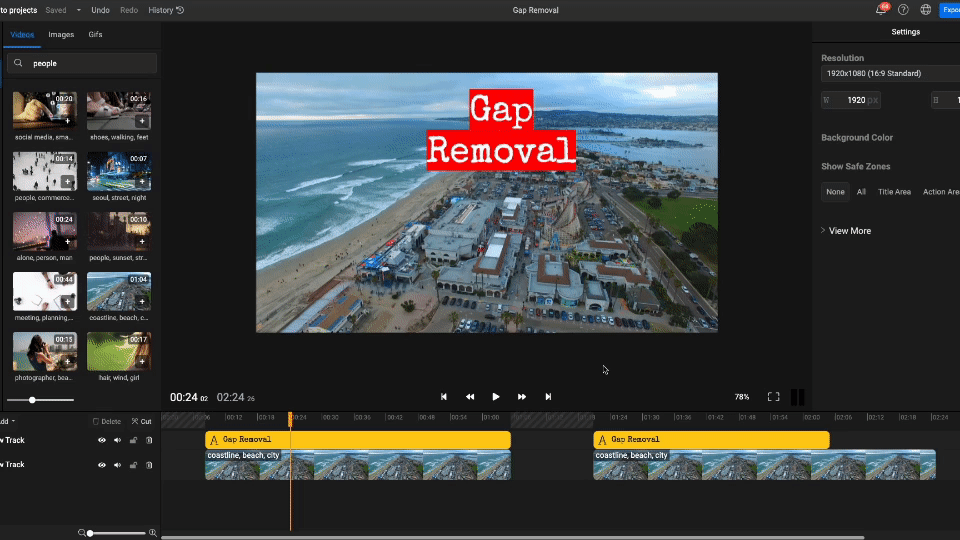
We hope that our new Timeline Gap Remover will make your editing process quicker and more efficient. Try it out today, and let us know what you think!
Animate faster with Keyframe Presets and Animation Easing
NEW Animate faster with keyframe presets
Today we have major news for those of you that use Keyframes in videos to create animations.
To start we made it super easy to add popular animations to your objects with just a click thanks to our Keyframe presets. If you are a beginner just starting out with animation or a pro looking to speed things up this feature is great for you.

NEW Make your animations look profesional with Easing
Flixier now supports a powerful keyframe option named Easing. This allows you to make the beginning or the end of the animation smoother by changing how the animation speeds up or slow downs. You can select from a variety of preset easing options or customise your own, allowing you to create the perfect animation for you.
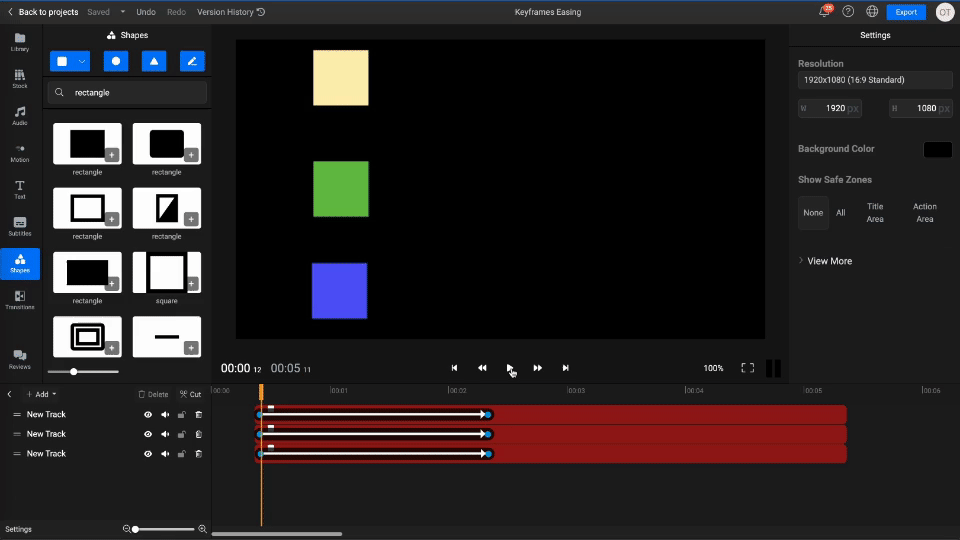
We hope you are enjoying this update and we can't wait to hear your feedback. We would especially like to know if there are more presets that you want us to integrate.
Enhance Audio Tool
NEW Enhance Audio Tool
When making video that contains your voice the quality of that audio is super important. That’s why we’re excited to announce the new enhance audio tool in Flixier!
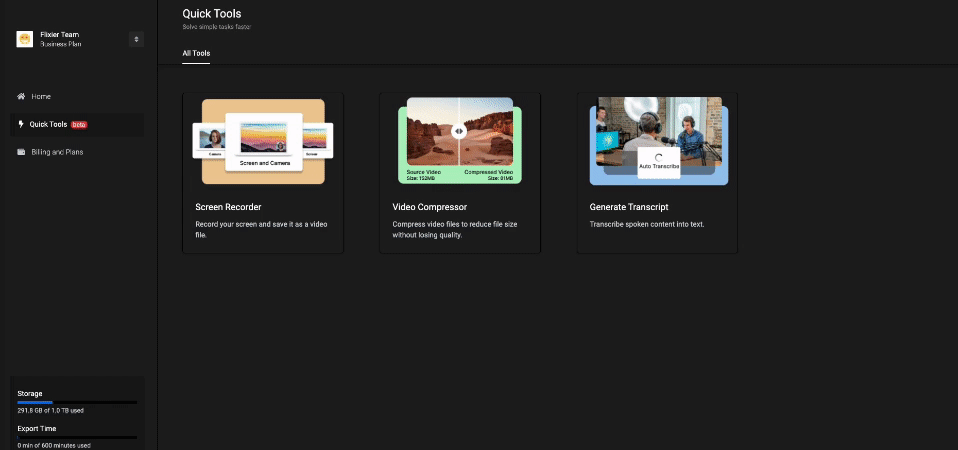
With this new feature, you can easily improve the audio of your videos with a few clicks. Whether you’re looking to clean background noise or enhance the clarity of your audio, Flixier has you covered.
We hope this new feature will help you take your content to the next level. As always, if you have any questions or feedback, don’t hesitate to reach out!
Social Media Safe Zones and UI improvements
If you are creating content for social media or if you are frequently adding subtitles and text to your videos this update is for you.
NEW Social Media Safe Zones
Flixier now helps you make sure your content is visible on TikTok, Instagram Reels, and YouTube Shorts by previewing how it’ll look on those platforms with Safe Zones. Click near the canvas and toggle Safe Zones in the properties panel on the right to see where your content is obstructed by each platform’s interface, or choose “All” to view the Safe Zones for all platforms at the same time. This will help you adjust important elements like text or subtitles so they stay visible when posted on social media.
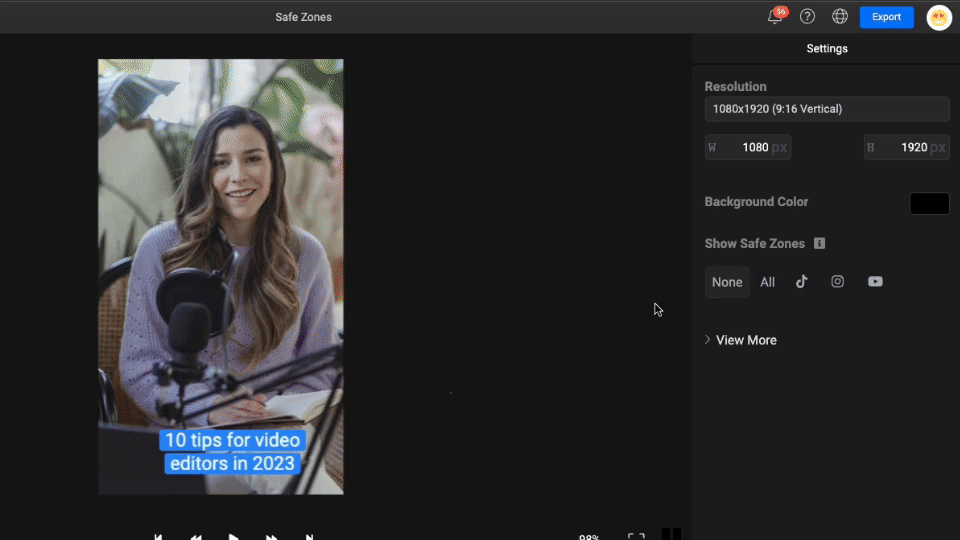
IMPROVEMENT Separate Text and Subtitles Tabs
This new tab makes it easier and more efficient to add, edit, and manage subtitles and text throughout your video project. Text has it's own tab where you can pick from simple text or presets while in the new Subtitle Tab you can choose between Generating a subtitle, uploading one you already have or creating a manual one.
IMPROVEMENT New languages and voices
Starting today, we’re adding 15 new voices and 2 new languages to Flixier’s text to speech feature. You’ll now be able to use the Finnish and Cantonese languages to create professional-sounding video content.
As always, please let us know if you have any questions or feedback. We appreciate your support and look forward to helping you create great content.
Flixier Team
NEW Flixier Teams 2.0
Hey everyone! We are excited to share with you our new and improved collaboration features.
We know how important collaboration is in the video editing process so we wanted to make it even easier for you to work with multiple teams and accounts. Here is what's new:
- You can now create multiple teams and share projects in them.
- Manage multiple teams and accounts.
- Manage storage of removed team members
- We also redesigned the team user interface to make it even easier to use.
So, go ahead and give Flixier Teams a try and let us know what you think. We’re excited to hear your feedback!
Happy sharing!
Animate simple text with transitions
NEW Brand new Text Transitions
We have some great news to share with you today – we just released a brand new set of text transitions! 🔥🔥🔥
This new feature allows you to animate text and add some extra flair to your videos, and we think you’re going to love it. To use the new text transitions, simply add a text to your video and then drag and drop a Text Transition from the Transitions panel.
You can then choose from a variety of different transitions, including:
- Typewriter
- Word Reveal
- Word Highlight
- Wave
- Karaoke
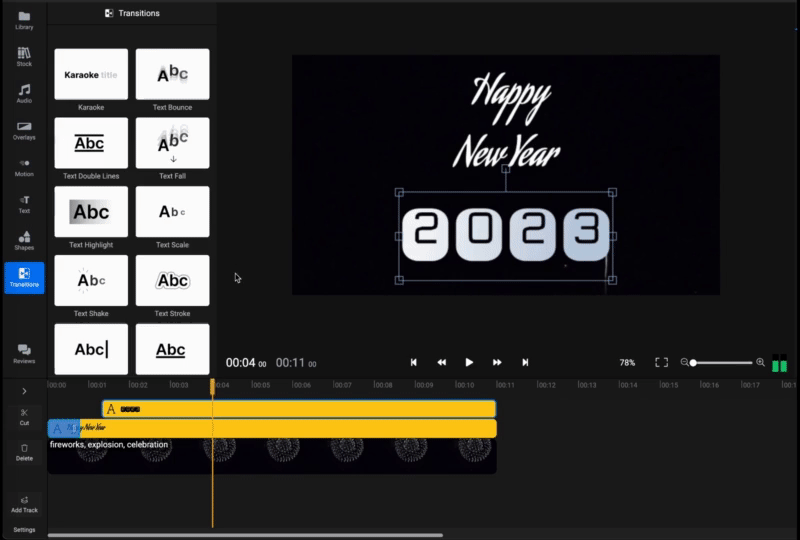
IMPROVEMENT Shadows on text objects
We're excited to announce that Flixier now supports shadows on text objects! This is a great addition if you want to add some extra depth and dimension to your text.
To use this new feature, simply click on the "Shadow" tab in the Text Properties panel. You can then adjust the shadow's blur, color, and distance from the text object.
We hope you enjoy this new feature, and as always, we would love to hear your feedback.
Happy editing!!!
