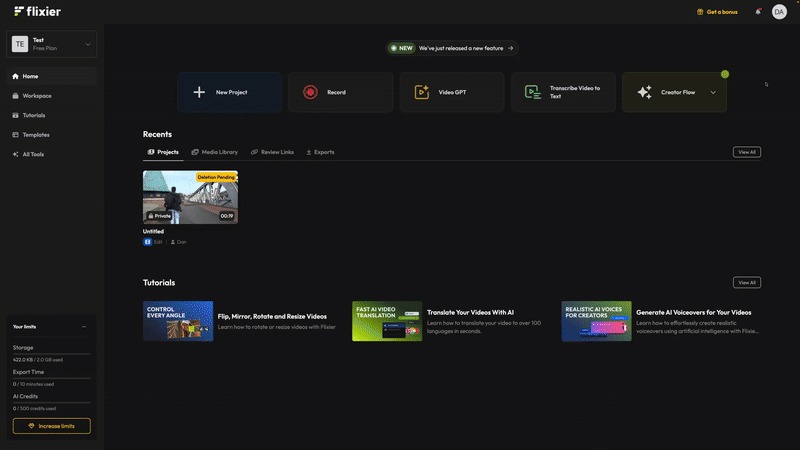Announcements
Find out about our latest product changes as we continue improving Flixier to enable your team to make amazing videos
AI video generation inside the timeline
We’re very excited to bring you a new way to work with AI videos in Flixier!
Most AI video tools stop at one-off outputs. You generate a clip, export it, and lose the ability to keep building. In Flixier, AI generation now lives directly in the timeline so clips can be extended, connected, and shaped into a real video without breaking flow.
What’s New
Extend
Generate a continuation from the last frame of any AI clip already on your timeline.
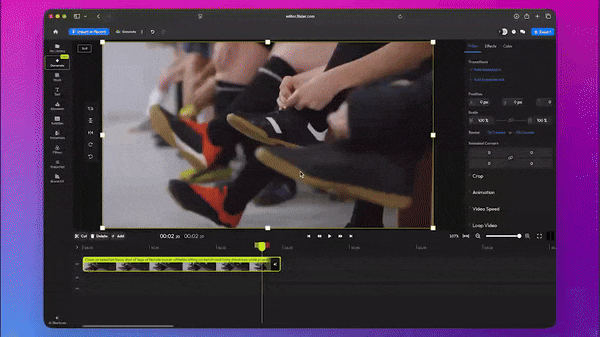
Generate
Pick any frame from an existing AI clip and generate a new shot from that exact moment.
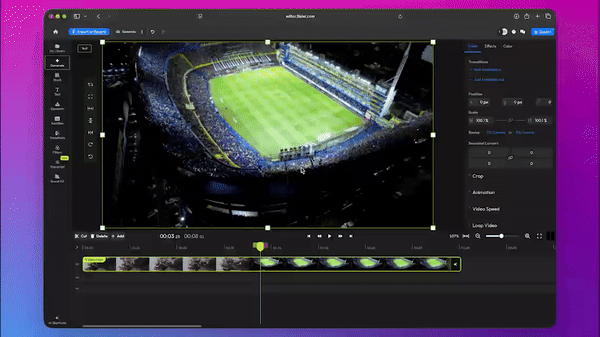
Transition
Place AI between two AI clips to generate a transition that connects them naturally.
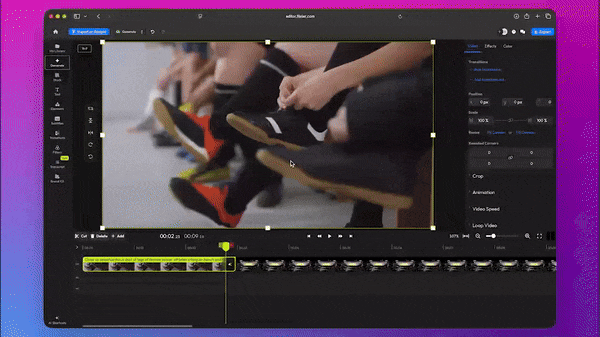
This helps you explore and compare results across multiple models like Kling, Veo, and others, then assemble everything in the same timeline where your video is finished!
Learn more about our new generative features here!
Subtitle Fixes & Improvements
We’re always working hard to squash bugs and improve existing features. This week, we focused on subtitles.
What’s been fixed:
- Fixed a bug that didn’t allow subtitle segments to be resized after splitting.
- Fixed a bug that prevented users from editing uploaded subtitles.
- Fixed a bug that caused duplicate subtitles to appear when detaching audio from a video track.
What’s new:
- Subtitles can now be detached from video tracks (right-click the video in the timeline and choose Detach subtitle)
- You can now add line breaks in subtitles.
- Improved timeline performance. Zooming in and scrubbing the timeline remains smooth even with multiple overlapping subtitle tracks.
- Added a back button to the Subtitle Timings menu so you can easily go back to the main subtitle interface to generate or upload more subtitles.
Brand NEW Recording Workflow
We have completely reworked the screen recording experience in Flixier to allow more flexibility and make it easier and faster for you to edit your captured videos. Here’s what’s new:
Adjust the layout AFTER recording
Your screen and camera are now captured on two separate video tracks, so you’re no longer locked into one layout. 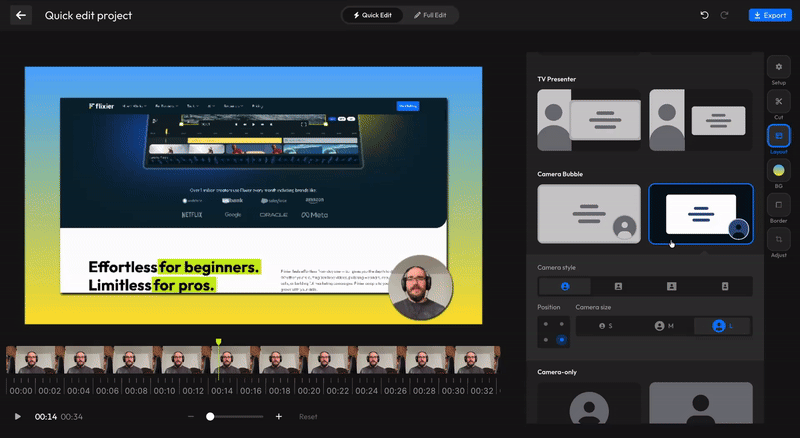
After you’re done recording your video, you can freely switch between more than 10 different split-screen or picture-in-picture layouts to see which one fits your video the best.
Quick Edit
When you’re done recording a video, you’ll be taken to the Quick Edit interface, which helps you put together professional-looking screen recordings in seconds. Here, you can:
- Cut by text - Cut out silences, filler words, and mistakes just by editing the transcript. This uses the same AI text editor you’re familiar with from regular projects.
- Edit the layout - Choose between different layouts for your webcam and screen recording.
- Change the background - Pick a new background for your recording, or upload a custom one and save it as part of your Brand Kit.
- Crop and adjust the camera - Crop your webcam feed using a new, intuitive interface.
And, of course, if you want more control, you can always switch over to Full Edit mode to edit the video just like a regular Flixier project.
Because of all these fundamental changes, we’ve also moved the Record option outside of the Import menu. Recordings are now their own project type, and you can create a new one by hitting the Record button at the top of the dashboard.
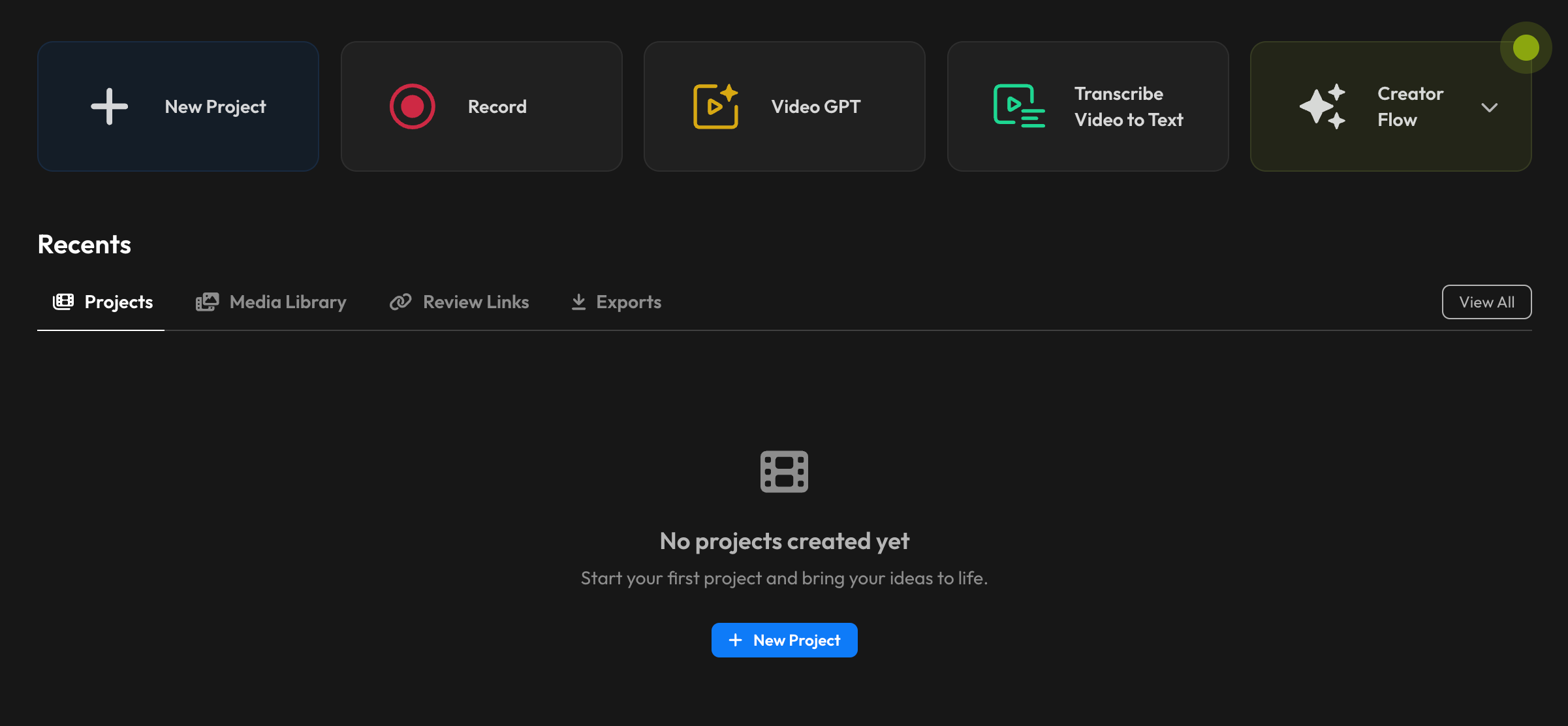
New Subtitle Improvements - Linked Objects for Perfect Sync
While making cuts and changes to your video, the generated subtitles needed the same adjustments to bring them in sync. The same manual adjustments had to be made when adjusting video speed or using features such as Auto Rough Cut, Remove Silence, and other AI-driven editing tools.
To address this, we are introducing a significant upgrade: Linked Objects for Subtitles.
When subtitles are generated from a video, they are now automatically linked to it. Any change applied to the video cuts, trims, speed adjustments, or other structural edits is instantly reflected in the subtitle track. No drift. No manual retiming. Subtitles remain perfectly synchronized, regardless of how the video evolves.
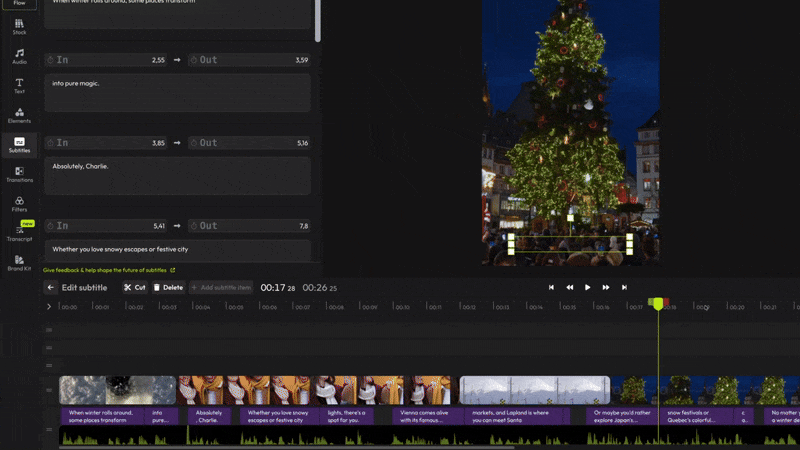
Improved Subtitle Editing in the Subtitles Tab
Previously, subtitles could only be edited by selecting individual subtitle objects directly on the timeline. The Subtitles tab did not provide access to all subtitles across the project.
With this update, the Subtitles tab now lists all subtitles in the project in a single, centralized view. Subtitles can be reviewed and edited directly from this panel, without selecting each subtitle object on the timeline.
This change simplifies subtitle management, reduces manual navigation, and improves efficiency when working with projects containing multiple subtitle segments.
New Billing Menu
Team Settings, Subscriptions, and Billing have been consolidated into a single, convenient new menu. You can access it from your Dashboard by clicking on Settings & Billing.
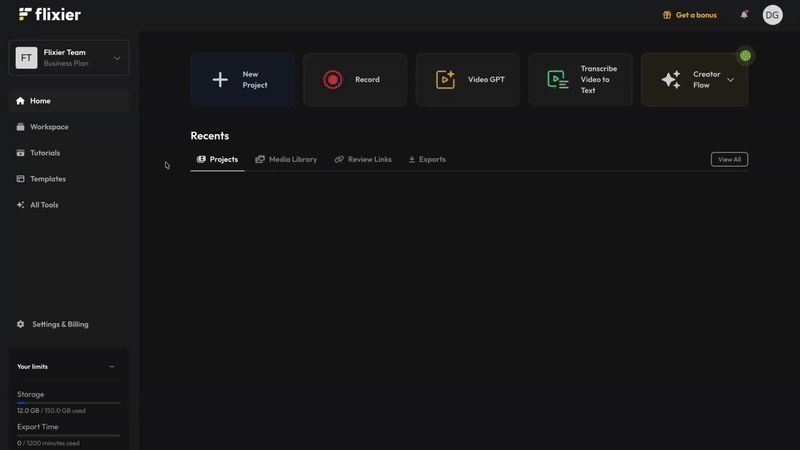
Here’s what you can find in each tab:
- General is where you can update team details like name or logo.
- Team Members allows you to invite new team members and manage roles more easily.
- Subscription lets you update your subscription, review your usage, and manage your add-ons.
- Payment & Billing is where you can edit your billing information. As of this update, you can also save multiple payment methods!
- Bonuses menu has remained unchanged
Join the Flixier Beta program!
We’re excited to launch the new Flixier Beta program!
By joining, you’ll get early access to the latest tools and features we’re working on. All we ask for in return is your honest feedback and suggestions!
To join the Beta program, just click your profile picture in the Dashboard, select Beta Program, and click Join.
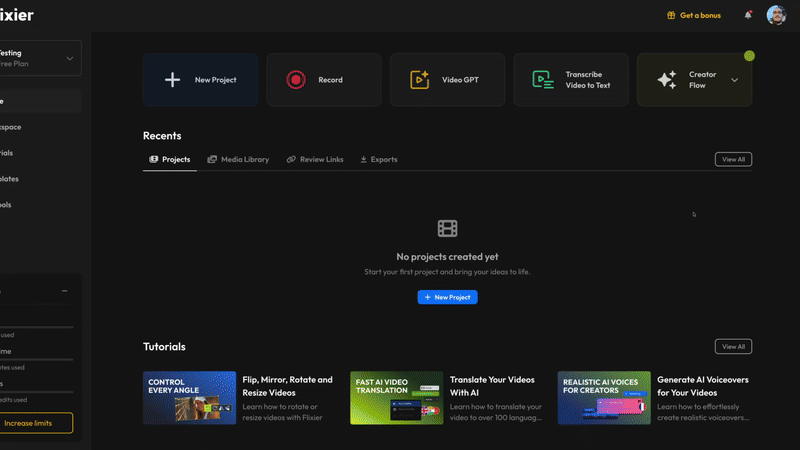
Right now, we’re testing a revamped subtitles system that keeps the captions synchronized with the video/audio track even if you cut, trim, or move the video around. Here’s a sneak peek:
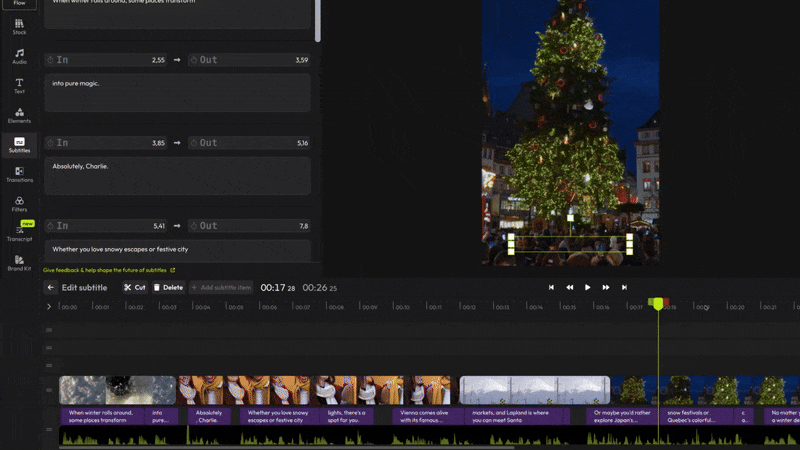
Color Match is now live!
We’ve just launched a new tool which allows you to copy the color grading of any image (or video) and apply it to your own clips in seconds! You can adjust the color saturation and contrast, and even save the new color grade as a 3D LUT file.
Here's how it works:
Open a project and go to the Filters tab on the left:
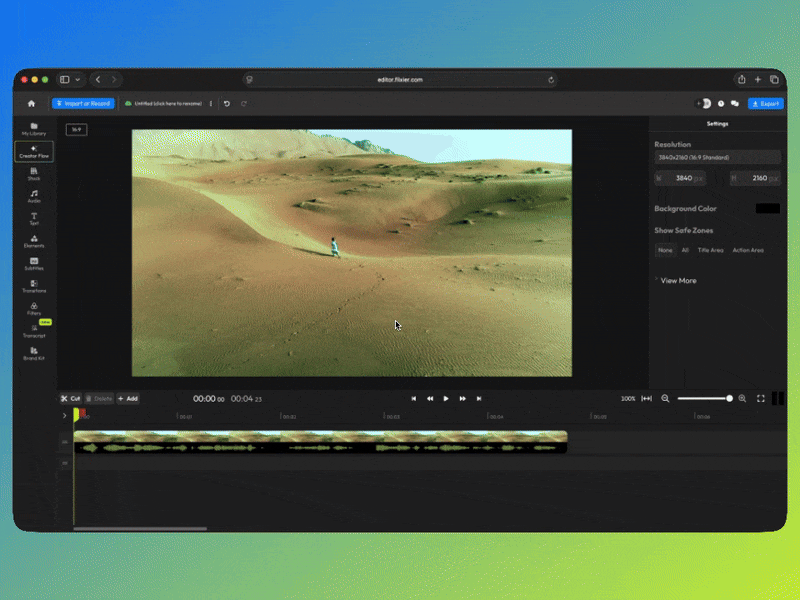
Choose your reference image. This is the image that you want to copy the colors from. You can upload your own reference, choose a frame on the timeline, or pick from one of our existing presets.
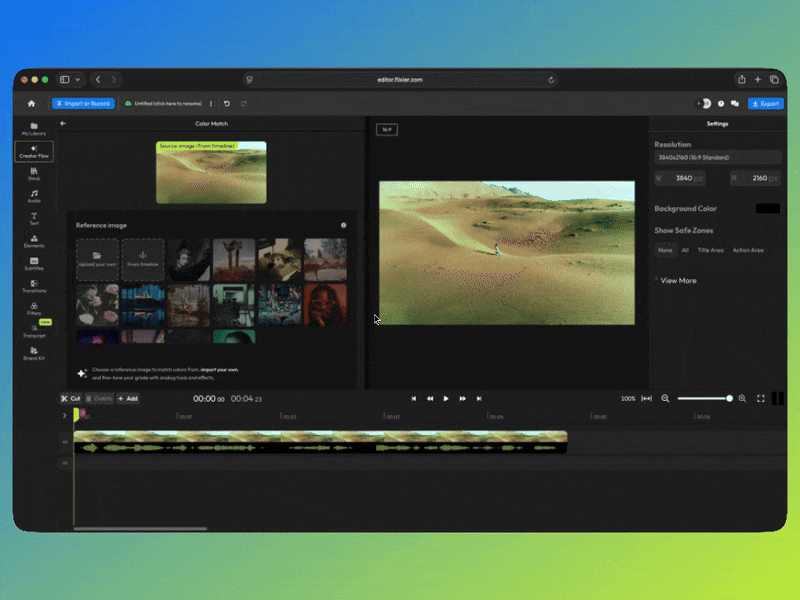
After the AI copies the grade, use the sliders at the bottom of the menu to tweak the color intensity and contrast/exposure.
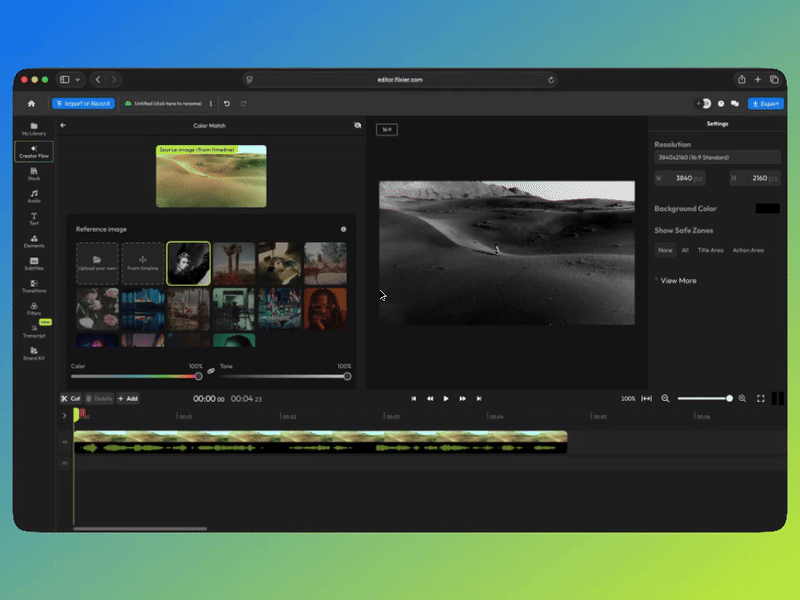
When you're happy with how it looks, click Save & Add to Timeline to apply your grade, or click the Download button to the right to save the new LUT to your device.
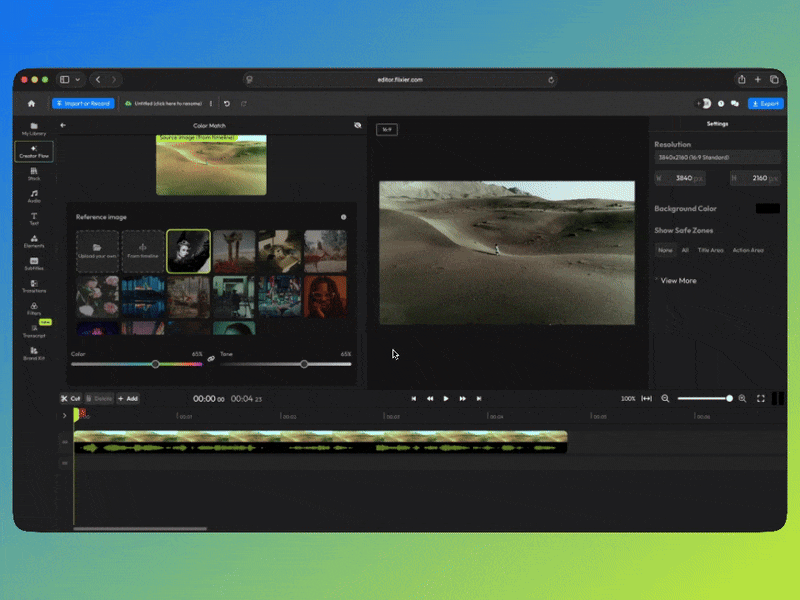
Learn more about Color Match, or try it out for yourself right now!
Our new AI Video Enhancer is live!
We’re excited to share our new AI Video Enhancer tool. You can use it to upscale your videos by 2x, 3x, or 4x, up to a maximum resolution of 4K. It also increases sharpness, reduces grain, and reduces color blotching.
You can also pick between four different enhancement presets:
- High Quality offers sharp details and is suitable for most types of content.
- Pro Detail is the sharpest model, but it also takes longer to process
- Natural Look focuses on retaining natural textures to avoid over-sharpening
- Fast Real-Time is the fastest preset and is perfect for longer videos that need to be done quickly.
Here’s how it works:
Upload a video from your computer or pick one from your Flixier library.
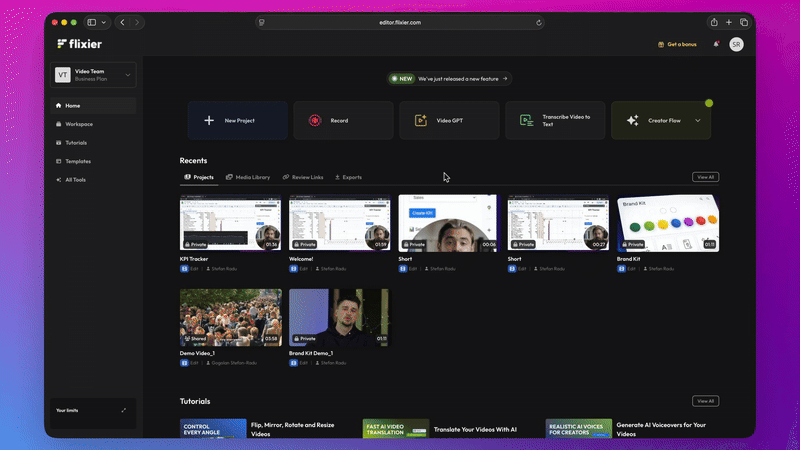
Choose the upscale factor and one of the four enhancement presets.
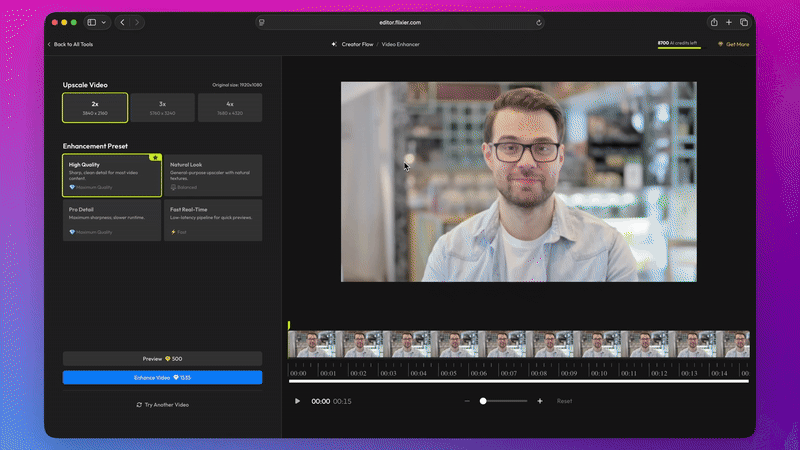
Click Preview to enhance a short, 5-second sample of your video and see what it would look like, or click Enhance Video to upscale your whole clip.
When your video is done, you can use the detailed Preview Menu to compare the Before and After videos side-by-side.
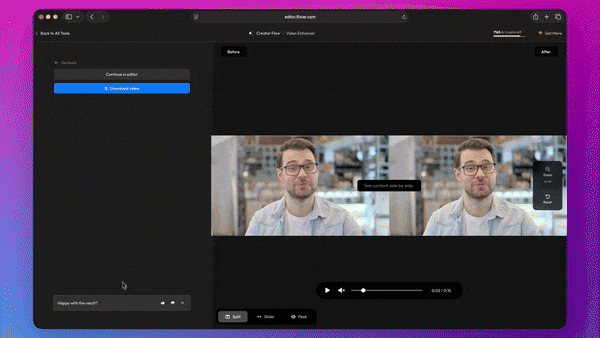
You can find the new Video Enhancer in the Creator Flow menu, or learn more about it here!
Timeline Changes
The timeline has gotten a makeover this week!
The Cut and Delete buttons have moved from the left of the timeline to under the canvas. This was done to make the Left-side menu easier to render on shorter monitors.

Additionally, we’ve added new handles to the tracks to make it easier to move them at all times, without opening the Timeline Settings menu.
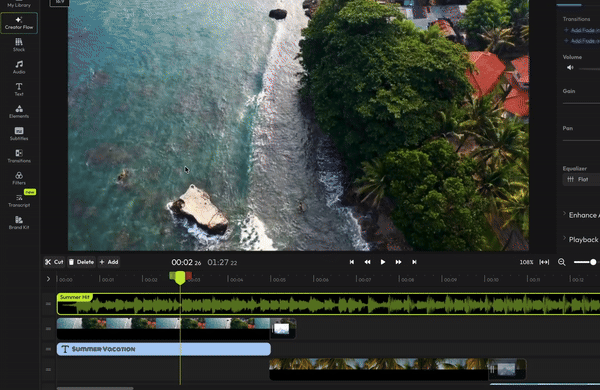
🐜 🚫 Fixes:
- Fixed a bug that could break the track names if the user didn’t press Enter after renaming a track.
Our Black Friday deals are live!
Great editors deserve great deals, so we’ve got something special for you this month!
For the rest of November, we’re offering two exclusive promo codes:
- BLACKFRIDAY80 gets you 80% off your next month
- BLACKFRIDAY65 gets you 65% off a yearly Flixier subscription
Here’s how it works:
From your Flixier Dashboard, open the Billing and Plans menu. Choose your plan, and on the payment screen, click Got a coupon? and enter your code!