Boost Your Video Output With Flixier Templates
Updated on June 1, 2025

Making videos is incredibly important these days, whether you’re a business owner trying to promote your brand, an online personality trying to reach more people or a teacher trying to adapt to a remote learning environment.
By far one of the biggest challenges that people face making videos, however, is how time consuming the whole process is. Recording and editing a video simply takes longer than any other form of online content, which is unfortunate considering how popular videos are and how big the demand for video content is these days.
One of our main goals when developing Flixier has always been to reduce the time it takes to make videos as much as possible. We already do that by cutting the rendering time down to only two minutes, but that’s not all: today, we introduce Templates.
What are video templates?
You can think of video templates as a starting point. These are clips that have been professionally edited to include everything you would need, from motion titles to animated lower thirds, effects, transitions and animated Calls to Action such as Like & Subscribe animations. They provide a structure for you to build your content on. All you have to do is open the template and replace the footage with your own, then edit and customize the titles and other graphical media to fit your content and brand identity.
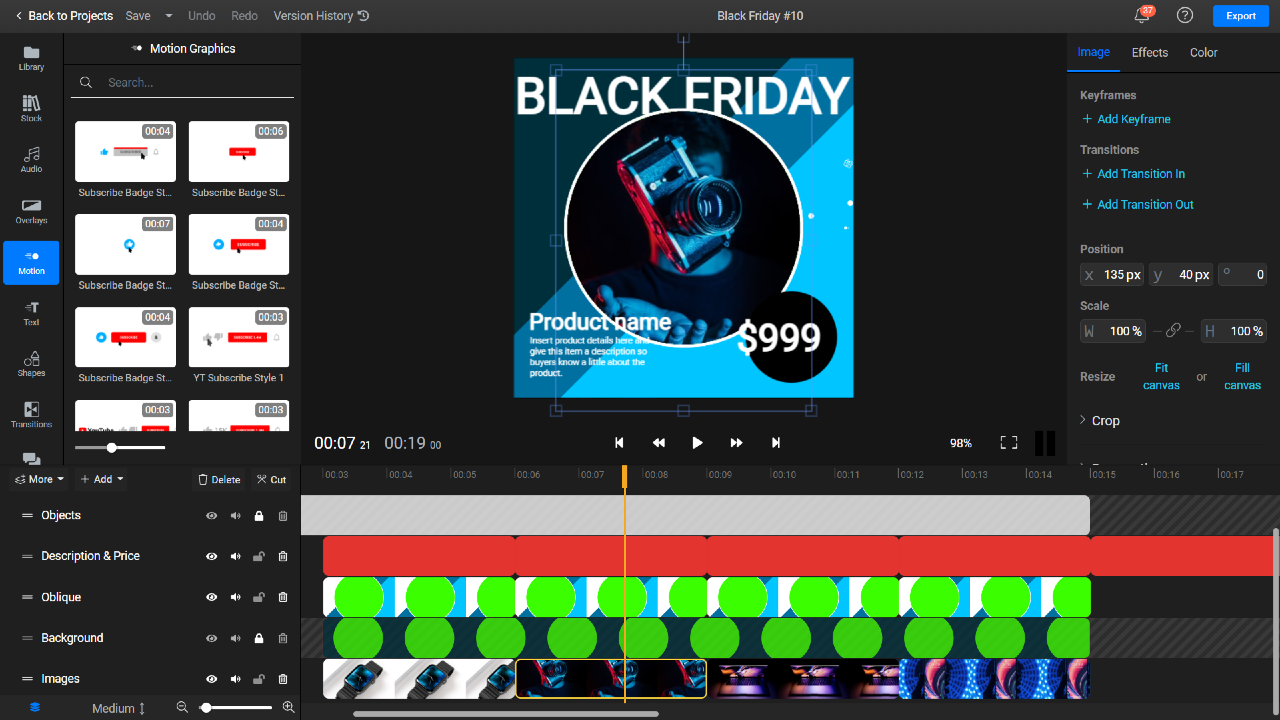
Easy to use video templates speed up video creation
With information moving faster than ever before, making videos often and on time is important if you want to get views and engagement. Templates take care of this problem by massively reducing the time it takes to create and publish a video.
For example, if you run an online news website or webpage, being the first one to break a story is crucial in order to get clicks. With a news video editing template, you can edit a video and have it ready for publishing in minutes rather than hours, without having to sacrifice on production value.
Same thing goes for online stores. During a seasonal sale, you want your store to be on people’s minds and you want them to constantly come back for more. You can use our Black Friday video templates to create promo videos for your flash sales quickly and easily and then share them on your website, social media and newsletters.
You can even find Instagram video templates to accommodate the specific aspect ratios and video requirements of the platform.
How do you edit Flixier video templates?
Our video templates are incredibly easy to use and customize. When you select a template, it will automatically open our online video editor. Here, you’ll be able to edit the template right from your web browser. No install or download required.
You can drag and drop your media over to the Library, or bring it over from cloud storage services like Google Drive, Google Photos, Dropbox and many more. In order to replace an image or video from your template with something else, all you have to do is right click on it, select Replace Media and then choose a video or image from your library. It’s that simple!

What are the best video editing templates?
Just like any other tool, the best video editing templates will always be the ones that fit your needs the best. When we created our selection of templates, we tried our best to make sure that they cover a wide range of use cases and look as professional as possible.
Of course, since video templates handle so much of the editing work for you, you might be concerned that they won’t give you enough control over the way your video looks. With most video editing apps, that would be true, but that’s not the case with our video editing software!
Every single element in our templates is fully customizable: from fonts, to colors, transitions and even the music and placement of things. This means that you can tinker with a template as much as you need to in order to make it yours. Of course, you can still use them exactly as they come and be done with editing in a few seconds, but we also wanted to give you the option to really make your videos stand out if that’s what you desire!
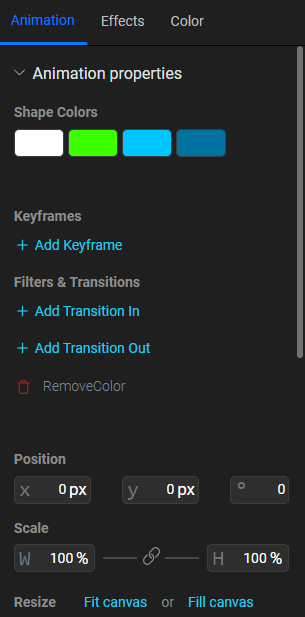
And if you’re worried about having to edit the template each time you make a new video, you’ll be happy to hear that…
You can save your own custom templates!
That’s right! If you decide to edit one of our templates and customize it, you won’t have to do that every time you want to make a new video on the same template.
Just use the Save As button to save your new project as a duplicate and then you’ll be able to use that as a starting point for future projects, so even if you want to customize things to the max, you only have to do that once, not every time you make a video!
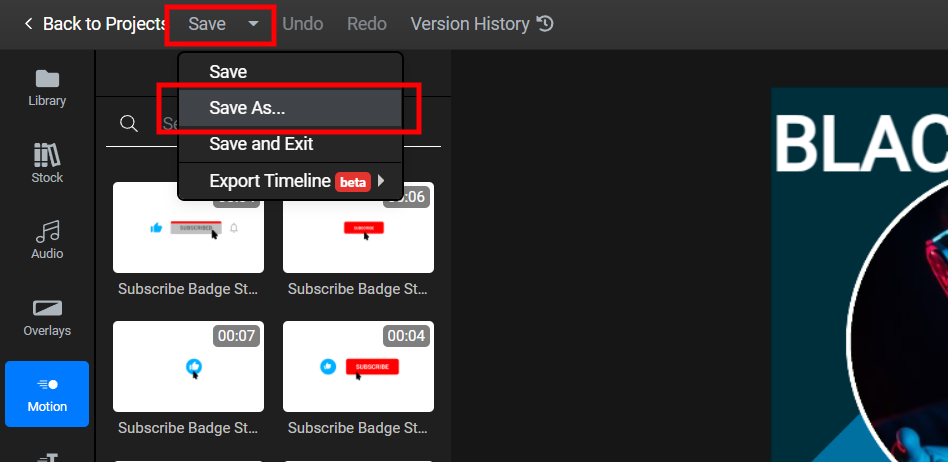
We hope this blog post helped you get a better idea of what video templates are and how you can use them to speed up video production.
Now that you know everything there is to know about them, you can head over to Flixier and try out our free video editing templates for yourself. They’re easy to use, don’t require an account and will allow you to start putting out regular videos for your audience!
Dan is passionate about all things tech. He’s always curious about how things work and enjoys writing in-depth guides to help people on their content creation journey.



