10 Must-Know Video Editing Tips for Beginner Video Editors
Updated on June 1, 2025

Are you looking to take your video editing skills to the next level? Whether you're a content creator, a marketer, or simply someone who wants to make better videos for personal projects, video editing is a crucial skill to have in your toolkit. But with so many techniques and video editing tools out there, it can be overwhelming to know where to start.
That's why we've put together this guide of 10 Must-Know Video Editing Tips for Beginner Video Editors. From basic video editing techniques to advanced video editing tricks for creating engaging videos, we've got you covered.
So grab your footage and let's get started with some video editing tips for beginners that can help you on the path to becoming a video editing pro!
The 10 Must-Know Video Editing Tips for Beginners
Video editing can seem overwhelming for beginners, with so many tools and techniques to master. However, by focusing on the essential tips and tricks, you can create dynamic and engaging videos without getting bogged down in the details.
Let’s explore the top 10 best video editing tips and tricks!
1. Choose the right video editing software for your needs
One of the first steps in video editing is choosing the best video editing software for your needs. There are a wide variety of software options available, from free basic programs to advanced, professional-grade software. It's important to consider what you want to achieve with your videos and what your budget is before making a decision.
Some popular options for beginners include iMovie for Mac users and Windows Movie Maker for PC users. For those looking for more advanced features, Adobe Premiere Pro and Final Cut Pro are popular choices. However, what all these video editors have in common is a long rendering time.
If you want the video editing rendering time to be lower, we recommend you look into online video editors, such as Flixier.
2. Organize your footage and media assets before you start
Before you begin the editing process, it's essential to organize your footage and media assets. This process involves creating a clear and consistent folder structure and labeling all of your files to facilitate easy access when you need them.

Flixier's built-in media library provides a seamless way to manage your media files and metadata. This way, you can easily find and access the footage and assets you need without wasting time searching for them.
By taking the time to organize your files upfront, you'll avoid the hassle of searching for specific files during the editing process. This can help streamline your workflow and increase your productivity, allowing you to create high-quality videos with Flixier quickly.
3. Cut out the boring parts and keep your edits concise
One of the most important aspects of video editing for beginners is keeping your edits concise. This means cutting out any parts of your footage that are boring or unnecessary. You want to keep your viewers engaged and interested in your content. This means being ruthless in your editing process and only keeping the footage that is essential to your story or message.
At the same time, if there is any part of your content that is better on mute, you should make sure you'll censor videos beforehand.
4. Use pacing and rhythm to create dynamic videos
When it comes to producing dynamic videos with glitch effects, pacing and rhythm are crucial factors. To create a sense of movement and energy, vary the speed and timing of your edits.
You can try experimenting with different pacing techniques like cutting on the beat of the music or using slow-motion shots to emphasize significant moments. At the same time, if you choose to create the glitch effect, it can add to the energy and excitement of your video.
By incorporating pacing and rhythm techniques with glitch effects, you can keep your audience engaged and interested in your content.
5. Experiment with different transitions to keep your viewers engaged
Using video editing transitions are yet another video editing tip, as they help to create a seamless flow between different shots. But you don't have to stick to the standard fade or dissolve transitions.
There are a wide variety of video editing transition effects available, from wipe transitions to 3D cube rotations. Experiment with different transitions to find ones that fit your style and help to keep your viewers engaged.
Using transitions in your video editing is a creative way to add style and flair to your videos. With Flixier’s video editing software, you have access to a wide range of transition effects to choose from, ensuring that your videos are unique and engaging. Whether you're looking for something subtle or more elaborate, Flixier's transitions allow you to experiment until you find the perfect fit for your video.
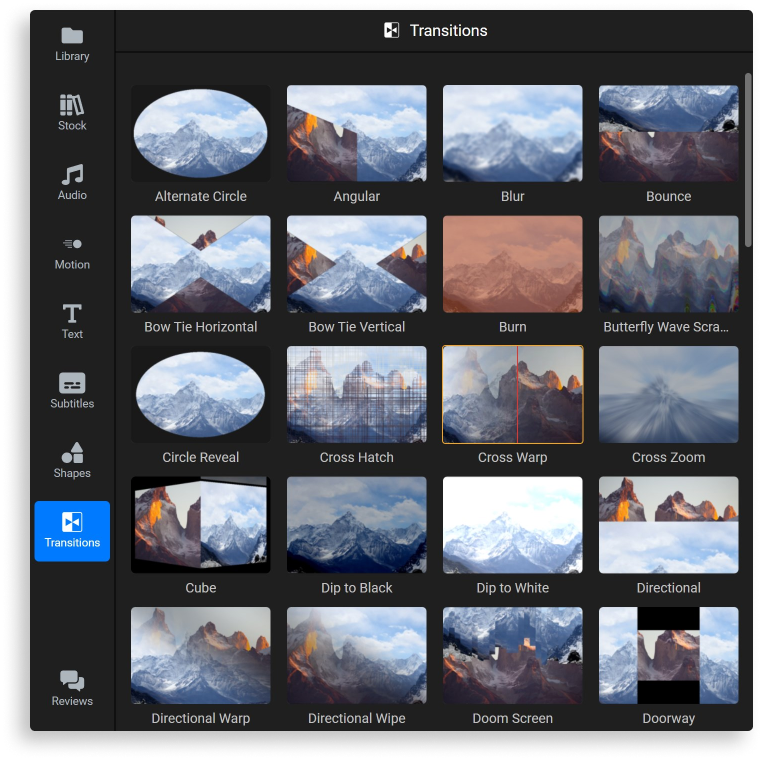
6. Use color grading and correction to give your videos a professional look
When it comes to video editing, color grading and correction are key components that can elevate your videos to a professional level. With Flixier, you can adjust the colors and tones of your footage to create a specific mood or aesthetic that suits your video. This means experimenting with the contrast, saturation, and hue of your footage to achieve the look you want.
.png)
Using video color grading software can ensure that your editing style stays consistent throughout your video. By applying a consistent color grading to your footage, you can create a cohesive and polished look that helps your videos stand out. With the help of intuitive color grading tools, you can easily adjust the colors of your footage, preview your changes in real-time, and apply your changes across multiple clips.
7. Use audio to enhance your videos and convey emotions
Incorporating high-quality audio into your video editing process can take your videos to the next level. With Flixier, you can enhance your videos by selecting the right music or sound effects that match the tone and mood of your footage.
Whether you're going for a happy, upbeat vibe or a more somber tone, the right audio can convey the emotions you want to express. Additionally, you can use audio to create a sense of rhythm or pace in your edits. By syncing the audio with the visuals, you can create a seamless flow that captures your viewers' attention.

When selecting audio for your videos, it's essential to choose high-quality audio that complements your video and doesn't distract from your message. With Flixier, you can easily browse and select from its vast library of licensed music and sound effects, ensuring that you're using high-quality audio that matches your video's tone and mood. You can also upload your own audio files to use in your videos.
8. Learn keyboard shortcuts and other time-saving tricks to improve your workflow
One of the biggest challenges in video editing is managing your time effectively. With so many elements to juggle, it's easy to get bogged down in the details and lose sight of the big picture. That's where keyboard shortcuts and time-saving tricks come in.
By learning the keyboard shortcut icons and using plugins or presets, you can streamline your workflow and become a more efficient video editor. These time-saving tools can help you quickly navigate through your footage, make edits, and apply effects without having to navigate through menus or search for tools.
In addition to keyboard shortcuts and plugins, you can also create templates or presets for common tasks. For example, you might create a preset for adding text to your videos or a template for your intro sequence. This can save you time and help to ensure consistency throughout your videos.
Or you might even want to make use of Flixier’s preset: this video creator allows you to choose from a vast library of presets and use them for your very own video projects.
9. Export your video in the right format for your needs
Exporting your video in the right format is crucial to ensure that your video looks its best on the platform or device you plan to share it on. Different platforms and devices require different video formats, so it's important to research the recommended format before exporting your video.
When exporting your video, also consider the resolution, aspect ratio, and file size. Choosing the right resolution and aspect ratio can help to optimize the video for different screen sizes and orientations. Additionally, reducing the file size can make it easier and faster to upload and share your video without compromising its quality.
Flixier eliminates the problem of choosing a video format by rendering every video as MP4 files which are playable pretty much everywhere. You can choose from a variety of formats and resolutions, and Flixier will automatically optimize your video for the chosen platform or device.
10. Seek feedback and iterate to improve your skills
Getting feedback on your video editing work is crucial to improving your skills and identifying areas for improvement. Sharing your work with others can help you get an objective perspective and valuable insights on your editing style. You can ask for feedback from friends, family, or online communities and take their comments into account when refining your editing process.
It's important to remain open to constructive criticism and not take feedback personally, as it can help you grow as a video editor. By continuously iterating on your editing process and incorporating feedback, you can improve the quality of your videos and develop your skills as a video editor.

In addition to seeking feedback from others, you can also collaborate with other video editors or team members to improve your skills and workflow. Flixier offers a real-time collaboration feature that allows multiple people to work on the same video project simultaneously. This can be especially helpful for larger projects or teams where multiple people need to contribute and make edits.
Edit Your Way to Stunning Videos: Embrace the Power of Video Editing
Video editing can be a fun and rewarding process, but it can also be challenging, especially for beginners. By following these 10 must-know tips, you can improve your video editing skills and create videos that look and feel professional. Remember to take your time, stay organized, and don't be afraid to experiment with different techniques and styles.
If you're looking for an intuitive and user-friendly video editing platform, consider giving Flixier a try. With its real-time collaboration feature, built-in media library, and easy-to-use interface, Flixier is an excellent choice for both beginner and experienced video editors. Plus, with Flixier's cloud-based platform, you can access your projects from anywhere and collaborate with your team in real-time.
Create a free account and see how Flixier can take your video editing skills to the next level!
Dan is passionate about all things tech. He’s always curious about how things work and enjoys writing in-depth guides to help people on their content creation journey.


