What's Popular on YouTube in 2021
Updated on July 26, 2023

We know that being a content creator isn't easy! Everyone needs a little inspiration every once in a while. That's why in this article, we've decided to take a look at 5 of the most popular types of video on YouTube right now, as well as give you some tips on how to make them!
1. Unboxing and Review videos
A staple of YouTube, unboxing and review videos have been around for a long time and they’re showing no signs of stopping in 2021!
Initially relegated to the tech niche, unboxing and reviews have spread to all fields of interest, from toys to fashion and even food, especially with influencer culture taking over the internet.
Tips for making unboxing and review videos:
If you’re going to be making unboxing and review videos yourself, you’ll need to make sure that you’re in a well lit room and own a camera (your phone can get the job done too) that’s good enough to properly show your viewers what the product and its packaging or accessories look like.
You might also want to invest in an external dynamic or lavalier microphone, since the one built into your camera might end up picking up too much noise from you handling the product, making it difficult for your viewers to understand you.
If you already have an external microphone but don’t know how to sync the audio and video together, we’re going to give you a tip to make it easy!
Make sure that your camera and microphone are both recording audio and then make a short, loud noise, like clapping your hands. This will create a very visible peak in your soundwave and you’ll be able to easily sync your audio and video together using that:

2. Screencasts and video tutorials
Screencasts are a type of instructional video <<<link here>>> that uses screen recordings to show people how to do something. They’re always in high-demand and they make for great evergreen content, since a good screencast or video tutorial is always going to bring in views as
long as the content isn’t out-of-date.
Tips on making instructional videos
Recording your own computer screen can sometimes be a bit tricky. The most popular screen casting/screen recording apps you’ll find online tend to be overly complicated, overwhelming users with options, dials and settings that 90% of people don’t need.
Flixier offers you an easy way to record your screen straight from the web browser, without having to worry about all that. If you want to, you can even include webcam video and audio from your microphone, all at the same time.
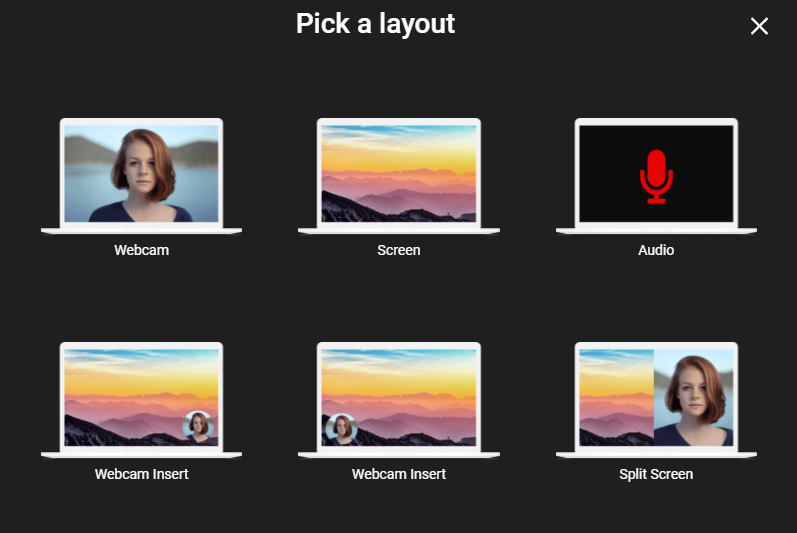
Once you’re done recording, the clip is saved directly to your Flixier library so you can jump straight into editing without missing a beat!
If you want to learn more about making amazing instructional videos, feel free to check out this extensive guide we wrote on the topic a while back and watch our video tutorial on screen recording below:
3. Sketch comedy videos
Although a lot of this sort of content has moved over to other platforms such as instagram or Tik Tok, YouTube still has a huge number of channels that specialize in sketch comedy videos.
Tips on making sketch comedy videos
Depending on the complexity of your sketches, the actual recording process might obviously be a bit more complex than a simple video tutorial, but that doesn’t mean the editing has to be complicated!
Flixier gives you all the tools you need to edit complex multi-camera videos straight from your browser! If you want to learn how to do it, feel free to check out the video we made on the topic below:
4. Vlogs
The video version of a blog, vlogs are very dependent on your personality and on what you have to say.
They usually require minimal editing, but as you start to vlog more and more often, the sheer volume of video content you’re putting out might prove a little troublesome, especially if you’re editing on an old laptop with limited storage.
To fix that, you might want to consider moving to a cloud-based, online video editor. Flixier, for example, is fully integrated with cloud storage services like Google Photos to allow you to easily import footage from your mobile phone without having to download all of it and take up space on your hard drive.
Similarly, Flixier also does all of the hard work in the cloud. This means that it won’t lag if you’re editing longer vlogs and most importantly, any video you make with it can be rendered and then sent directly to YouTube for publishing in under 5 minutes!
It might not sound like much, but when you’re trying to edit and put out new vlogs every day, the time saved on rendering really adds up. This means more free time for you to come up with new content ideas!
5. Gaming videos
Lastly, gaming videos have always been extremely popular on YouTube and while some people have moved over to watching live streams over on Twitch, they still get an incredible amount of views every day!
If you want to stick your fingers in both pies and grow your Twitch and YouTube channels simultaneously, a great way to do that is to edit down your Twitch VODs (replays of your stream) and upload the shorter versions to YouTube as well.
Since Twitch VODs are usually several hours long and pretty large in file-size, the whole process can be rather tedious for most people, especially those with slower internet speeds (or smaller hard drives sizes).
That’s why Flixier has a direct integration with Twitch, allowing you to link your accounts and bring VODs over to your Flixier library for editing straight from the Twitch servers. This way, you don’t have to download anything to your computer and your internet speed isn’t going to slow you down!
If you want to learn more about how editing your Twitch VODs and uploading them to YouTube can help you grow your channel, feel free to check out the article we wrote about that a while back.
Thank you for making it this far! We hope this article gave you the inspiration you needed to start making fresh content and grow your channel.
Remember: the best way to grow on YouTube is to start right now, so start creating videos!
Dan is passionate about all things tech. He’s always curious about how things work and enjoys writing in-depth guides to help people on their content creation journey.



