When and Why You Should Use Cloud Video Editors
Updated on June 1, 2025

Cloud video editors are a niche that has been growing very rapidly over the last few years. If you aren’t familiar with the term, here’s a quick explanation:
What are cloud video editors
Cloud video editors are video editing apps that use online “cloud” servers to do the intensive video processing tasks that would usually be handled by your computer. Oftentimes, these apps run in the browser, requiring no installations or downloads in order to use.
Cloud Video Editors versus Local Video Editors
Benefits of a cloud video editor
It works smoothly even on less powerful hardware
Cloud video editing software puts less strain on your computer than traditional video editing apps. This makes them well suited for laptops and older computers.
Rendering videos is a lot faster
Using the power of dedicated cloud servers to process videos also leads to much faster and more consistent rendering times. Most times, a cloud video editing software will take just a few minutes to render a video that could have taken an hour or more on an average computer.
You won’t have to worry about file formats
Most online video editors accept all file formats and automatically convert your videos to MP4 when you upload them, so you no longer have to waste time dealing with third-party video conversion software.
Disadvantages of a cloud video editor
While cloud video editors are certainly very useful, they aren’t magic and there a couple of downsides to using them:
They require a stable internet connection
Since all of your work will be done online, you’ll need a stable internet connection in order to be able to take advantage of a cloud video editor.
No movie-grade editing features
At the moment, most cloud video editors don't give users the same flexibility that professional video editing software such as Adobe Premiere Pro or DaVinci Resolve does.
However, since most people never use even 10% of Premiere Pro or Resolve’s full capabilities, we don’t really see this as a problem. Cloud video editors like Flixier offer all the core editing features you would need to edit anything from vlogs to Let’s Plays, interviews or instructional videos. And because the interface isn’t bloated with options that you’ll never end up using, the software is much more intuitive, streamlined and easy to use.
When should you use a cloud video editor?
Now that we’ve talked about the advantages and disadvantages of cloud video editors, let’s take a look at situations where a cloud video editor can be a lot more helpful than a traditional one.
Editing videos on a notebook or Chromebook
Running traditional video editing software on a laptop does not typically lead to the best results. Unless you’re using a very expensive top of the line machine, the combination is likely to result in crashes, stuttering, overheating and incredibly long rendering times.
With computer part shortages sending the price of PCs into orbit, buying a dedicated video editing computer isn’t a very good investment, especially if you’re just starting out in your video editing journey. However, there is still one solution that can help you finish your video projects without any unnecessary spending or frustration!

Since cloud video editors use online servers to do the heavy lifting, they will work smoothly and allow you to get your work done even on a budget oriented notebook. And since most of these services are browser based and don’t require any downloads or installs in order to use, they can make for a great Chromebook video editor, providing everyone with the same editing experience regardless of operating system.
Keeping up with a daily upload schedule
If you’re a content creator, you probably know that a busy upload schedule (such as daily uploads) is no small undertaking, especially if you’re doing relatively long-form content such as a daily travel vlog.
On top of having to come up with ideas and record every day, there’s also the issue of keeping up with the video editing, which can be a lot of work if you’re doing it all by yourself. Luckily for you, cloud based video editors like Flixier make it easy to stay on top of a busy upload schedule.
You can drag and drop the footage over from your computer or from cloud storage, make your cuts and edits and then send your video directly to YouTube, Facebook and other online platforms for publishing. No need to wait around for rendering and uploading, you’re free to move on immediately and you’ll get a notification when your video has been processed.
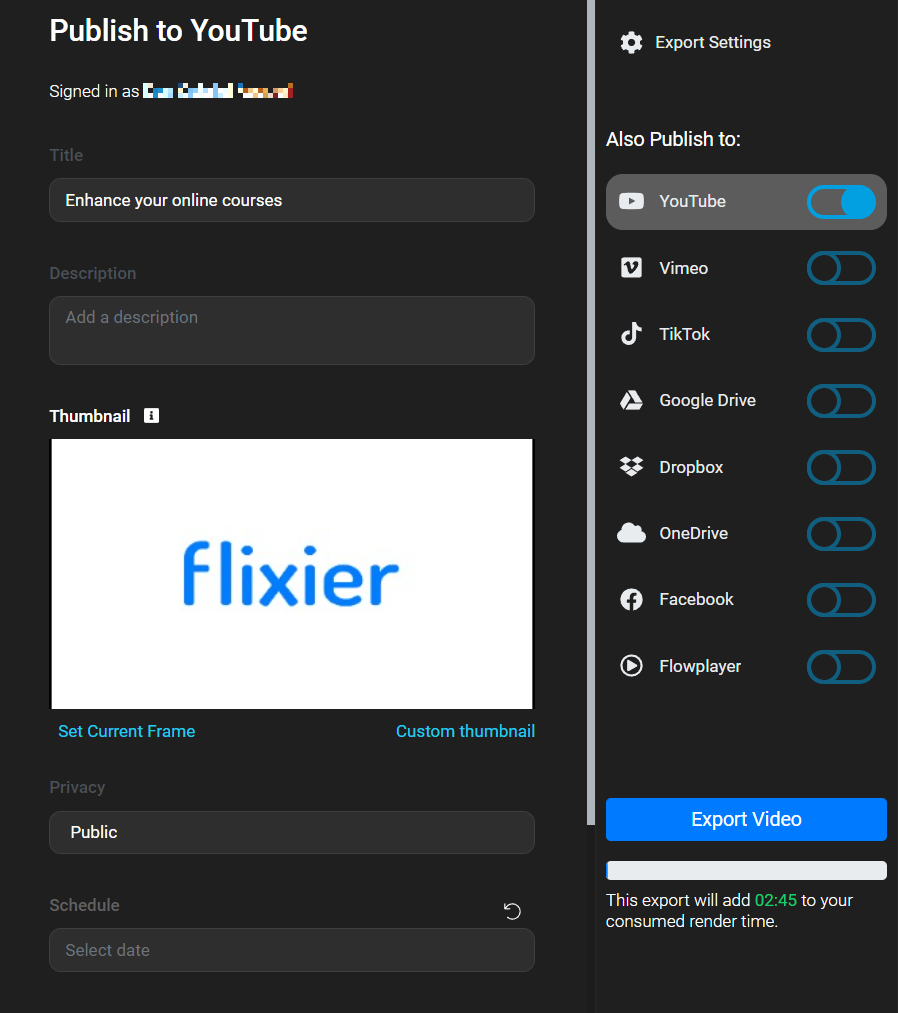
Low complexity video editing projects
If your video editing projects only involve making cuts, trimming video and audio, adding music and inserting titles, cloud video editors can help you get the job done a lot faster.
An online video editor with an intuitive interface lets you perform those actions with the same amount of precision that you expect from traditional editing software, but without bombarding you with unnecessary shortcuts, buttons and toolbars that would confuse and waste the screen space of casual users.
Which brings us to another use case…
Learning how to edit videos
One of the things that cloud video editing software does is lower the barrier of entry when it comes to creating video. Rather than targeting video professionals that have spent years learning the intricacies of professional-grade software, cloud video editors streamline the editing process and make it more accessible for people who are looking to learn.
A cloud video editor gives beginners all the tools they need in order to create visually stunning, engaging videos, without expecting them to spend hours watching YouTube tutorials in order to add a motion title or insert a Call to Action animation.
Editing videos as a team
Video collaboration is another task at which cloud video editors tend to excel over traditional video editing software. With Flixier, for example, you can easily create teams and grant team members access to your cloud files and projects just like you would using Google Drive.
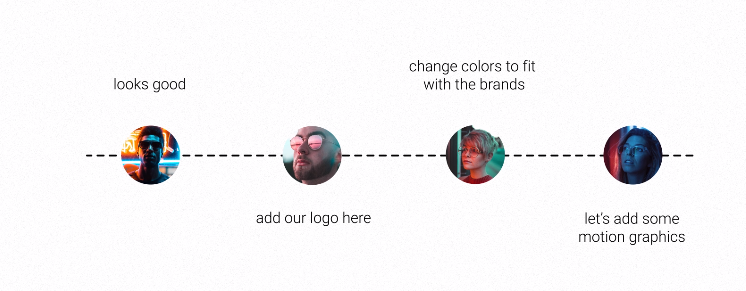
You can even work together with team members on the same project and the video editor will keep track of the changes and different versions you created, making collaboration a lot easier and saving you the hassle of saving multiple versions of the same video manually.
On top of that, cloud video editors can also be helpful when you’re looking for feedback, whether it’s from a team member or from a client. You can generate Review Links for your projects in one click and share them with anyone you’d like.
Combine this with the ability for viewers to leave time stamped comments as well as toggle between different versions of the project easily and you get precise, instantaneous feedback on your projects instead of lengthy back and forth conversations over email.
Import media from cloud storage in seconds
If you’re recording a lot on your phone, you’ve probably set your phone to back up all images and videos to your Google Photos or Dropbox account. Cloud video editors like Flixier have direct integrations with these services, allowing you to bring that media over for editing instantly, without having to waste time downloading it to your computer first.

And this is far from the only cloud integration. You can paste in a YouTube link to add it to the Timeline and edit it as you please. You can cut out a funny moment for a meme or just use it to make your own reaction video.
Flixier’s Twitch integration lets you connect with your Twitch account and import past streams, highlights and clips in a matter of minutes in order to edit them down into YouTube videos or social media clips.
You can even bring over Zoom Cloud recordings or add music to your videos just by pasting in a Soundcloud link.
Closing words
Thank you for reading this far! We know this was a long post, but we hope we’ve managed to shed some light on what cloud video editors are and how they can help you with your video projects.
If you’d like to experience the power of cloud video editing for yourself, consider trying out our online editor, Flixier. It’s lightning fast, easy to use and free!
Dan is passionate about all things tech. He’s always curious about how things work and enjoys writing in-depth guides to help people on their content creation journey.


