How to make a video look vintage
Make your videos look vintage with one click. No downloads or installs needed.


Whymake a video look vintage?
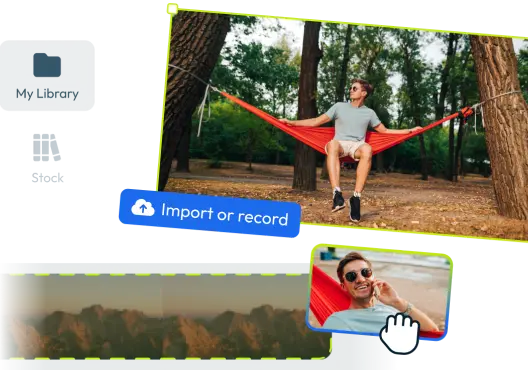
Upload your videos
Before you can apply retro effects to your video, you need to add it to your Flixier library. To do that, click the blue Import button in the top right corner. You can choose to Import videos from your own computer, from cloud storage services or even from streaming services like Twitch or YouTube.
Apply a retro video effect
After your video is uploaded, create a new project and drag your video from your personal library over to the Timeline at the bottom of the screen. Select your video. Go to the Colors tab on the right and you’ll notice a large selection of filters. Click on Vintage to apply it to your video.
Share and download your video
After you’re done editing your video, click the blue Export button in the top right corner and Flixier will start rendering it. Our cloud powered technology ensures that your videos are always ready in 3 minutes or less! When your video finishes rendering, you’ll be able to download it to your computer and share it online!
Need more than making a video look vintage?

Edit easily
With Flixier you can trim videos or add text, music, motion graphics, images and so much more.

Publish in minutes
Flixier is powered by the cloud so you can edit and publish your videos at blazing speed on any device.

Collaborate in real-time
Easily collaborate on your projects with Flixier, we offer real-time feedback and sharing of projects.

