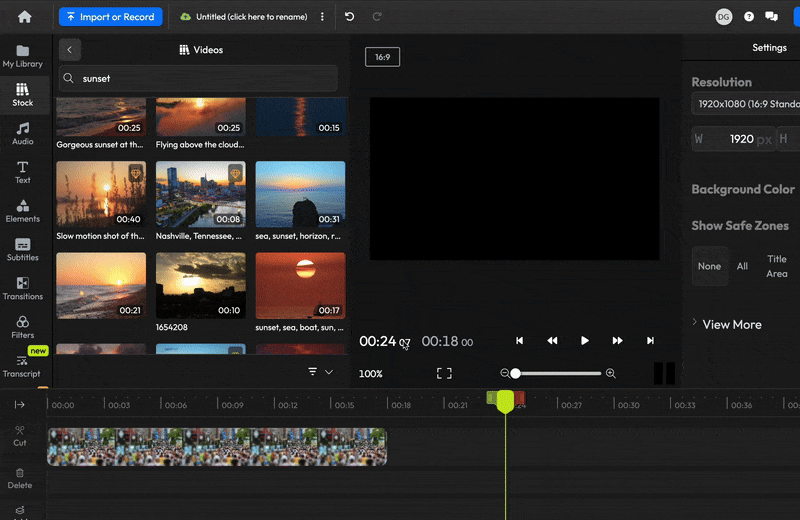Announcements
Find out about our latest product changes as we continue improving Flixier to enable your team to make amazing videos
5 August 2025
5 August 2025
Rounded corners and Timeline improvements
NEW: Rounded corners
You can now add rounded corners to any video, image, or GIF in Flixier. Just drag and drop your asset to the timeline, and you’ll find the new option right under the Position controls.
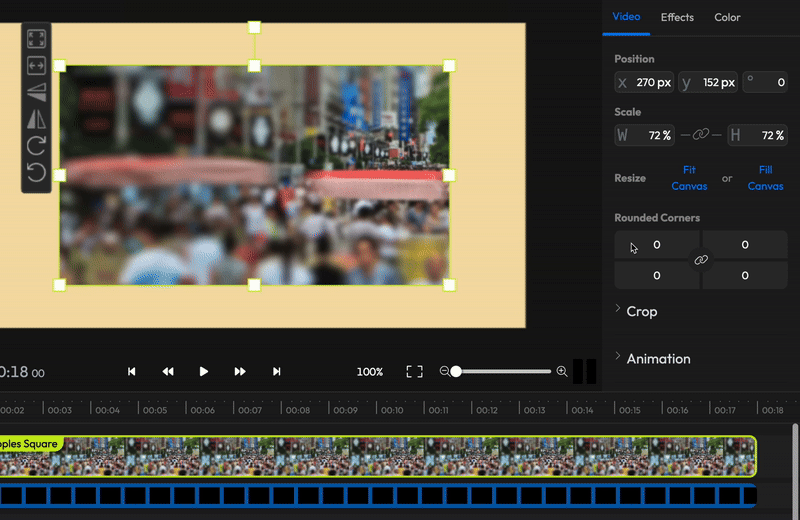
By default, all the corners will be adjusted at the same time, but you can toggle that off easily by clicking on the chain link icon in the middle to adjust each corner individually.
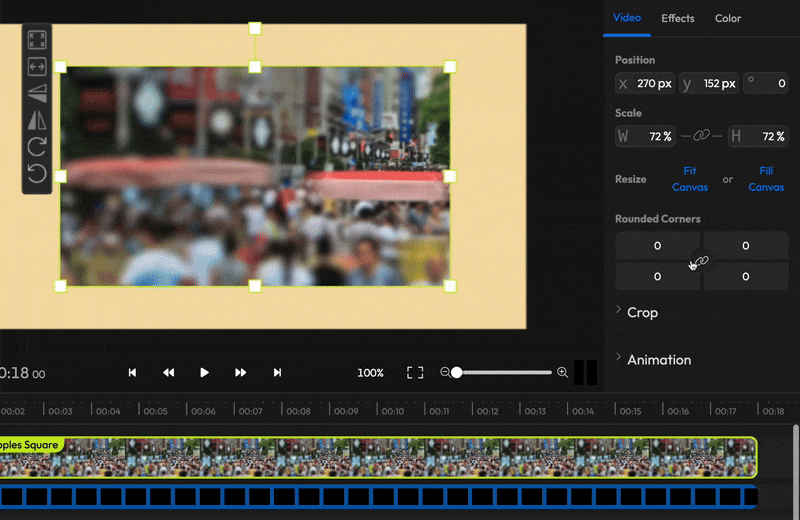
NOTE: Trying to apply rounded corners at the same time as a rounded crop isn’t possible; either one will reset the other.
Timeline Improvements
You can now easily insert objects at the start of the timeline or between two other clips.