How to edit TikTok videos in minutes
Make amazing TikTok videos with just a few clicks


Theeasiest way to make TikTok videos online
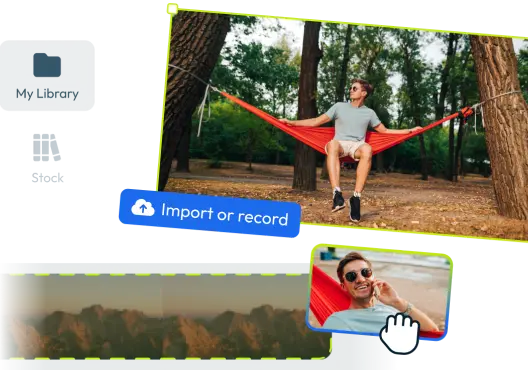
1. Add your videos to Flixier
You can add any video to your Flixier library by using our direct integrations with YouTube, Twitch, Zoom, Google Drive or by uploading directly from your computer. Flixier supports any video file from your camera, phone or computer and you can even record with your webcam or microphone directly in our editor.
2. Make a TikTok video online
To start making a TikTok video first click the Settings button on the lower right of the video preview and then at the top right of the screen select a 9:16 aspect ratio, this will make your video fit perfectly with TikTok. Now that you have added your videos to the Flixier library and set your project right you can drag and drop videos on the timeline, position them however you want, add effects, animated text, music or even generate auto subtitles, all with just a few clicks.
3. Publish the video
When you’re happy with the result you can publish your video. Press the Export button at the top right of the screen, here you can choose to publish directly to your Google Drive, Dropbox or download it on your computer. The publish process will only take a couple of minutes regardless of your computer hardware due to the unique cloud video processing tech that Flixier has.
Need more than editing TikTok videos?

Edit easily
With Flixier you can trim videos or add text, music, motion graphics, images and so much more.

Publish in minutes
Flixier is powered by the cloud so you can edit and publish your videos at blazing speed on any device.

Collaborate in real-time
Easily collaborate on your projects with Flixier, we offer real-time feedback and sharing of projects.

