How to make grayscale videos
Add grayscale filters to your videos in seconds!


Makegrayscale videos online
Flixier helps you convert videos to grayscale to give them a vintage, artistic look. Our online video editor runs in your browser so it runs on any computer and doesn’t require any installs or downloads! It’s also really easy to use, so you don’t need experience to use our video editing filters!
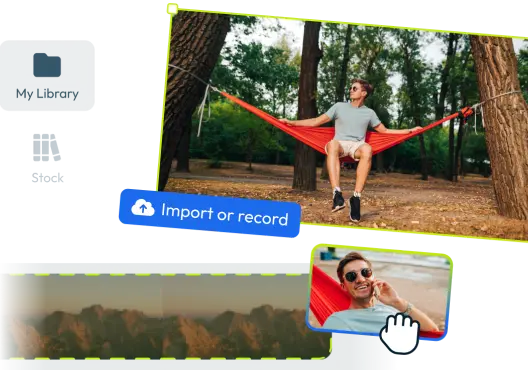
Upload your video
Before you can convert your video to grayscale, you need to add it to your Flixier library. To do that, log in, go to the Library tab and click the Import button. You can bring videos over from your own computer, cloud storage services like Google Photos or Dropbox, even Twitch or YouTube.
Make your grayscale video
After your video has been uploaded, click on Create Project and select the appropriate Aspect Ratio (format) for your video. Drag the video from your library down to the Timeline at the bottom of the screen. On the right side menu, you’ll notice there’s a Color tab. Go to it and you’ll notice it lets you choose between 11 different online video filters. Click on Grayscale to apply it!
Download and share your video
Now that you’ve successfully converted your video to grayscale, click the Export button. The video will be rendered in under 3 minutes and then you’ll be able to download it to your computer or publish it to up to seven different online destinations!
Need more than converting a video to grayscale?

Edit easily
With Flixier you can trim videos or add text, music, motion graphics, images and so much more.

Publish in minutes
Flixier is powered by the cloud so you can edit and publish your videos at blazing speed on any device.

Collaborate in real-time
Easily collaborate on your projects with Flixier, we offer real-time feedback and sharing of projects.

