Add Stickers to Video Online
Add stickers, emojis, and GIFs to your video online in just a few clicks!
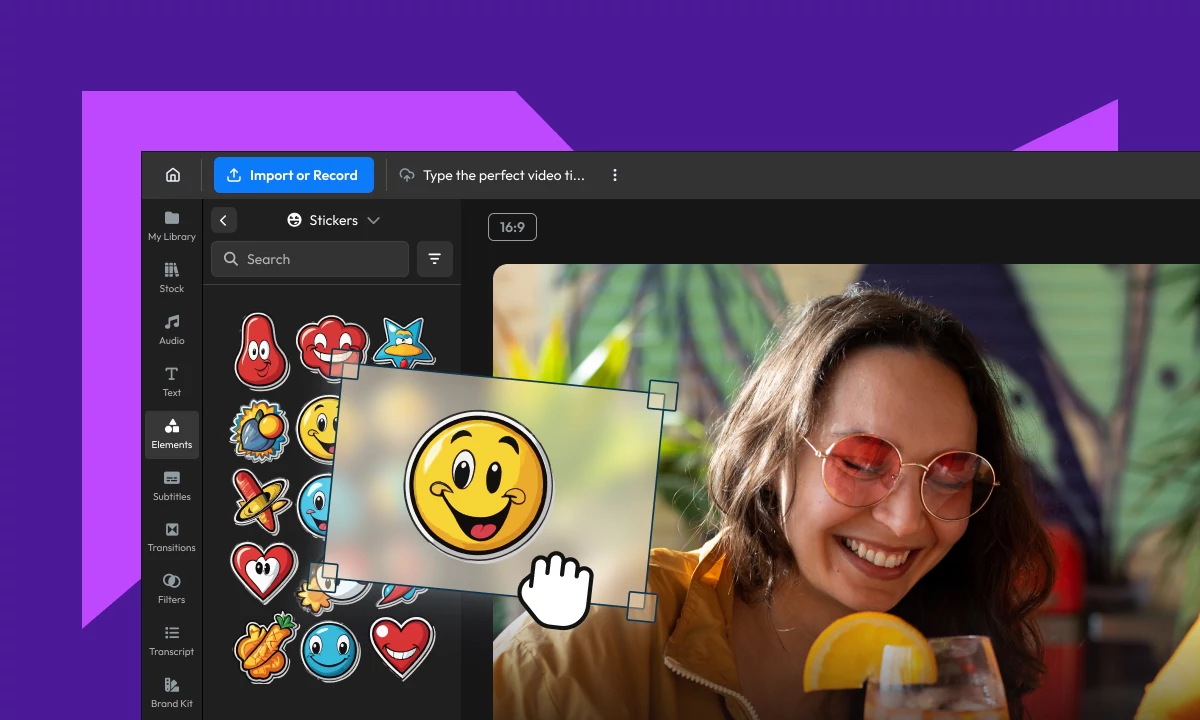
Over 1 million creators use Flixier every day including brands like:
Why use Flixier to add stickers to your video?
Create Videos that Stands Out
Flixier makes it easy to add personality to your videos with stickers, emojis, GIFs, or animated text. Whether you're creating reaction clips, tutorials, or memes, your content will pop on any social feed.
Add Your Own AI-Generated Stickers
Spice up your video with your own custom stickers with Flixier's AI Sticker Generator and AI Bitmoji Maker. Bring your unique style with every video you edit.
Fully Customize Your Stickers
Flixier allows you to easily change colors, outlines, or even animate stickers using keyframes to make them move and react. Easily adjust placements, no design experience needed.
Brand Your Videos and Publish Anywhere
Add stickers, emojis, sound, and music to your video, and protect your work while keeping it professional. Flixier allows you to add your own visual identity to every project. Add logo to your video or watermark your videos easily before publishing them online.
How to add stickers to videos
1
Upload your video
2
Add stickers to your video
3
Save the video or publish it online
Who this is for

Educators

Business Owners

Social Creators

More Cool Tools from Flixier?

Edit easily
With Flixier you can trim videos or add text, music, motion graphics, images and so much more.

Publish in minutes
Flixier is powered by the cloud so you can edit and publish your videos at blazing speed on any device.

Collaborate in real-time
Easily collaborate on your projects with Flixier, we offer real-time feedback and sharing of projects.
Still have questions?
We got you!
Can I put a sticker over a video?
Yes, you can easily put a sticker over your video using an online tool like Flixier. You can either choose from the stickers available in the Shapes menu, or upload your own stickers from your computer and drag them over to your video.
Can stickers get removed from videos?
If you found a video on the internet and it has stickers covering up parts of it, there is no way to remove them. If you’re in the process of editing your own videos with Flixier and you added some stickers that you want to remove, all you have to do is right click on them to delete them, just like any other element in your project.
Can you get copyrighted for stickers?
If you add someone’s stickers to your video without their permission, they could potentially claim it as copyright infringement and depending on the platform, your video might get taken down. Always make sure that you have permission to use and distribute a piece of media before using it in your videos, stickers included.
What video formats are compatible for adding stickers?
Flixier supports all major video formats, including MP4, MOV, AVI, and WEBM. You can import from your computer or cloud storage — Flixier automatically optimizes everything for editing.
Do I have the option to upload my custom stickers?
Absolutely! You can upload PNG, JPG, or SVG stickers directly from your computer. Want something new? Generate custom designs instantly using our AI Sticker Generator.


