Instagram Slideshow Maker
Create stunning Instagram slideshows online with music


Unleash your creativity with our instagram slideshow creator online
Welcome to Flixier, your go-to Instagram slideshow maker. Our online tool allows you to create captivating Instagram slideshows with music in a matter of minutes. With our Instagram slideshow app, you can seamlessly combine images, videos, and music to create engaging content for your followers. The best part? Our Instagram slideshow creator is free to use and requires no downloads. Get started today and elevate your Instagram content game.
How to create an instagram slideshow with Flixier
Start by opening Flixier in your web browser. Drag and drop your media files into the import window. You can upload images, videos, and music from your device or import from various online sources.
Once your media is uploaded, drag and drop your files onto the timeline at the bottom of the screen. Arrange your media in the desired order, and add text, transitions, and music to enhance your slideshow.
Make any necessary edits to ensure your slideshow is perfect. Once you're satisfied with your slideshow, click the export button. You can save your slideshow as an MP4, or upload directly to Instagram.
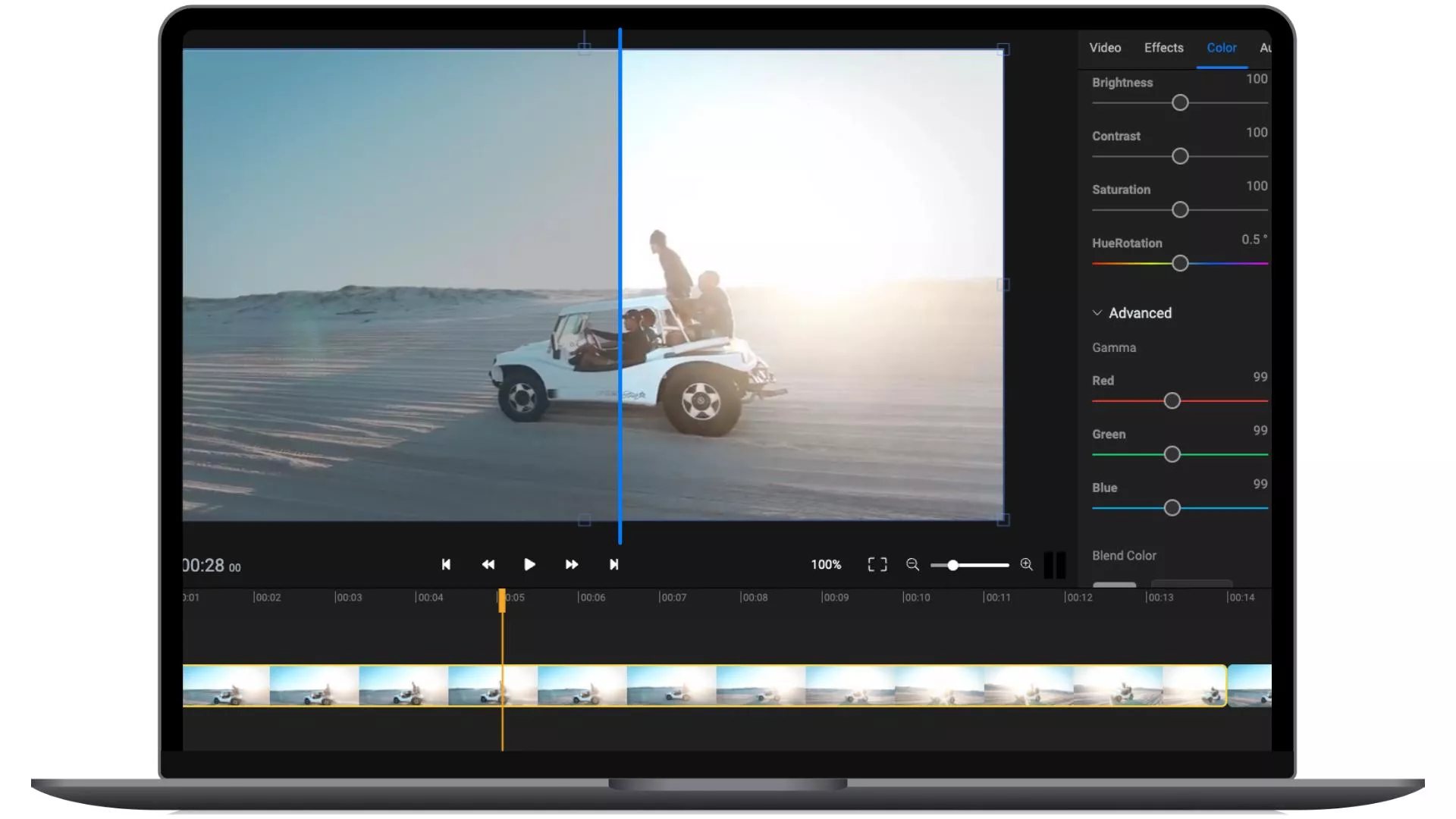
Create slideshow videos for Instagram in minutes
With Flixier's Instagram slideshow maker, creating professional and engaging slideshow videos is a breeze. The intuitive interface allows you to upload and arrange your media, add enhancements, and preview your creation in real-time. Exporting your high-resolution slideshow is quick and efficient, making it easy to share captivating content on Instagram in just a few minutes.

Create more engaging slideshows by adding music
With Flixier, adding music to your slideshow is a breeze. You can upload your own music files or choose from our extensive library of free, non-copyrighted music. Our Instagram slideshow maker also allows you to easily adjust the volume, fade in and out, and trim the music to fit your slideshow perfectly.

Eliminate the hassle of file compatibility
One of the biggest challenges in creating slideshows can be dealing with different file formats. Our Instagram slideshow creator supports all popular media formats, so you can seamlessly add images, videos, and music to your slideshow without worrying about file conversions. When you're done creating your slideshow, Flixier will save it as an MP4, ensuring it's compatible with Instagram and other online platforms.
You`re ingood hands
Over 1 million creators use Flixier every month including brands like:












Frequently
Asked
Questions
How long can a slideshow be on Instagram?
How long should each photo last in a slideshow?
What is the 5 by 5 rule in a slideshow?
Why use Flixier to create Instagram slideshows?
Fast and Easy
Fast and Easy
Flixier is designed to be user-friendly. You can create professional-looking Instagram slideshows in minutes, even with no prior video editing experience.
High-Quality Slideshows
High-Quality Slideshows
With Flixier, you don't have to compromise on quality. Our tool ensures your slideshows are high-quality and visually appealing.
Cloud-Based
Cloud-Based
As a cloud-based Instagram slideshow maker, Flixier allows you to create, edit, and save your slideshows from any device, anywhere, anytime.
