Add Image to MP3 Online
Easily turn your MP3 into a video by adding images right in your browser.
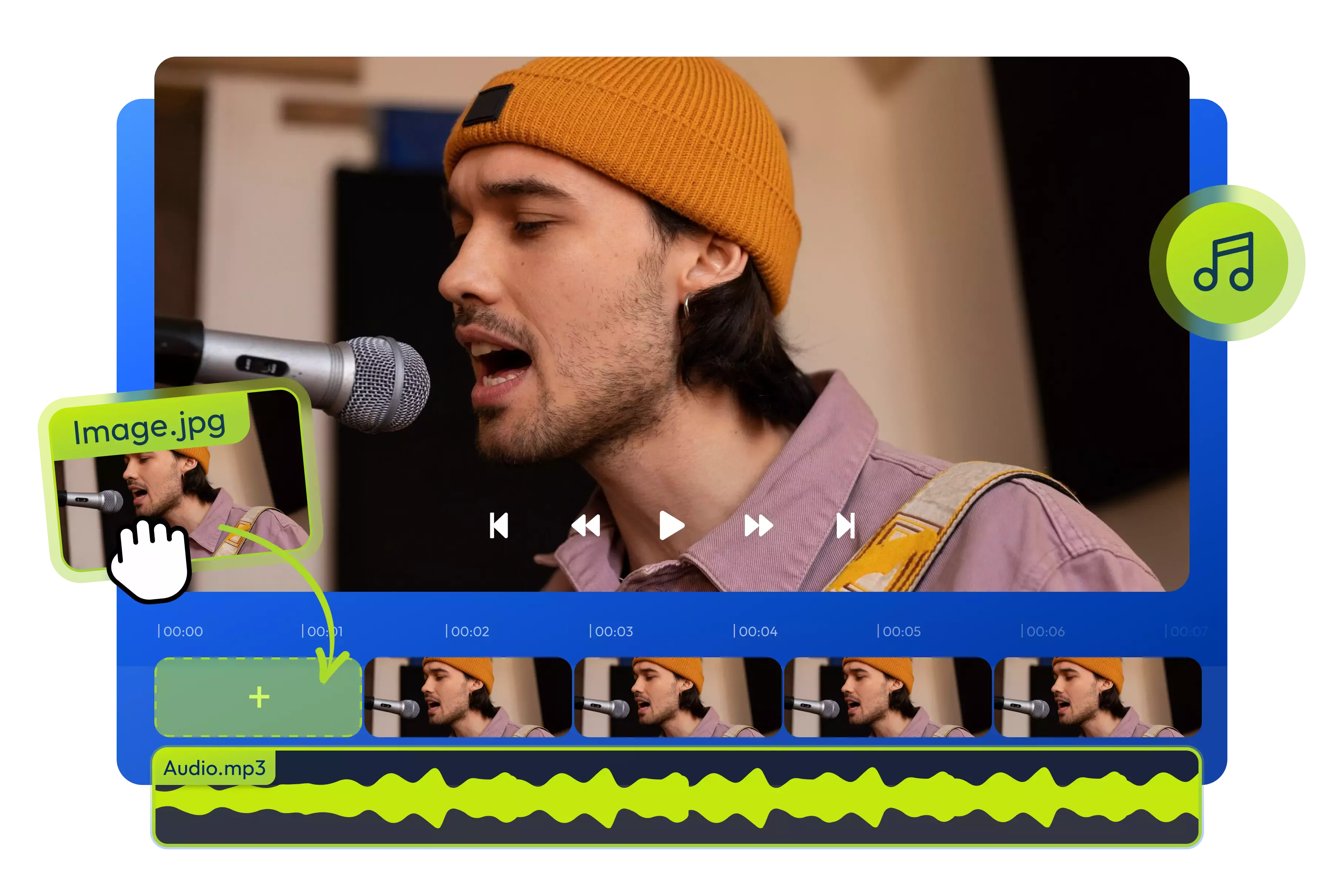
Over 1 million creators use Flixier every day including brands like:
Why Use Flixier to Add Image to MP3
Easy to Use
Flixier makes adding images to MP3 effortless, with no editing experience required. Just drag, drop, and adjust.
Flexible Audio Editing
Combine multiple tracks with the MP3 joiner, or make adjustments with trimming, fading, and equalizer tools.
Lightning Fast
Our cloud-powered technology processes videos in minutes. Even tasks like converting MP4 to MP3 are done instantly.
Works on Any Device
Flixier is browser-based and runs smoothly on any computer. You can even convert any audio to MP3 for maximum compatibility.
How to Add an Image to MP3
Who this is for

Educators

Business Owners

Social Creators

Need more than adding images to MP3 files?

Edit easily
With Flixier you can trim videos or add text, music, motion graphics, images and so much more.

Publish in minutes
Flixier is powered by the cloud so you can edit and publish your videos at blazing speed on any device.

Collaborate in real-time
Easily collaborate on your projects with Flixier, we offer real-time feedback and sharing of projects.
Still have questions?
We got you!
Is it free to add an image to MP3?
Yes! Flixier has a free plan that offers the same features as the paid versions, meaning that you can add images to MP3 files right in your web browser, for free. Even better, you don’t need an account, just click the Choose video or audio button above and get started.
How do you add a picture to an audio file?
Adding pictures to audio files is incredibly easy! Just click the Choose video or audio button above and you’ll get straight into the editing interface. Add your audio and image files from your computer or other place and drag them on the timeline. Make any edits you want and click the Export button, you’ll be done in minutes.
What is the easiest way to add a picture to an MP3 song?
The easiest way to add images to an MP3 song is to use a browser-based video editor like Flixier! This way, you can add the image for free without having to waste any time downloading or installing anything and with Flixier you can also make powerful edits to your image and audio files.
What file types are supported when adding an image to an MP3?
Flixier supports common image formats like JPG, PNG, and GIF, so you can add most images you want to your audio to instantly transform it into a video.
Can I add more than one image to an MP3?
You can only set one image as the cover art for an MP3 at a time. If you’d like to include multiple images, you can create a video version of your audio instead, where more images can be added throughout.


