Add Moving Text to Video with Flixier
Make your videos more dynamic and capture attention with animated text, directly from your browser.
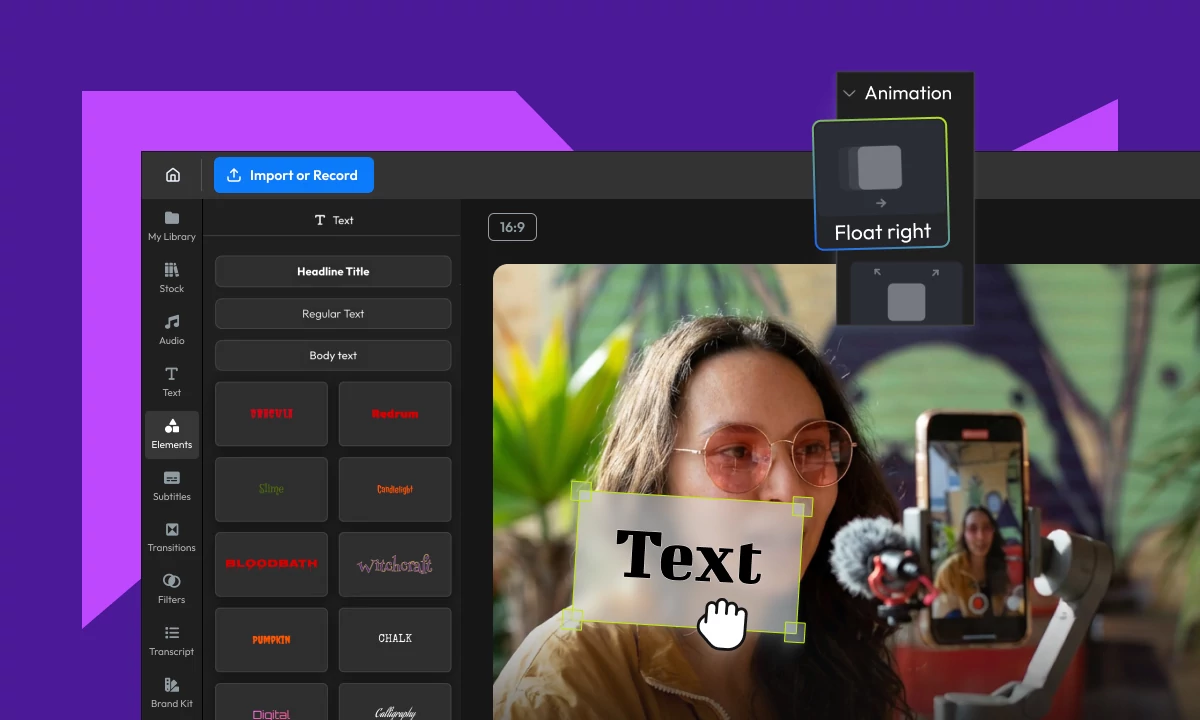
Over 1 million creators use Flixier every day including brands like:
Why Use Flixier to Add Moving Text to Video
Customize Every Motion
From subtle fades to bold bounces, create animated text that fits your style. Personalize fonts, text colors, and effects to match your brand or message.
Enhance with More Create Elements
Add text to video and mix in animated stickers, sound effects, or transitions to really make it stand out. Our text video maker allows you to caption your content or create motion titles as well.
Engage Viewers through Motion
Create attention-grabbing videos with text that moves naturally alongside your visuals. Dynamic text helps emphasize key points while keeping your viewers watching for longer.
Edit Videos by Editing the text
Go beyond adding moving text to your videos. Convert text to video or edit your content by simply editing the transcript. Delete a word and the video edit itself. Export in platform-ready formats in minutes.
How to add moving text to videos?
Who this is for

Educators

Business Owners

Social Creators

Need more than adding moving text to your video?

Edit easily
With Flixier you can trim videos or add text, music, motion graphics, images and so much more.

Publish in minutes
Flixier is powered by the cloud so you can edit and publish your videos at blazing speed on any device.

Collaborate in real-time
Easily collaborate on your projects with Flixier, we offer real-time feedback and sharing of projects.
Still have questions?
We got you!
How do I make an animated text video?
With the help of tools like Flixier, it is quite easy to produce animated text videos. Once you upload your video, drag your content onto the timeline of Flixier's video-making software to begin the process. Go to the text style settings in the editing interface and choose the desired animation effect.
You can add dynamic text overlays with a simple click, guaranteeing that your new video clip captivates viewers from the very first moment.
How do people add text to their videos?
Many online editor tools, such as Flixier, make it simple to add text to videos. Flixier's premium and free options allow you to add animated text and other animation effects in your video clips.
When using the video editor, Flixier’s users can create new videos, adjust your text overlays, add some subtitles, and change multiple font text options to match their preferred style for every scene of the video. You can now better engage with your audience.
Can moving text increase my views?
Yes, that’s entirely true! Adding text to your videos can increase the engagement and interest of your users. Your video will be more engaging and interesting to watch if it has any moving text. Its educational content, if any, will stick in your viewer's memory more.
Text and subtitles can be added to new video footage with Flixier's software, making the content interesting to watch and easy to read. This could result in more views and a larger overall audience.
What is kinetic typography?
Kinetic typography is animated text that moves in order to convey emotion, rhythm, or to emphasize. It's a great way to make your video's message more dynamic and visually appealing.
Can I add text to a video on an iPhone?
Absolutely. Flixier runs entirely in your browser, so you can add text or motion titles to videos directly from your iPhone without downloading any software.


