Generate Korean Subtitles Automatically
Create accurate Korean subtitles in your browser with customizable fonts, colors, and placement options.
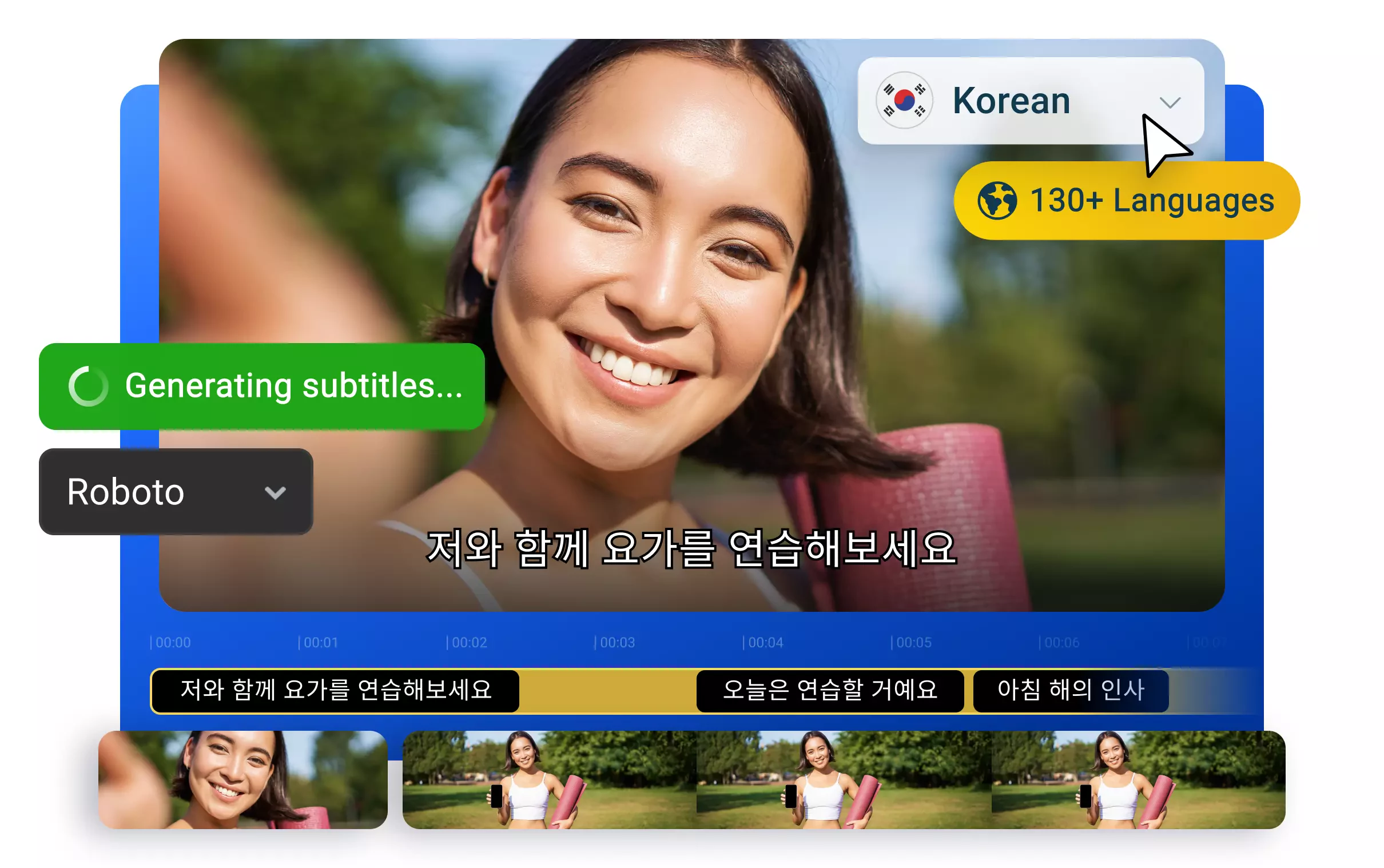
Over 1 million creators use Flixier every day including brands like:
Why Use Flixier to Generate Korean Subtitles
Guaranteed Accuracy
Tap into advanced neural network technology to automatically generate highly accurate Korean subtitles. Flixier's intelligent system ensures precision while saving you time and effort on manual transcription work.
Natural AI Voice Integration
Access hundreds of realistic AI voice profiles that sound nearly identical to human speech. Generate professional Korean voiceovers alongside your subtitles, eliminating robotic-sounding audio and enhancing your content's quality.
Full Customization Control
Customize every aspect of your Korean subtitles with an intuitive editor. Adjust fonts, sizes, colors, borders, shadows, and placement to create subtitles that perfectly match your video's aesthetic and ensure maximum readability.
Multi-Language Translation Options
Translate your Korean subtitles into over 100 languages and dialects instantly. Expand your video's global reach and connect with audiences across borders without additional tools or complicated workflows.
How to Generate Korean Subtitles
1
Upload or Record Your Video
2
Auto-Generate Korean Subtitles
3
Download or Share Your Video

Who this is for

Educators

Business Owners

Social Creators

Need more than a Korean subtitles generator?

Edit easily
With Flixier you can trim videos or add text, music, motion graphics, images and so much more.

Publish in minutes
Flixier is powered by the cloud so you can edit and publish your videos at blazing speed on any device.

Collaborate in real-time
Easily collaborate on your projects with Flixier, we offer real-time feedback and sharing of projects.
Still have questions?
We got you!
How to make Korean subtitles?
It’s simple to make Korean subtitles! Simply open Flixier in your browser and import your Korean video. Drag it onto the timeline, right-click and select Generate subtitles and you are done!
How to convert subtitles to audio?
To convert subtitles to audio, all you have to do is open Flixier’s online text to speech converter. Import your subtitle, paste it into the Text to speech field, choose your preferred audio language and you’re good to go!
How to add auto captions to a video in Korean?
Upload your video to Flixier, select Korean, and generate accurate captions with one click. You can edit timing, text, and style before exporting. You can even translate them into other languages.
How to do auto captions for TikTok in Korean?
Drag your TikTok video into Flixier, and choose Korean as the subtitle language. Our AI will generate and style captions optimized for TikTok formats.
Can I get free Korean auto captions?
Yes! Flixier offers free subtitle generation in Korean, perfect for Reels, Shorts, TikToks, or longer content. No downloads required.
Can I manually edit the subtitles transcription?
Yes, Flixier allows you to manually edit all auto-generated subtitles. You can make corrections, adjust timing, or modify the text directly in the subtitle editor to ensure perfect accuracy.
Which formats can I export the subtitles to?
You can export Korean subtitles in multiple formats including TXT, SRT, SUB, VTT, and other standard subtitle file types compatible with most video platforms.
Can I translate the Korean subtitles into another language?
Absolutely! Flixier supports subtitle translation into over 100 languages. You can easily convert your Korean subtitles to any other supported language with just a few clicks.


