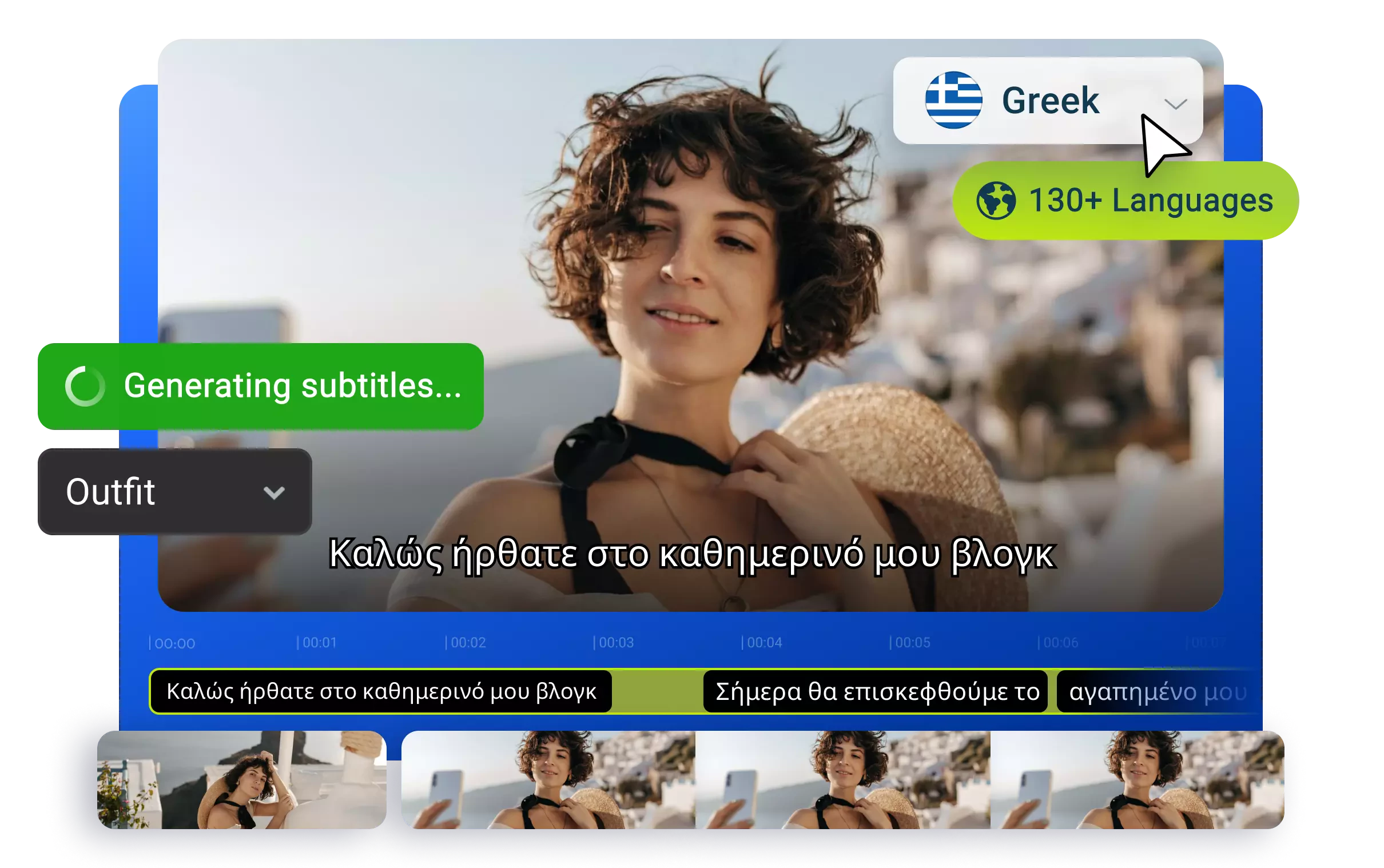
Over 1 million creators use Flixier every day including brands like:
Why use Flixier to generate Greek subtitles?
Generate Greek subtitles in your browser
It’s never been easier to auto-generate Greek subtitles! Flixier runs entirely in your browser and uses lightning-fast speech recognition and subtitle generation so you can enjoy precise subtitles in seconds.
Generate subtitles for both videos and audio
Flixier supports all the popular media formats like MP4, MP3, MOV, and WAV, and lets you upload files directly from your computer, cloud storage, or your phone.
A single video editor for all your needs
Our online video editor lets you do everything from cropping and cutting to generating voiceovers and adding effects, helping you edit videos faster than ever before.
Translate to over 100 languages
Reach people all over the world by auto-translating your content to over 100 languages and dialects in seconds! From Hindi and Japanese all the way to German or Portuguese.
How to generate Greek Subtitles:

Who this is for

Educators

Business Owners

Social Creators

Need more than Greek subtitles?

Edit easily
With Flixier you can trim videos or add text, music, motion graphics, images and so much more.

Publish in minutes
Flixier is powered by the cloud so you can edit and publish your videos at blazing speed on any device.

Collaborate in real-time
Easily collaborate on your projects with Flixier, we offer real-time feedback and sharing of projects.
Still have questions?
We got you!
Can I get accurate auto captions in Greek for free?
Flixier’s free plan allows you to generate subtitles for up to 10 minutes of video a month.
Can I manually edit the Greek subtitles transcript?
Yes! After Flixier generates your Greek subtitles, you’re free to edit them however you see fit. You can either use the built-in subtitle editor for this or save them to your computer and edit the subtitle file itself.
Which formats can I export the subtitles to?
You can export your Flixier subtitles as TXT (with or without timestamps), SRT, VTT, STL, SBV, SUB, ASS, DXFP, or TTML files.
Can I translate the Greek subtitles into another language?
Yes, you can use Flixier to translate your Greek subtitles into over 100 languages quickly and easily.
What does “auto captions” mean in video editing?
Auto captions use AI to detect spoken language and turn it into subtitles. Flixier supports this for over 100 languages, including Greek.


