Generate Hebrew Subtitles Free & Fast
Generate precise Hebrew subtitles online with the power of AI. No downloads, no installs, just accurate subtitles in your browser.
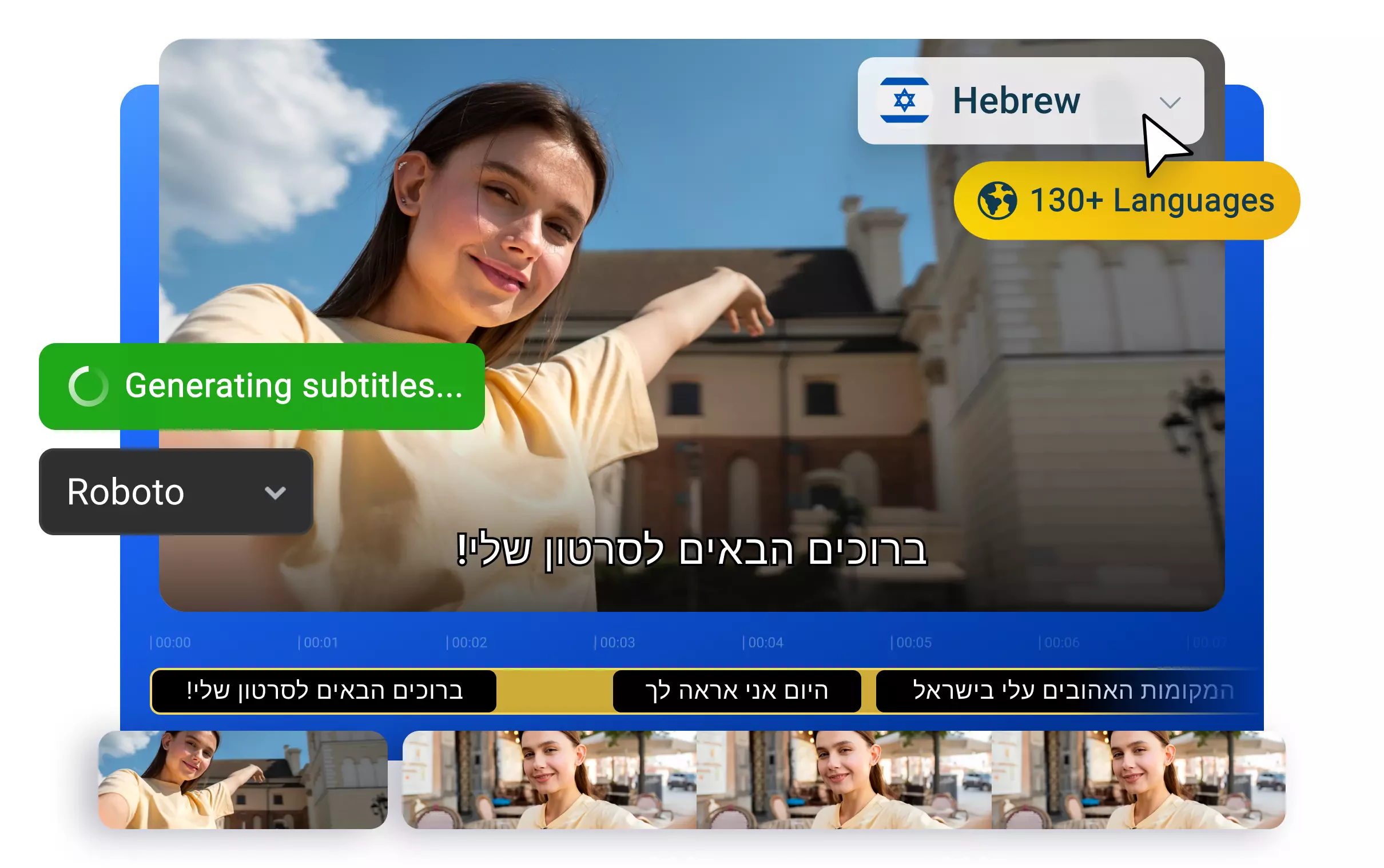
Over 1 million creators use Flixier every day including brands like:
Why Use Flixier to Generate Hebrew Subtitles
Automatically generate Hebrew subtitles with precision
Let Flixier’s powerful AI automatically generate Hebrew subtitles. Pair them with eye-catching videos you can edit right from your tab. No need to download or install anything on your device.
Generate Hebrew subtitles and customize their look
Make your Hebrew subtitles easy to read with Flixier’s subtitles editor. Change font, text color, or size. Choose various placements or shadows before embedding them and share them on socials.
Pick the right human-like AI voice
Flixier features over 100 realistic AI voice profiles that sound indistinguishable from real humans. Generate Hebrew subtitles and voiceovers and easily tap into new markets.
Explore hundreds of Hebrew subtitles alternatives.
Go beyond borders with your content and translate subtitles. You can generate subtitles in Hebrew or any of the 103 languages and dialects Flixier supports, making your videos accessible right from your browser.
How to generate Hebrew subtitles online
Who this is for

Educators

Business Owners

Social Creators

Need more than to generate Hebrew subtitles?

Edit easily
With Flixier you can trim videos or add text, music, motion graphics, images and so much more.

Publish in minutes
Flixier is powered by the cloud so you can edit and publish your videos at blazing speed on any device.

Collaborate in real-time
Easily collaborate on your projects with Flixier, we offer real-time feedback and sharing of projects.
Still have questions?
We got you!
How do I auto generate Hebrew subtitles for my video?
Upload your video, select Hebrew, and Flixier’s auto subtitle tool will transcribe and sync the subtitles directly in your browser. No downloads or installation needed. Using the transcript, you can even translate your subtitles or generate voiceovers in other languages.
How do I add Hebrew subtitles to a video?
It’s simple to add Hebrew subtitles to a video with Flixier:
- Upload your video or import a video link into the media library
- Right-click on the file in the timeline and select Generate subtitles
- You are done! Now you can edit the subtitles’ look and color
Can Hebrew subtitles be translated?
Yes, you can easily translate Hebrew subtitles into another language with Flixier! Experiment with over 130 languages and dialects including Spanish, English, Portuguese, Hindi, German, and Finnish, and reach international audiences easily.
How to add auto captions to a video in Hebrew?
With Flixier, you can add Hebrew auto captions in a few clicks. The tool detects spoken Hebrew and automatically adds subtitles to your video.
What makes Flixier’s Hebrew subtitles reliable?
Our AI is optimized for clear pronunciation and regional accuracy. You can manually tweak timing, text, and formatting as needed.
Can I manually edit the Hebrew subtitles transcriptions?
Yes, you can manually edit, correct, or reformat your generated Hebrew subtitles in Flixier within minutes before exporting them.
Which formats can I export subtitles to?
You can export your subtitles as SRT, VTT, SUB, ASS, STL, or TXT files.


