- Home
- Blog
- Social Media
- How to Make Money Online Streaming Video Games
How to Make Money Online Streaming Video Games
Updated on June 1, 2025

If you’re interested in streaming video games, you’ve definitely heard about Twitch. An established name in the gaming industry, there are an average of 100 000 channels live on Twitch at any given moment.
Like all social platforms, Twitch offers creators a number of different options to monetize their channels. In this article, we’re going to take a look at these options and give you all the information you need to know about how to make money on Twitch.
How streamers make money
While live streaming isn’t all that different from other forms of online content creation, Twitch as a platform gives streamers a surprising number of ways in which they can monetize their content. As of 2022,the most common ways in which streamers earn money are:
- Subscriptions
- Donations
- Ads
- Bits
If that sounds like a lot of information to take in all at once, don’t worry. We’ll go over each of those terms below and tell you what they mean, how they work and what conditions you need to fulfill in order to be eligible for it.
Subscriptions
Subscriptions allow viewers to pay streamers a monthly sum in order to get access to various emotes and chat icons. Streamers can also choose to make past stream recordings only available to subscribers. There are multiple subscription tiers and the prices are set by Twitch and vary based on region, with the lowest tier usually being around 5 dollars.
If you’re a Twitch Affiliate, you get 50% of the subscription price, with the other half going to Twitch. Twitch Partners initially get the same cut, but have the option of renegotiating it with Twitch if their stream grows big enough.
Ads
Creators have the option of running ads on their streams. These can either be pre-roll ads (meaning people will see them playing when they come over to watch your stream) or mid-roll ads that play during streams. Just like YouTube, these ads give creators a kick-back depending on the number of people that view them as well as region and a number of other factors.
Bit donations
Bits are a special currency that viewers can purchase from Twitch and give away to streamers (the option is called “cheering”). Content creators can then exchange their bits for money at a rate of one cent per bit.
If you’re a streamer, Twitch doesn’t take any cut from the Bits you receive. However, they do take a 30% cut from the users purchasing bits, which is reflected in the prices.
Real money donations
Twitch also allows streamers to receive real money donations via PayPal or other methods. If you’ve ever watched a stream on Twitch, you’ve probably seen donation alerts on screen and noticed the streamer reading the messages of users who donated.
Donating money is different from donating bits and is usually done through third party apps and plug-ins which aren’t regulated by Twitch, so they don’t take any of the donated amount, making it one of the most beneficial ways to
You don’t need to be an Affiliate or Partner in order to receive donations on Twitch, but you will need to set up a plug-in in order to receive them and display messages, goals or donation alerts. The most commonly used donation plug-ins are the ones that come bundled with the Streamlabs version of OBS.
When do you start making money on Twitch?
Much like YouTube, Twitch doesn’t let you monetize your channel right away. There are some requirements that you need to meet in order to start making money on Twitch. For example, you need to be an Affiliate or Partner in order to start getting payouts.
How to become a Twitch Affiliate
Becoming a Twitch Affiliate is the first step towards earning money on Twitch. In order to reach Affiliate status, you need to have:
- 50 followers;
- Streamed for a total of 8 hours the last 30 days;
- Streamed on 7 different days;
- An average of at least 3 viewers per stream.
You can check your progress towards reaching Affiliate status at any time on the Twitch website:
1. Sign into your Twitch account.
2. Click on your profile picture in the top right corner and access the Creator Dashboard.
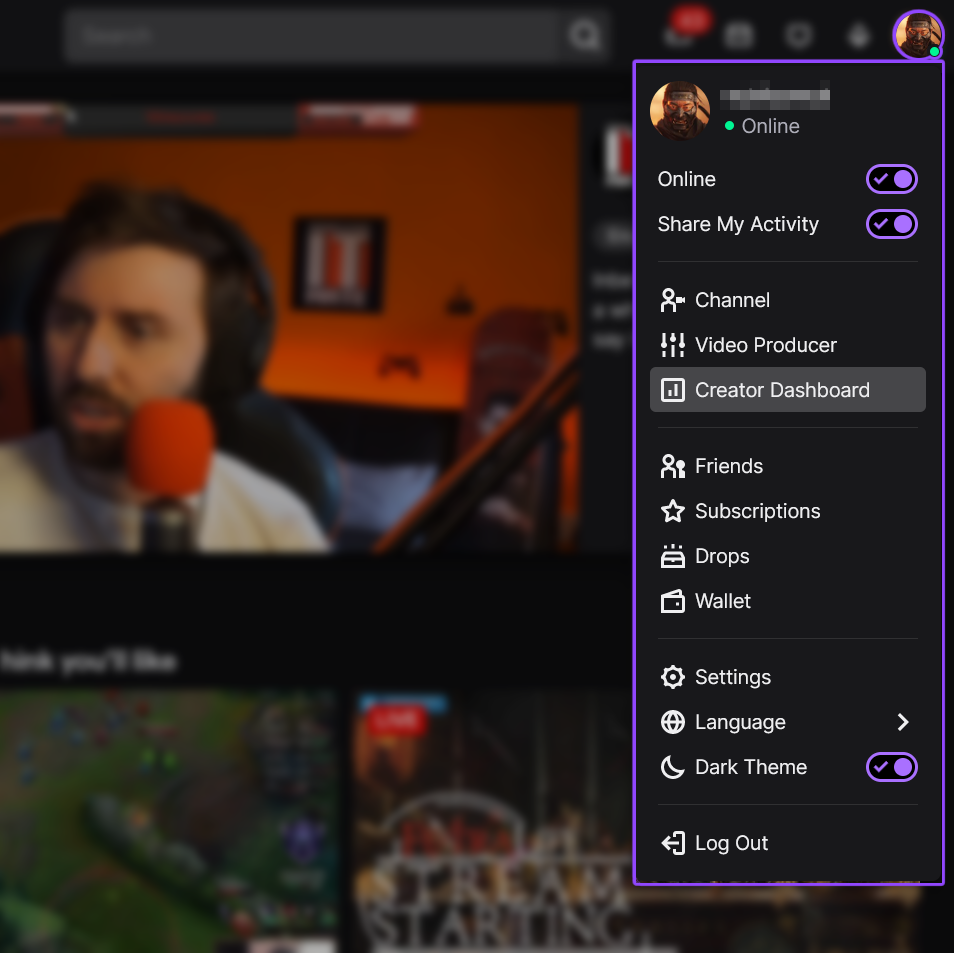
3. Select Insights in the left panel, then go to Achievements
4. Click on Path to Affiliate.

Once you fulfill all the necessary requirements Twitch will send you an invitation to join the affiliate program. You’ll be able to find it in your emails, as well as the Twitch notification area.
NOTE: Keep in mind that according to multiple user reports, it can take up to three weeks for Twitch to send you your invite, so don’t expect to receive it right away.
Benefits of becoming a Twitch Affiliate
When it comes to making money on Twitch, Affiliate status gives you access to the most common monetization options:
- Your channel gets a subscribe button. Whenever a user pays their subscription, you get 50% of the subscription money, before taxes. The rest goes to Twitch.
- You can accept Bit Donations, allowing you to monetize your channel even further.
- You can start playing Ads on your stream and get some Ad revenue money.
On top of this, being a Twitch affiliate also allows you to make one global emote to reward your subscribers with as well as create bets for users to bet on using Channel Points (Channel Points are different from bits – they don’t cost any money and viewers earn them just by watching the live stream).
Can you stream to multiple websites at the same time?
There are certain apps out there that allow creators to live stream to multiple websites at the same time, including Twitch. It is, however, worth noting that once you become a Twitch Affiliate or Partner you are no longer allowed to do this.
If you get caught multi-streaming as an affiliate you can get banned without any right to appeal, something you agree to when accepting the Terms of Service.
How to become a Twitch Partner
Becoming a Twitch Partner is the next step up from being an Affiliate. In order to apply for Twitch partner, you must achieve the following over a period of 30 days:
- Have 25 hours of live streaming in total.
- Stream on 12 different days.
- Reach an average of 25 viewers.
Just like the Affiliate program, you can check your progress by visiting the Achievements tab of the Creator Dashboard.
That being said, meeting the criteria doesn’t guarantee you’ll become a partner. Twitch states that the listed criteria is just the minimum and that applications will be reviewed manually.
In fact, according to their help page, you can bypass the minimum requirements if you demonstrate a “large, engaged viewership/following on other services”, so if you’re already a prolific content creator looking to switch over to Twitch, you might be able to become a Partner quicker than most.
Benefits of becoming a Twitch partner
In terms of monetization, being a Twitch partner isn’t all that different from being an Affiliate, but there is one notable benefit: as a partner, you can renegotiate the percentage you get from your monthly subscriptions. Obviously, this isn’t something that you can do immediately after becoming a Partner but it is something to keep in mind once you become an established name in the community.
On top of that, Partners also get a number of other benefits, including but not limited to:
- Increased VOD limit (your past streams are stored and available to your viewers for 60 days)
- Priority support
- Access to Partner Spotlights, Meet & Greets, Partner Panels and Streamer Zones.
- Priority access to higher quality transcodes for their channel, which basically means that your viewers will be able to enjoy a higher quality stream.
- The ability to broadcast reruns or release Video Premieres.
How to withdraw money from Twitch
Now that we’ve talked about how to make money on Twitch, it’s time to look at how you can withdraw that money, because Twitch doesn’t just send every subscription, donation or bit straight to your credit card when you receive it. Instead, it holds on to that money and lets you cash out after you reach a minimum amount.
Actually, it’s a bit more convoluted than that. What actually happens is that Twitch pays you within 60 days after the last day of the month when you reached a $100 threshold. Meaning that if you make $100 dollars in March, you get to withdraw that money and they’ll show up in your bank account sometime in April or May.
At this point, you might be wondering: what if I don’t make enough to reach the $100 payout threshold in one month? Don’t worry! If you don’t clear the $100 threshold, Twitch doesn’t just hold onto your money forever. They just get added to next month’s total instead and this keeps going until you can reach the $100 threshold required in order to cash out.
Don’t forget to declare your income
Remember: Twitch doesn’t pay your taxes for you! Once you start making money from Twitch, you’ll have to look into how to calculate and declare your live streaming income. The methods differ depending on where you live, but if you fail to declare your income, there could be legal repercussions depending on your country/state’s laws.
Tips to earn money on Twitch
Now that we’ve explained all you need to know about how to monetize your streams, we figured we should give you some tips and best practices on how to use these features to their full potential.
Use ad breaks to avoid pre-roll ads
Like we discussed earlier, pre-roll ads start when someone who isn’t a subscriber clicks on your stream. If you’re just starting out, this can be pretty terrible since it might make a lot of people instantly back out of your stream out of frustration, especially since Twitch ads tend to be long and cannot be skipped.
However, there is a workaround for this. You can manually run ad breaks on your stream. A 30 second ad break will disable pre-rolls for the next 10 minutes. A 60 second ad will extend that to 20 minutes and so on.
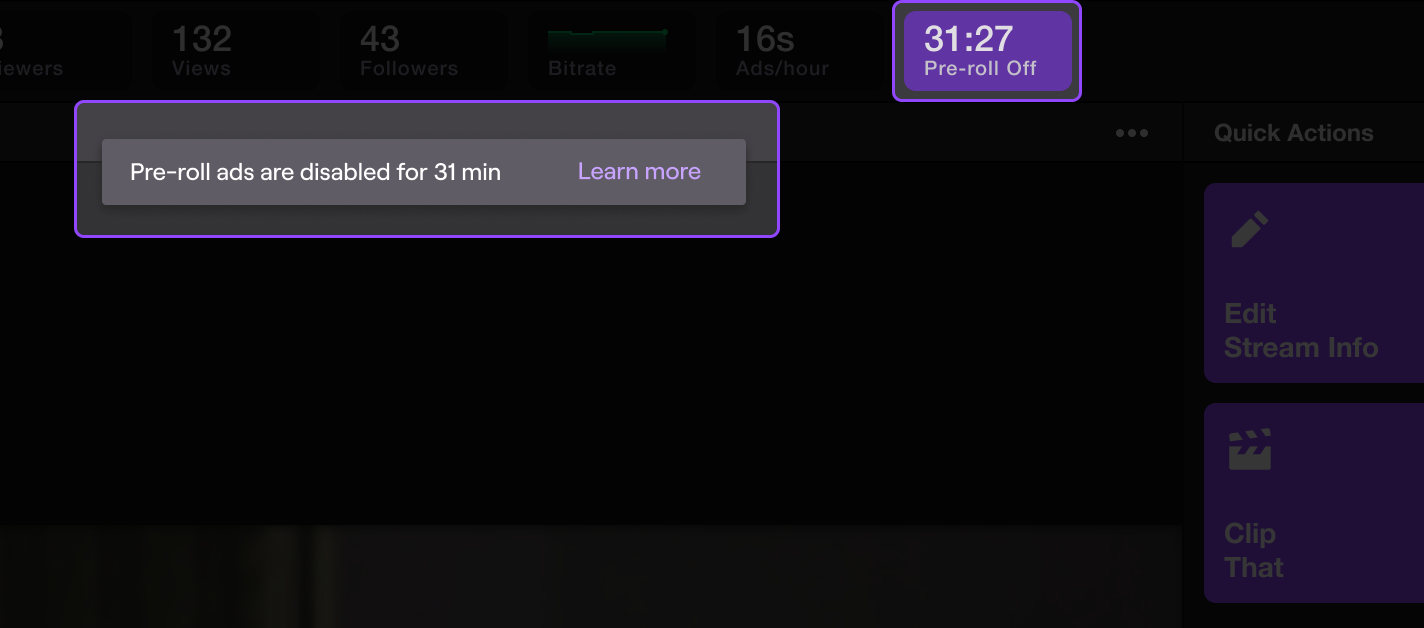
A scheduled ad break can give viewers the chance to take a short break and use the bathroom or get a drink, making it a lot less annoying than getting a pre-roll when you’re trying to watch something, so make sure to use this feature before strategically in order to keep the times where people tend to tune-in the most free of pre-rolls.
Make your VODs available to subscribers only
Making your VODs available to subscribers only is probably the most common way that streamers incentivize viewers to get a subscription. While you should still promote your stream on other platforms and frequently post videos from your past streams, there will still be a lot of fans willing to pay the subscription fee in order to be able to watch the full VOD.
Promote your stream on other platforms
Twitch doesn’t really have a good system in place in order to help viewers discover up-and-coming streamers. That means that as a content creator, you will rely on using external platforms to promote your stream and grow your channel and audience.
That means that you should definitely consider creating a YouTube channel. Then, you need to be consistently editing Twitch streams and creating highlight reels, ‘best of’ videos and other YouTube clips. Make sure to always advertise your Twitch stream in the clips, so that your YouTube subscribers can eventually turn into Twitch viewers.
Same goes for TikTok. Creating good TikToks and posting funny moments from your live stream can help you reach more people which is going to translate into more people coming over to your live stream. And once you get enough viewers to get the ball rolling and show up on the front page of Twitch for your region consistently, your audience will grow on its own.
Instagram can be another great tool for you to use as a Twitch streamer. You can use it to keep in touch with your viewers, post stories where you talk about upcoming streams and share memes and other content that’s relevant to your community throughout the day.
Lastly, if you want to create a tightly knit community, you need to create a Discord server. Ask your viewers to join it and make sure to interact with them there. Try to have discussions related to the stream and encourage your viewers to create stream related content like memes, clips and compilations. This user generated content isn’t just a good source of entertainment! It’s also a free source of content for you to share on social media and if you’re lucky it might even go viral on places like reddit or Twitter, extending your reach even further.
Editing your Twitch streams quickly and easily
We know that keeping up with all of this content and having a consistent live streaming schedule at the same time isn’t an easy task. If you want to save some time when editing your Twitch streams into YouTube or TikTok content, you should give Flixier a shot!
Our online video editor lets you import VODs directly from Twitch servers in a matter of minutes. You can easily cut videos, add subtitles, add music, pictures of GIFs and do pretty much anything else you’d expect from a video editing app, all in your browser. The best part is that your videos will be rendered on our cloud servers in a matter of minutes, freeing up your time and your computer for other tasks.
Dan is passionate about all things tech. He’s always curious about how things work and enjoys writing in-depth guides to help people on their content creation journey.

How to Stream Games on Twitch From an Android Phone
If your phone is your main gaming platform, it’s only natural that you might want to stream your gameplay on Twitch as well. After all, PCs and consoles have been doing it for years, so why not phones? This article is going to show you how to easily start streaming your mobile gaming sessions on Twitch. All you need is your phone and an internet connection.
The 5 Things You Need to Start Streaming on Twitch
We know that starting your own Twitch channel can be a daunting experience. That's we wrote this article to help you navigate the sea of “streaming gear” reviews out there and show you the necessary tools to achieve a quality stream while spending the smallest amount of money possible.
How to Edit Your Twitch Streams Without Downloading Them
This article will tell you all you need to know about our new Twitch integration and how using it makes editing your Twitch streams and getting them on YouTube faster and easier than ever.
How to Stream on Twitch Using Your PS4 With NO Capture Card
This article will show you how to start streaming your game sessions on Twitch straight from your PS4 in only a few minutes, without the use of a capture card, a computer or Remote Play.
How Uploading Your Twitch VODs to YouTube Can Make You a More Successful Streamer
This article is going to help you achieve growth as a Twitch streamer by promoting your content on the YouTube platform. By reading it you will learn how to enable Twitch VODs, the benefits they bring and how you can edit and export Twitch VODs to YouTube. It also contains tips and tricks on how to edit your past stream recordings in order to turn them into proper gaming videos for YouTube.







