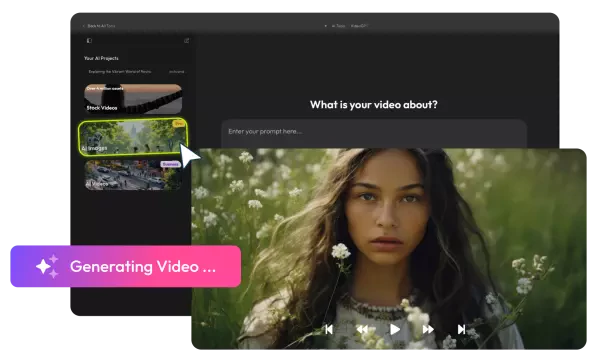- Home
- Blog
- Video Marketing
- Types of Video Reviews & Best Practices
Types of Video Reviews & Best Practices
Updated on September 25, 2025

Every viewer is a buyer of products, services, or experiences. While they scroll through their feed, they might be searching for proof before pulling their wallets. And those are video reviews. And no, don’t think of them as average customer testimonials. They are better, more dynamic, engaging, and professionally made. Still, they have the power to influence.
How many times have you been shopping for new headphones, perhaps a hiking tent, just to find yourself hit play on a review video before hitting “Buy Now”? You’re not alone; we all do.
Think of video reviews as real-life experiences packed into a scroll-stopping format.
Types of video reviews
If you wonder what your video review should actually look like, good news, there’s no one-size-fits-all approach. What’s your product about? What is your audience like? How about your goals? You can shift the video format to match the vibe and message you’re aiming for.
We’ve narrowed down to the four most encountered types of video reviews. Pick one that makes the most sense for your needs. And the best clue is your audience. Know your viewers so you can address their needs in the most effective way.
1.Product demonstrations
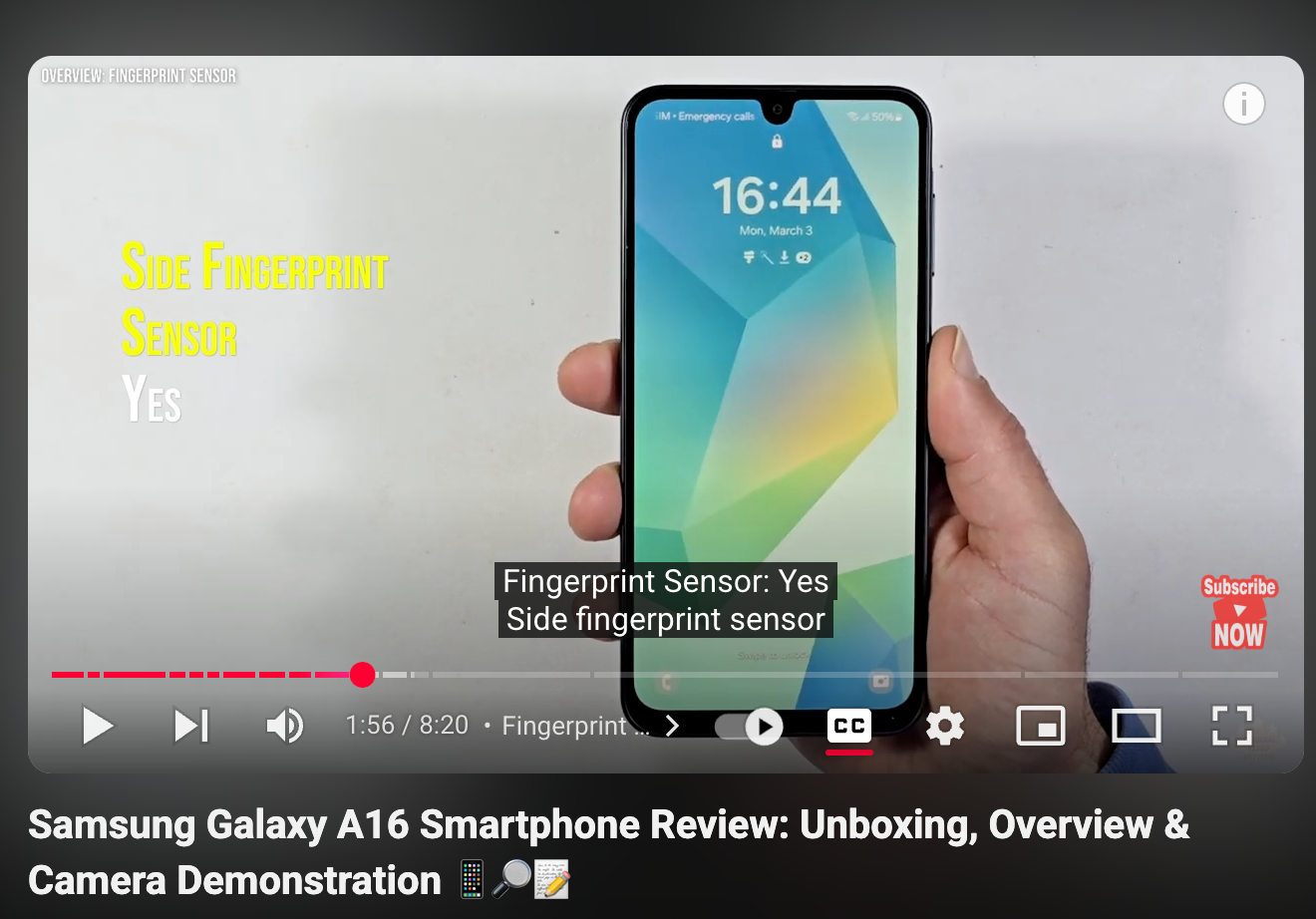
Source: Screenshot from Original Video Reviews YouTube Channel
Have you ever tried to explain how a product works using words alone? We get it, it’s not easy. But product demonstrations are all about showing, instead of solely telling. They walk the audience through how a product works, what features it has, and why it’s worth having it, or perhaps not.
Take this YouTube channel, Original Video Reviews, which is, as the name states, a channel where you can see reviews from tech to drying racks, protective covers, shavers, or car mirror touch screens.
Go ahead and skim through it real quick to get an overview of what a video review should look like.
Link: https://www.youtube.com/watch?v=giPk8szUB84&t=114s
Done? Perfect, let’s get a closer look at it.
- It has an intro where you get an idea of the product in discussion(the latest Samsung Galaxy A16)
- Afterwards, you get to the unboxing part and a quick overview.
- Then it gets more detailed, such as processor specification, dimensions, and IP rating.
- Things get interesting when it is compared with another version of the same brand, a Galaxy A06.
- Now it’s time to put it in action, so there’s a camera demonstration.
- At the end, you have a summary and final thoughts on it
If you feel like going for a product demonstration, keep it clean, focused, and benefit-driven. It’s not a full-on documentary.
2. Customer testimonials
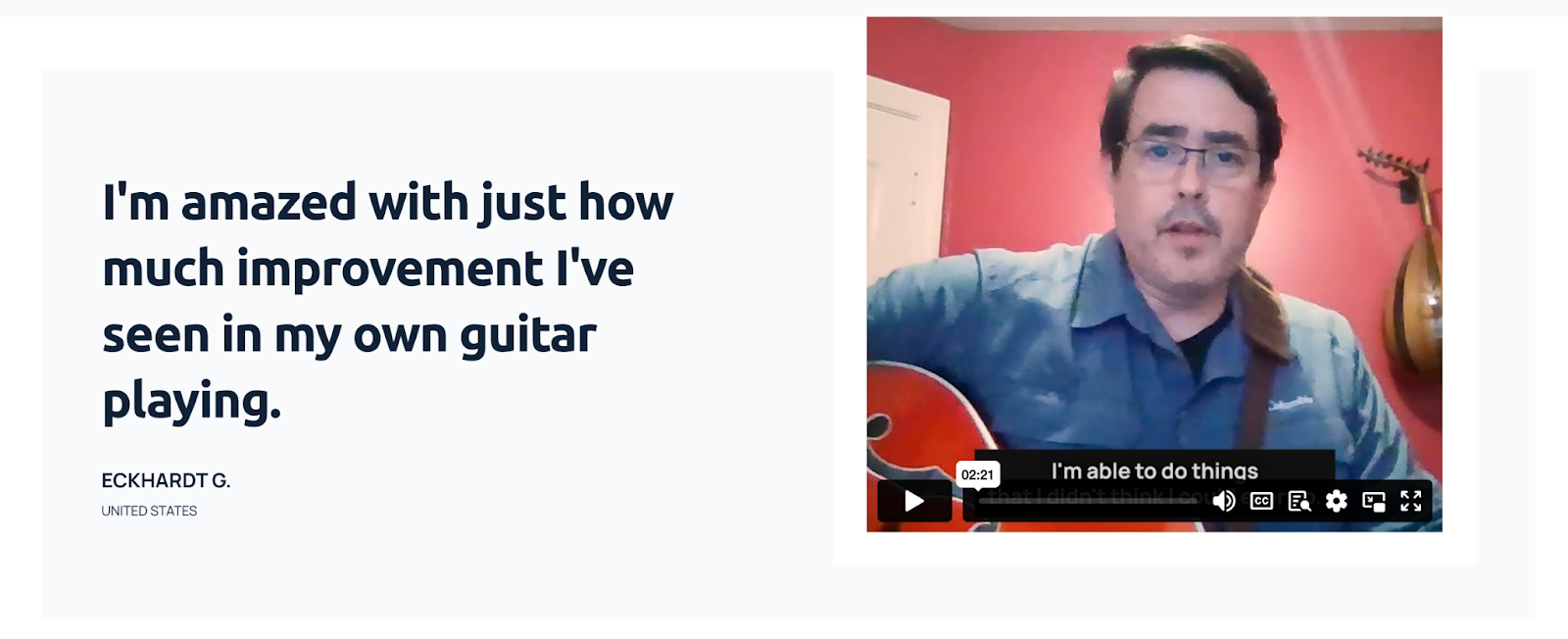
Source: Screenshot from Guitar Zoom website
“This worked for me” is a powerful statement for any human. Customer testimonial videos share real-life experiences straight to the camera. No filters, no scripts, just honest stories of real users.
The effectiveness of these types of videos lies in the relatable “Hey, that’s just like me, and they’re happy with the results” statement.
Film yourself to make this type of content or invite your customers to send in selfie-style videos.
Bonus tip: the more raw and unpolished the videos, the authentic it will feel. It’s not about the perfect lighting, but rather genuine emotions and real happy results.
Let’s look at this customer testimonial from Dropbox. There are different types of customers with totally different needs, and they all share their experience with Dropbox, which streamlines their workflows.
How to Grow Your Business With Dropbox | Customer Testimonials | Dropbox
Also, how about these GuitarZoom video testimonials filmed mostly at home, by happy customers who actually improve their own guitar playing?
https://guitarzoom.com/?srsltid=AfmBOorhvMvXJLCLxZB4atT81KJFK0EEyq1sEA0750QndidP5Umuitca
3. Unboxing videos

Source: Screenshot from Marques Brownlee YouTube Channel
We call them the ASMR of product reviews because they are oddly satisfying to watch. In these videos, customers showcase the moment they receive their product and open it, capturing everything, from packaging to first impressions.
Why are they popular and easily go viral? Because they offer the entire experience, not just the product. This type of video testimonial might be relevant for you if the packaging is part of your brand experience. Usually, this applies to tech or skincare brands.
How to win on unboxing videos? All you have to do is send your product to influencers and customers, then ask them to record their unboxing.
How to win on trust? Make it real, not over-scripted. Authenticity is key here.
Marques Brownlee does a very good job of unboxing the Apple Vision Pro video. Sounds real, natural, and honest.
4. Service reviews
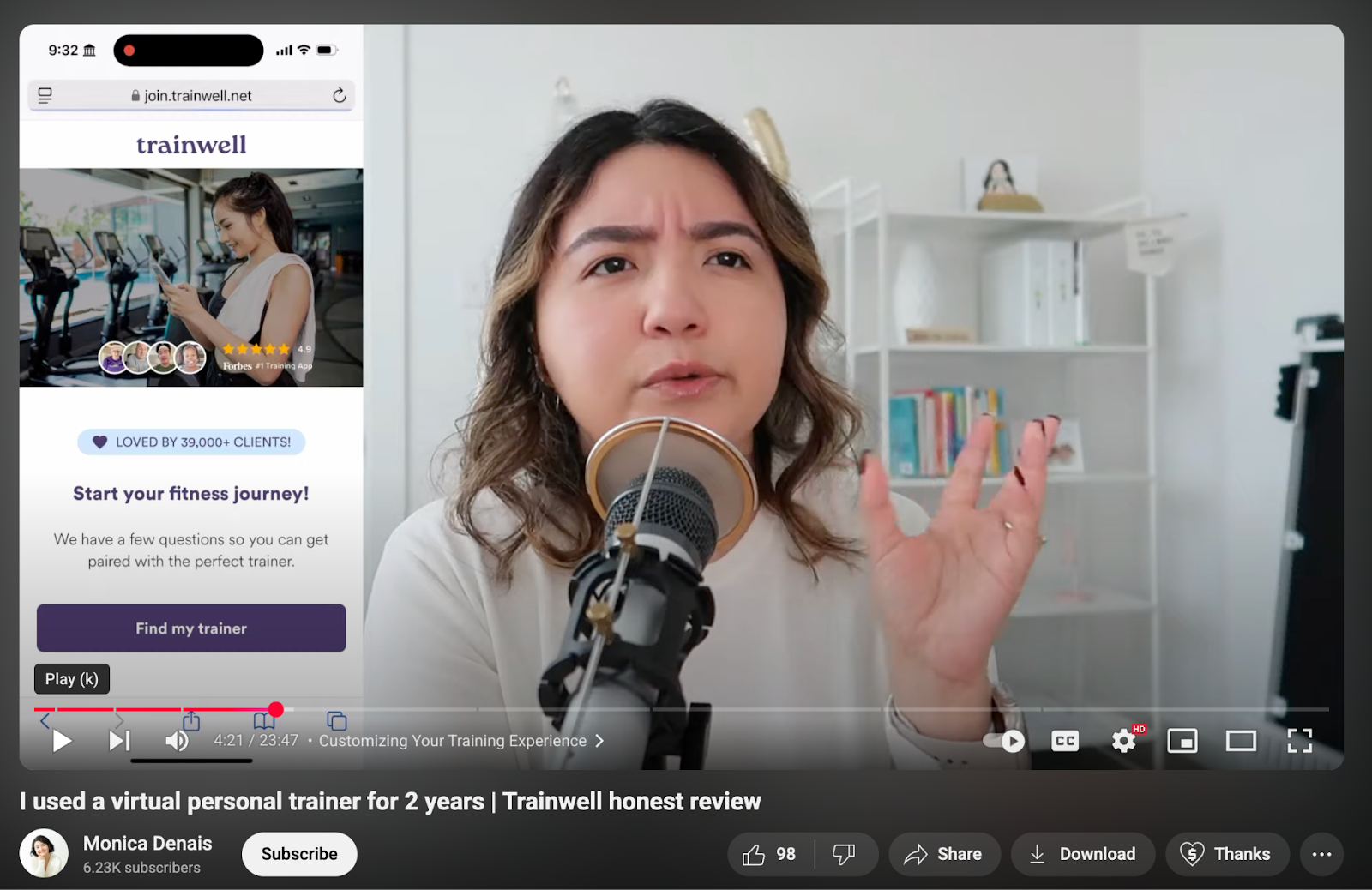
Source: Screenshot from Monica Denais YouTube Channel
Services might be trickier to review than actual products. Can you unbox a haircut or video editing software? Maybe, but video reviews will work better here.
In these types of videos, customers or influencers explain/describe their experience with a specific service. What was the process like, and how did it help them? Mostly, it’s a mix of testimonials and documentary-style footage. Those fitness videos with before and after are foolproof that they can work wonders.
Service reviews videos humanize the service itself.
Why go for service reviews? Audiences can see the potential outcome, get familiar with the process, and build trust with the provider.
This Trainwell fitness coaching app is a living proof of the power of service review videos: I used a virtual personal trainer for 2 years | Trainwell honest review
Why video reviews work

- Higher engagement and retention: If a picture is worth a thousand words, then a video review is worth ten thousand clicks. We would rather engage with video content than static images or chunks of text. Period.
- Viewers retain 95% of a message when they watch it in a video, compared to only 10% when they read it in text. So those products’ selling points don’t just get seen – they get remembered.
- Build trust and authenticity: We’ve already covered why authenticity and trust is the most important currency of the internet. Seeing a real person sharing their genuine opinion? That builds heavily on trust. The tone, the facial expression, and even the slight hesitations are exactly those human nuances that are making video reviews so believable, they offer social proof that is unrehearsed or scripted.
- It works across platforms(YouTube, LinkedIn, TikTok, websites): Every brand or creator loves the video review’s versatility. Those videos are not tied to one platform alone. One video review done, then you can use it everywhere. Create once and use everywhere, that’s smart content marketing.
Video review best practices
- Keep it short and to the point: It's a fast-paced online environment, and our attention span is almost nonexistent. Keep your video review short and to the point, start strong: what the product is, who it is for, and why it matters.
Aim from 30 seconds to up to 3 minutes, depending on the platform. Doing a detailed demo? Okay, stretch it to 5-7 minutes, but only if every minute adds value.
- Focus on the user experience: How does it feel to use the product? Was it easy to set it up? Did it feel premium or disappointed to you? Instead of "This blender is so powerful," say, "It crushed a full cup of ice in less than 5 seconds without overheating." This makes it more relatable and brings the review to actual life situations.
- Show, don't just tell: Does the product or service do what you're describing? Show it, nothing builds trust more than the walk-the-talk approach. Is the interface easy to use? Well, walk through a few clicks on-screen to feel the sense of that easiness. Visual proof is powerful. They are not simply taking your word for it. They are seeing it with their own eyes. Also, switch camera angles, add close-up shots, and B-roll. Make it feel more dynamic.
- Use real users when possible: If you can, bring in real customers. Nothing weighs more on a brand than its customers' voices. These authentic clips are social proof gold. They reduce skepticism and show that the product delivers on its promise in the real world, with real people.
Where to share your video reviews
So you've done the hard part, either put together an unboxing video or collected customer testimonials. You edit them slightly, now it's time to get these valuable selling machines into the digital world. But where? Yes, they can work everywhere, only if used strategically.
- On product pages
Well, that's a no-brainer. Adding product reviews to the product page is the most intuitive and smartest move you can make. This is the crucial moment where people are already considering a purchase. They are only looking for reassurance, and video reviews can be the nudge they need.
- In email marketing
Placing video reviews in email campaigns is a smart move, especially when you're promoting new arrivals or features. Just think of it: instead of a lengthy pitch, drop a quick video review that shows why the product is great. We bet it's more personal and clickable.
- On social media
TikTok, Instagram Reels, YouTube Shorts, LinkedIn, Facebook, you name it. Video reviews work everywhere. Tools like Flixier can help you repurpose video reviews for each platform. And don't just post once. Turn long YouTube unboxing videos into bite-sized teaser clips for TikTok. Milk every second of that footage.
- In ads and landing pages
What if instead of standard shots for ads and landing pages, you use user-generated or influencer-style video reviews? A fresh and credible video review just feels more trustworthy than scripted prompts.
Plus, Meta Ads, Google Display, and even TikTok ads love this format. And performance? Off the chart when it's authentic. Add a strong headline and CTA, and you've got yourself a conversion machine.
- Other places with great impact are: guest blog posts, case studies with proven data, streaming sites, review sites(Amazon, Google Business Profile, Yelp, TripAdvisor), webinars, and educational courses. Choose wisely, share video reviews on channels where your potential customers have their attention.
Setup Tips
The good news? You don't need any video editing degree or fancy filming equipment to make your video review. What you do need is a bit of planning, some basic gear, a clear message, and the right editing software.
- What's your message, and who's your audience
Before you hit "Record," you'd better ask yourself: Who am I talking to? and What do I need them to take away from this video? If you're creating a video testimonial, your message might be about solving a specific pain point. For a product demo video, you might showcase features and ease of use. If your audience is tech-savvy, they will definitely appreciate a detailed walkthrough. But your lifestyle crowd will look for a more emotional, relatable take. Every time you align your tone with content, your audience connects more, and you'll stop making vague, directionless videos.
- Prepare a simple script or talking points
No one wants to watch a rambling review, but neither does a word-for-word script. The sweet spot? A solid outline. If you're stuck creatively, AI script generators, like this Flixier, can be a lifesaver. Just describe your product, add as many details as possible, like features, tone of voice, content style, and it will come up with a ready-to-use script. The best part? This AI script generator tool can turn the script into realistic voiceovers. No voice recording, no audio setup. All it's left is filming the unboxing or walkthrough video, then simply syncing it with the audio.
- Having the right setup(camera, lighting, audio)
A video review shouldn’t look like a Hollywood production, but some basic quality standards could go a long way. Your smartphone’s camera will work just fine. Want to make things even easier? Use a browser-based voice recorder like Flixier. It works on any device, be it Android, iOS, or even that dusty old Windows laptop. When you're done filming, Flixier’s AI audio enhancer will give your video an instant AI boost by removing background noise, adding captions, customizable CTAs, and even layering sound effects if you're going for that smooth ASMR effect.
- Record with authenticity
Here's where most people freeze up on camera. But that's the beauty in it. Perfection isn't the goal. Authenticity is. Speak as you do in real life. Be honest, if something surprises you, say it. If a feature didn't work as expected, mention it. If it blows your mind, let that excitement show. People appreciate honesty over polish. They're not watching for flawless delivery. They're watching to learn and connect.
- Edit video for clarity and pacing
Now that you've done recording your video review, it's time to shape it into something viewers will actually want to watch. We're not meaning tons of effects and filters, but cutting the noise and keeping the good stuff gives your video flow. Flixier is AI-powered and smart enough to polish your video without much effort from your part. It can fix pacing, clean your audio, add overlays or branding elements, and export in platform-ready formats.
Tools that help you record and edit video reviews
If you're not a full-time creator, crafting converting video reviews might feel a bit intimidating. But thanks to modern tools, especially those AI-powered, anyone can create professional-looking video reviews from the comfort of their home, office, or car.
Recording platforms
- Loom - It's a go-to for screen recordings, walkthroughs, and quick reviews. It can capture your webcam and screen, making it perfect for beginners.
- Riverside - It can record locally in 4k, with great audio too, making it ideal for high-quality recordings.
- Zoom - Yup, we are actually referring to Zoom, the app. It is perfect for recording a testimonial remotely from a customer.
- Flixier - Probably the best for video recording, due to the fact that it works across devices. You can capture your footage straight from your browser without having to download anything, so when inspiration strikes, just hit Record. Plus, it comes with a built-in video editor, but more on that soon.
Editing tools
This is where you take your raw footage and cut out the "ums", add some energy with background music or sound effects, and make sure your message comes through clearly, and in all languages.
- Flixier - If you want pro-level results without pro-level stress, this tool is smart, fast, and easy to use. Just bring in your footage and add subtitles, transitions, responsive CTAs, generate voiceovers, and even animate still images if you're feeling extra creative. All that with drag-and-drop ease.
- Descript - Suitable for voice-heavy content, allowing you to edit your video based on its transcription. Remove filler words and add overdubs with ease as well.
- Adobe Premiere Pro - Probably the most well-known and the heavyweight champion for advanced creators. It gives you full control, custom effects, and everything, even the learning curve(that’s not so fun).
- Canva Video Editor - Yes, Canva does video now, so there is no shock here. Yes, it's accessible and ideal for beginners, but for pro templates and visual assets, you need to sign up for a paid plan.
Conclusions
Video testimonials and video reviews beat out product demos, explainer videos, and flashy ads. Why? Solely because they are personal and rooted in real-life experiences that the audience can resonate with.
And AI-powered tools like Flixier are the game-changers, and becoming non-negotiable in every content creator’s strategy.
What's your takeaway? Don't overthink it. Just start with one video review. Use a tool like Flixier to record yourself, then make it look professional. Focus on clarity, authenticity, and consistency. The results will follow.
Your viewers aren't waiting for perfect.
They're waiting for real.
Andreea is always ready to take you through the latest news, tips, and guidelines on video editing. A consumer of too much (latest) information and a notorious overthinker, she's a wearer of many hats and a master of some.

Best 13 AI Copywriting Tools for Blogs, Ads, E-Commerce & More (2025)
Think AI can’t write with flair? Explore the best 13 copywriting AI tools that can boost your creativity and fast-track any content-related projects, and you might change your mind about that.
How to Make an AI Video From a Photo (Step-by-Step Guide)
Learn how to turn your photos into an AI-powered video. Add motion, sync sound, and export in high-quality MP4 with just a few clicks, right in your browser.
What are UGC Videos: Benefits, Types, and Examples
Brands using customer-created videos see 29 % higher conversion rates than those sticking with traditional marketing. What makes UGC so powerful? It's simple: we trust real people using products in their actual lives more than any scripted testimonial.
ChatGPT Prompts for Photo Editing
Want to edit photos with ChatGPT? Get a list of effective prompts to change backgrounds, remove objects, and apply artistic styles without unwanted changes.
8 Best AI Voice-Over Generators 2025
Looking for the best voice-over software in 2025? Discover tools for all levels—from simple AI voice generators to advanced audio editing suites. Find the perfect voice-over generator for your projects.
How to Make a Storyboard for a Video: Complete Guide
Learn how to storyboard like a pro: map out scenes, save time, and avoid any last-minute mishaps. From stick figures on a napkin to digital tools like Canva or Boords - this guide will help you master the art of storyboarding!