Add Subtitle to AVI Videos Online
Generate fully synchronized SRT files for your AVI videos, edit and translate them directly in your browser.
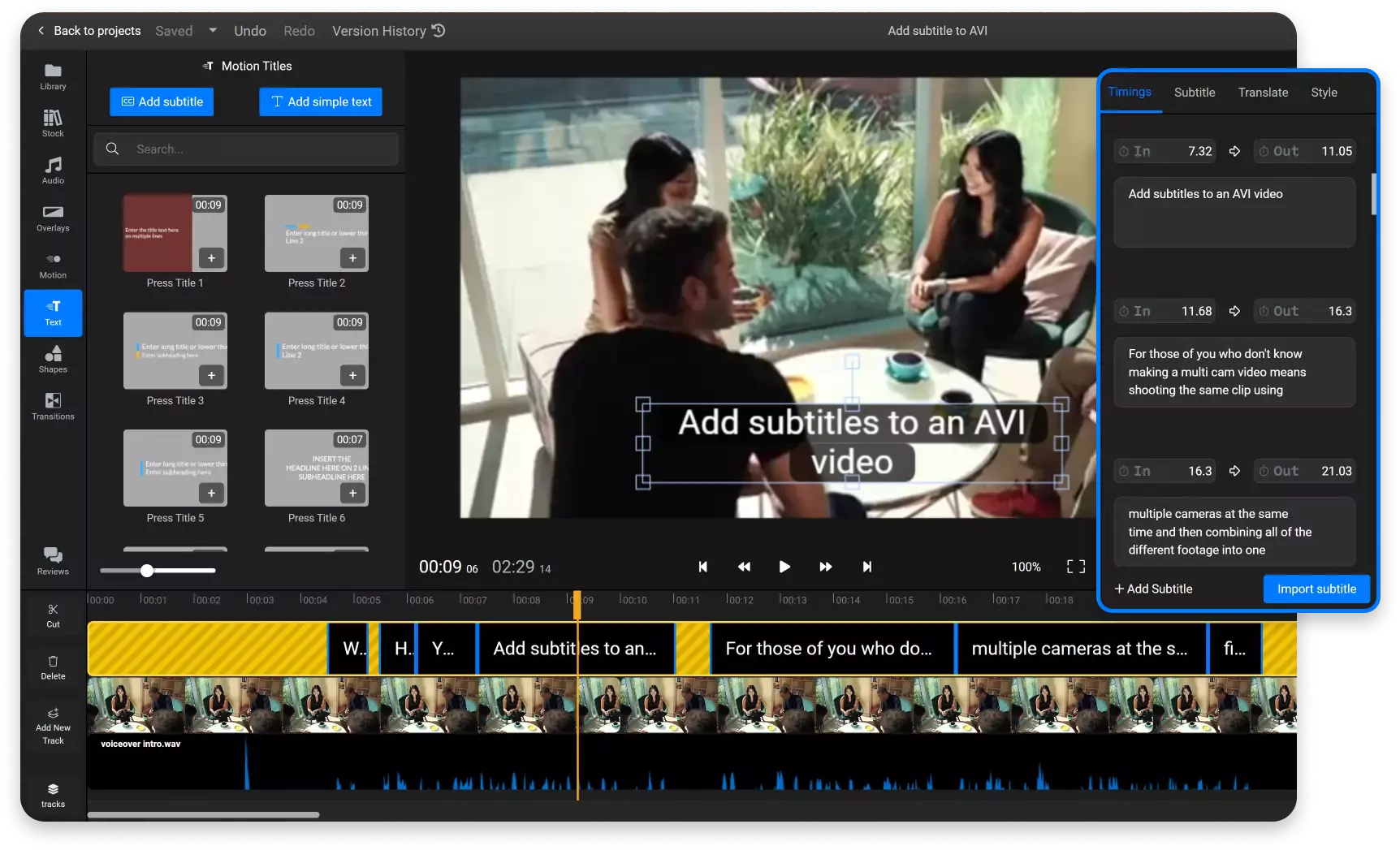
Over 1 million creators use Flixier every day including brands like:
Why Use Flixier to Add Subtitles to AVI Videos Online
Generate AVI subtitles automatically
Create perfectly synced subtitles for your AVI videos automatically with our subtitle generator. No more manual typing, just smart, accurate subtitles with one click.
Edit, sync, and convert subtitles in your browser
Tweak every subtitle directly on your timeline with our online subtitle editor. Change font, text color, or placement. Then, perfectly sync subtitles or convert files with our fast SRT converter to ensure compatibility across different platforms.
Translate your subtitles automatically
Reach more viewers and translate subtitles into over 30 different languages in a matter of seconds with our subtitle translator. The translation is done automatically in a few seconds, and you can save all the different versions of your subtitle to your computer easily.
Merge multiple subtitle files
Do you need to combine multiple subtitle files? Flixier allows you to merge subtitles for long-form content or multilingual videos. Keep everything consistent and export-ready without switching tabs.
How to add a subtitle to an AVI file
1
Import
2
Generate Subtitle
3
Download your subtitle

Who this is for

Educators

Business Owners

Social Creators

Need more than adding subtitles to AVI videos?

Edit easily
With Flixier you can trim videos or add text, music, motion graphics, images and so much more.

Publish in minutes
Flixier is powered by the cloud so you can edit and publish your videos at blazing speed on any device.

Collaborate in real-time
Easily collaborate on your projects with Flixier, we offer real-time feedback and sharing of projects.
Still have questions?
We got you!
Can AVI files have subtitles?
Yes, you can make subtitles for an AVI file just like you can for any other type of video.
Can SRT files be added to AVI video?
Of course! If your video player app allows it, you can easily add SRT, SUB or other types of subtitle file to your AVI video.
Can I generate subtitle files for my AVI?
Yes, you can use a free online tool like Flixier to generate subtitles for your AVI file automatically in just a couple of minutes.


