Add Subtitles To MP4 Online
Add subtitles to your MP4 videos straight from your browser. Upload your video, edit and share, no install, no waiting.
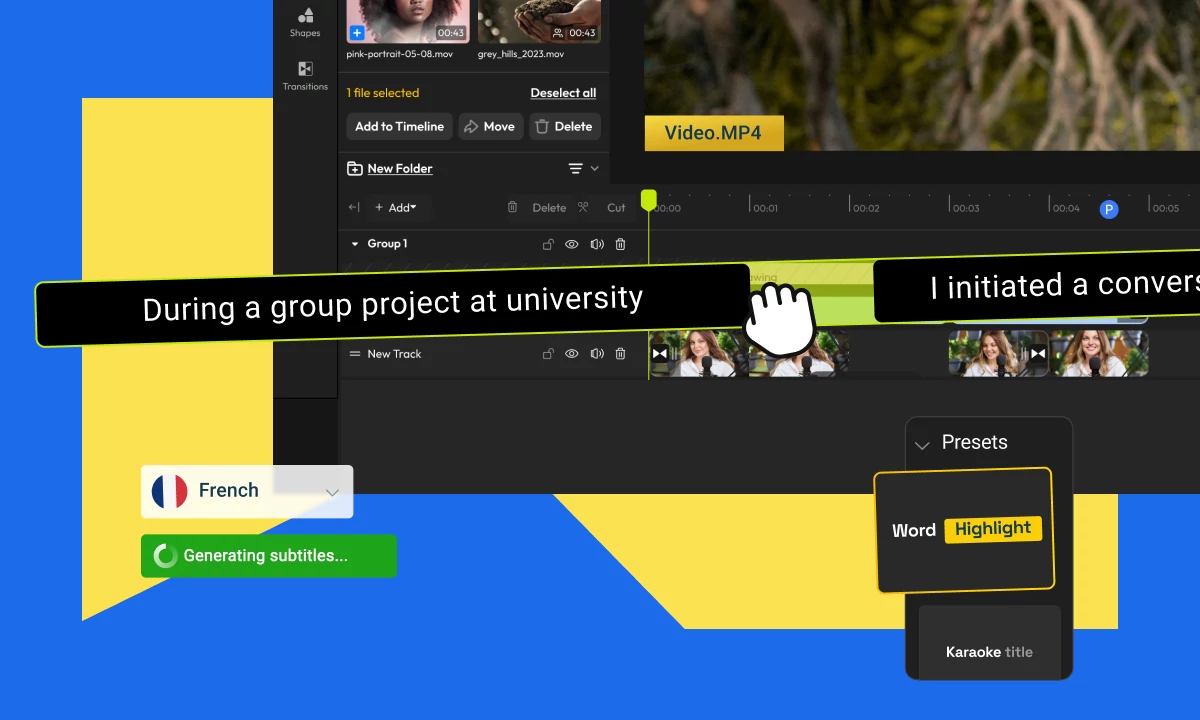
Over 1 million creators use Flixier every day including brands like:
Why Use Flixier to Add Subtitles to MP4 Online
Subtitle Your MP4 Videos from Anywhere
Flixier is a cloud-based app that allows you to add subtitles or edit videos wherever you are. No device constraints, no slow render times. Just fast editing, from your browser.
Translate Subtitles in Multiple Languages
Tap into new markets and reach audiences across the globe with our subtitle translator. You can choose from over 130 languages and dialects, making your content easily accessible.
Auto-generate Subtitles for Any Video
Turn your video's audio into accurate subtitles in seconds. Subtitle your content, perfectly sync subtitles with video, and fine-tune appearance for better readability and discoverability.
Convert or Merge Subtitle Files
Switch between subtitle formats, or combine multiple subtitles within Flixier's intuitive dashboard. No need for file conversions or dealing with compatibility issues across platforms.
How to Add Subtitles to MP4 videos
1
Upload Your MP4 Video File
2
Add, Edit, and Sync Subtitles
3
Save and Publish

Who this is for

Educators

Business Owners

Social Creators

Need more than adding subtitles to MP4 ?

Edit easily
With Flixier you can trim videos or add text, music, motion graphics, images and so much more.

Publish in minutes
Flixier is powered by the cloud so you can edit and publish your videos at blazing speed on any device.

Collaborate in real-time
Easily collaborate on your projects with Flixier, we offer real-time feedback and sharing of projects.
Still have questions?
We got you!
Can MP4 have embedded subtitles?
Yes, subtitles can be embedded in MP4 videos. As opposed to being kept in a separate file like SRT or VTT, the subtitle information is now immediately incorporated into the video file. While you can also add SRT files to MP4 at all times, on video players that support them, embedded subtitles can be viewed without an external subtitle file. This is a practical way to add subtitles to your MP4 videos because it is supported by many contemporary video players and streaming providers.
How do I create a SRT file for MP4?
To create an SRT file for your MP4 video, create a new text file and save it with a .srt file extension. Add the subtitle index number, start and end timecodes, and subtitle text for each subtitle. Once done, you can add the SRT file to your MP4 video using a video editing software or an online subtitle editor. However, you can also choose to auto-generate and add subtitles to MP4 online with a tool like Flixier.
Can you add subtitles in MP4?
Yes, you can add subtitles to MP4 videos using Flixier's online subtitle editor. You can easily add subtitles to MP4 free with just a few clicks, without the need for any software installation. Adding subtitles can make your videos more accessible and enjoyable for a wider audience.


