Add SRT to MP4 Online
Upload, edit, and burn SRT subtitles into MP4 videos directly from your browser. No downloads or installs needed.
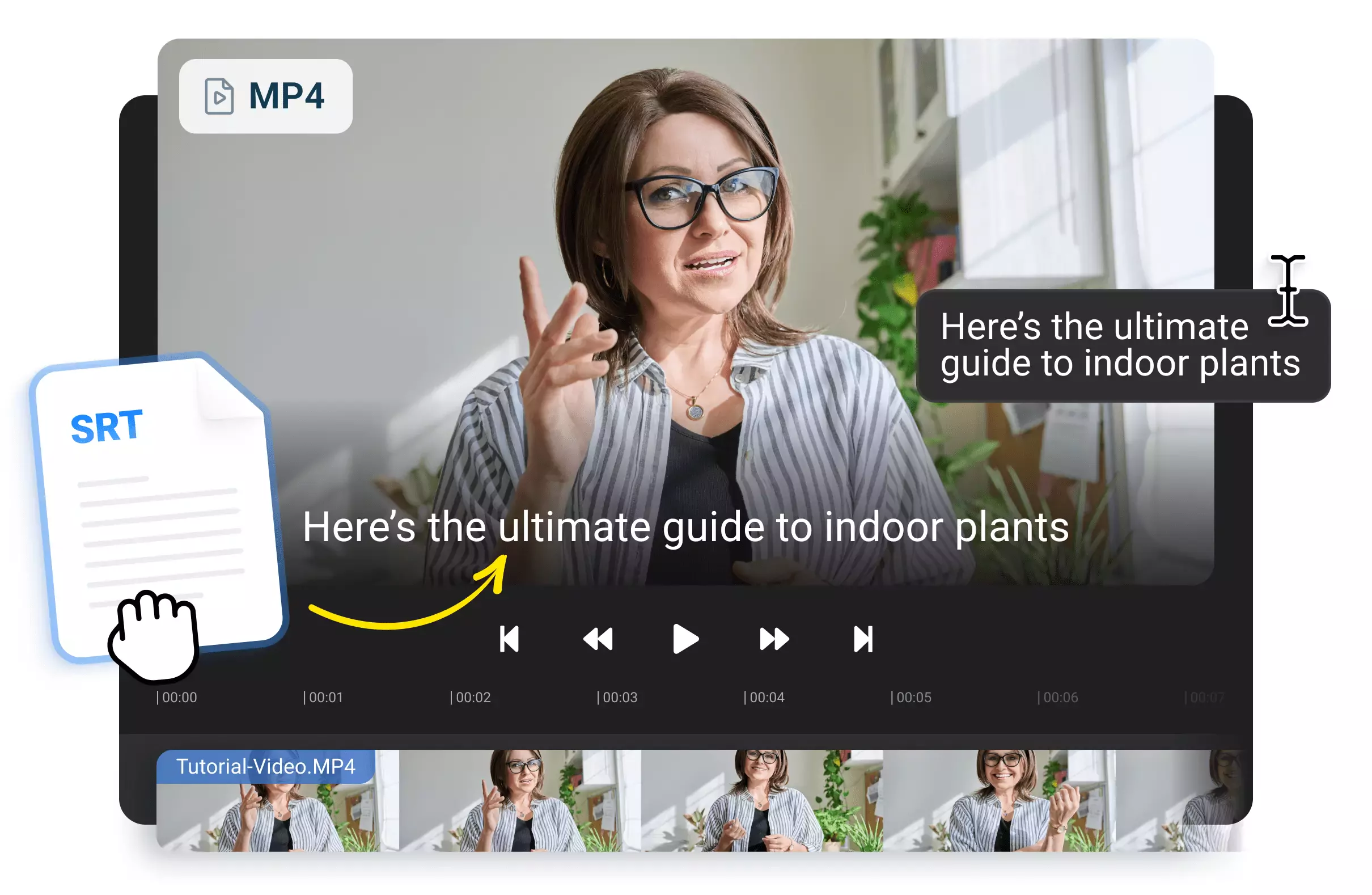
Over 1 million creators use Flixier every day including brands like:
Why Use Flixier to Add SRT to MP4 Online
Edit and Customize SRT files before adding them to MP4
After you upload your file, you’re free to edit the text and modify the timings manually right on the timeline. Tweak subtitle text or restyle your captions. Change font and text color, adjust subtitle placement, and perfectly sync subtitles in one click.
Translate and localize subtitles instantly
Reach global audiences with our AI subtitle translator. Translate your SRT subtitles to more than 130 languages automatically in just a few seconds. Customize each translation manually, burn them into your MP4, and save them separately to your computer.
Convert SRT to MP4 (by burning subtitles)
Auto-generate subtitles and make them part of your video by burning them directly into your MP4. This allows perfect timing and compatibility across all platforms, even on those that don’t support separate subtitle files.
Explore More Subtitle Tools
Instantly merge multiple subtitle files into one clean track or convert your SRT files to other formats for better compatibility with different platforms. No need to switch tabs, t’s all happening in one intuitive dashboard, no installs, no waiting.
How to add SRT files to MP4
1
Upload
2
Add SRT to MP4
3
Save your video

Who this is for

Educators

Business Owners

Social Creators

Need to do more than add SRT to MP4?

Edit easily
With Flixier you can trim videos or add text, music, motion graphics, images and so much more.

Publish in minutes
Flixier is powered by the cloud so you can edit and publish your videos at blazing speed on any device.

Collaborate in real-time
Easily collaborate on your projects with Flixier, we offer real-time feedback and sharing of projects.
Still have questions?
We got you!
Does SRT work with MP4?
Yes, SRT subtitles are perfectly compatible with the MP4 file format. If you’re using a video player or platform that does not support SRT subtitles, you can use an online tool like Flixier to “burn them in” to the video and have them appear on screen at all times, regardless of what app is playing back the video.
What program adds SRT to MP4?
There are multiple applications that can help you add SRT to MP4. You can also use an online video editor like Flixier to add SRT to MP4 without having to download or install any programs to your computer.
Why use SRT?
Using subtitles is a great way to help your videos reach a broader audience since it allows people to understand your video even if they speak a different language or have to watch it without audio. On top of that, YouTube “reads” your subtitles to determine the content of your videos and recommend it to more people. SRT is one of the most common formats for subtitles, so using it ensures compatibility with as many devices and online platforms as possible.


