Add Subtitle to MKV Online Free
Add subtitles to your MKV videos right from your browser. Showcase your content and make it easier to watch and accessible to everyone, anywhere.
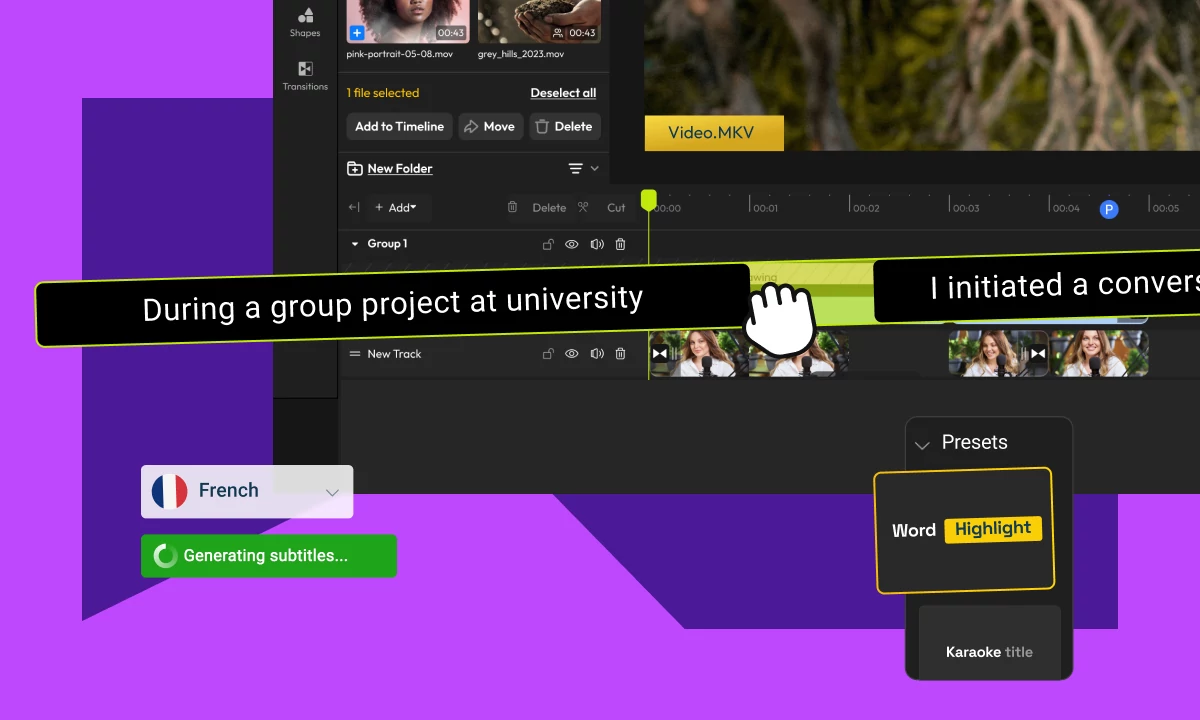
Over 1 million creators use Flixier every day including brands like:
Why Use Flixier to Add Subtitles to MKV Videos
Generate Your Subtitles Automatically
Create accurate, perfectly synced subtitles for your videos with the touch of a button. Forget about manual typing or complicated setups.
Add Subtitles to MKV Videos and Style Them
Anyone can tweak the aspect of their subtitle to match their tone and style. Easily fix sync issues, change text color, font, or placement for the ultimate playback experience.
Translate Your Subtitles to Any Language
Reach audiences across the globe with Flixier. Accurately translate your subtitles into over 130 languages, without losing control over tone, formatting, and timing.
Convert and Merge Subtitles Files
Go beyond adding subtitles to MKV videos. You can also switch between subtitle formats and have them converted to VTT, STT, SUB, or others. If you need to combine multiple subtitles, you can do that as well.
Who this is for

Educators

Business Owners

Social Creators

Need more than adding subtitles to MKV?

Edit easily
With Flixier you can trim videos or add text, music, motion graphics, images and so much more.

Publish in minutes
Flixier is powered by the cloud so you can edit and publish your videos at blazing speed on any device.

Collaborate in real-time
Easily collaborate on your projects with Flixier, we offer real-time feedback and sharing of projects.
Still have questions?
We got you!
Can an MKV file contain subtitles?
Yes, an MKV file can contain subtitles. MKV is a flexible video container format that allows users to embed subtitles directly into the video file, making it convenient for viewers to watch content with subtitles without needing a separate subtitle file. Users can also add an SRT file to an MKV video, which contains the subtitle information, allowing for greater customization and flexibility in creating subtitles. With Flixier, you can easily embed subtitles in MKV files or add SRT files to your videos, making it simple to create professional-quality videos that stand out from the crowd.
Do SRT files work with MKV?
Yes, SRT files work with MKV files. SRT (SubRip Subtitle) files are a popular subtitle format that contain the subtitle information and can be easily added to an MKV video file. By adding SRT files to MKV videos, users can customize their subtitles with different fonts, sizes, and styles, making it easy to create captions that fit the video's tone and style.
Flixier makes it simple to add subtitles to an MKV file, whether you want to embed the subtitles directly into the video or add them as a separate SRT file. With Flixier's user-friendly interface and intuitive tools, you can quickly and easily add sub to MKV files, making it easy to create professional-quality videos that captivate your audience.
What subtitle formats does MKV support?
A variety of subtitle formats are supported by the adaptable video container format MKV (Matroska Video). MKV can play several of the most popular subtitle formats, including:
- SRT (SubRip Subtitle) is a format for plain text files that holds the subtitle data.
- SSA/ASS (SubStation Alpha) is a more advanced subtitle format that supports text formatting, styles, and effects.
- SUB (MicroDVD) is a text-based subtitle format that supports basic subtitle information, such as start and end times.
- IDX (DVD Subtitle) is a standard subtitle format for DVDs that stores the subtitle data in a separate file.


