Countdown Video Maker
Make countdown videos for workouts, livestreams, intros, or social media right from your browser. No extra downloads or editing experience needed.e engaging videos with Flixier's countdown video maker.
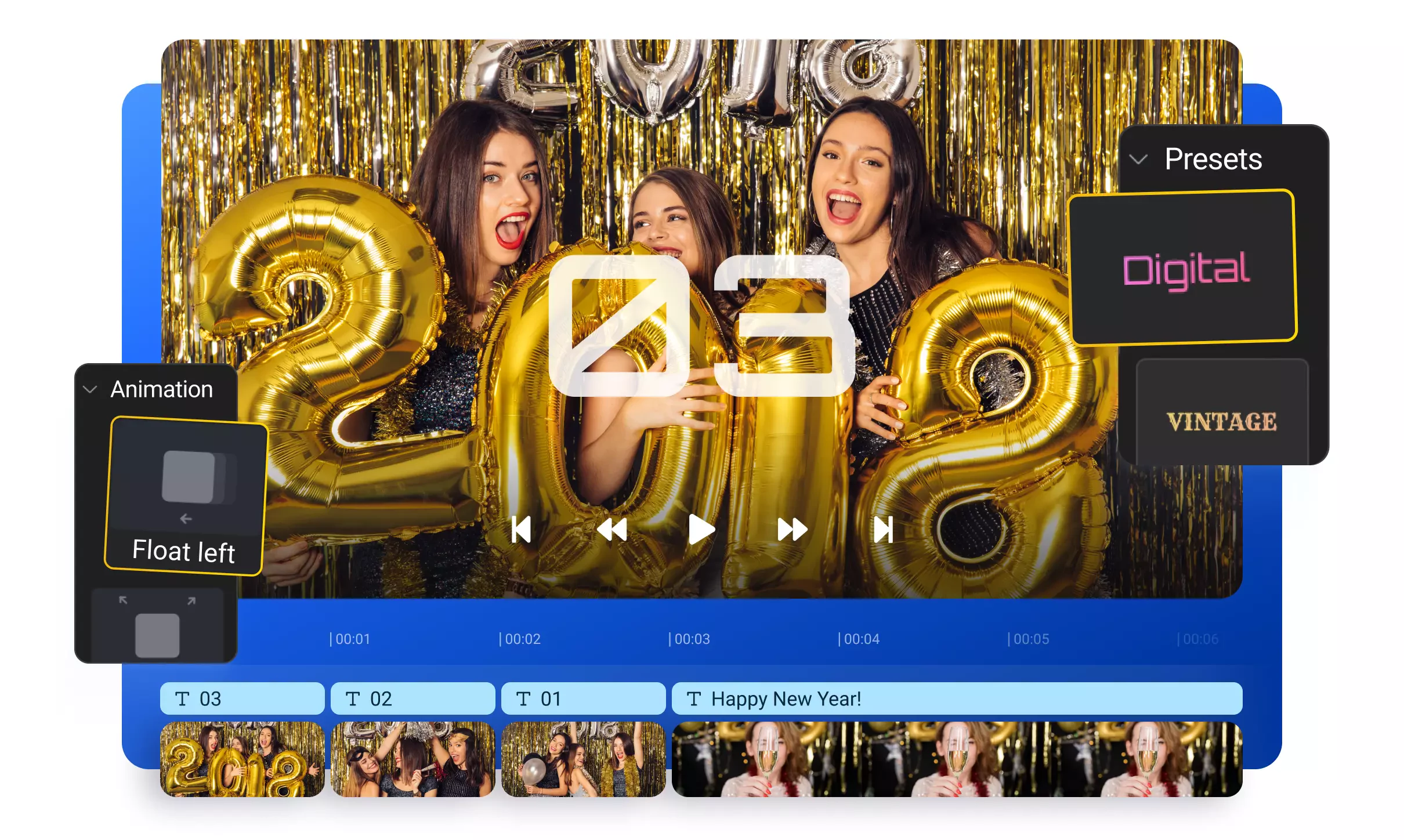
Over 1 million creators use Flixier every day including brands like:
Why Use Flixier to Make Countdown Videos
Boost User Engagement
Keep viewers hooked, and build anticipation before an event, reveal, or transition. Add sound effects, background music, animated overlays, or stock footage from Flixier’s built-in libraries.
Customise Each Element
Design your countdown exactly the way you want, apply animations, add stickers, GIFs, motion graphics, and adjust the duration of each number. Make your countdown bold, cinematic, or playful, it’s all up to you.
Structure Exercise and Training Videos
Countdown timers are essential for reps, rounds, and intervals. Create clean, readable countdown visuals that help your audience follow along effortlessly, perfect for fitness creators, instructors, and coaches.
Do More with Flixier
Beyond simple timers, you can use Flixier to enhance your videos with transitions, sound effects, AI voiceovers, and AI-generated scenes and images. Flixier offers you a complete creative toolkit right within your browser.
How to create a countdown video online
1
Upload your video
2
Add numbers to the timeline
3
Customize and Export
Who this is for

Educators

Business Owners

Social Creators

Need more than a countdown video maker?

Edit easily
With Flixier you can trim videos or add text, music, motion graphics, images and so much more.

Publish in minutes
Flixier is powered by the cloud so you can edit and publish your videos at blazing speed on any device.

Collaborate in real-time
Easily collaborate on your projects with Flixier, we offer real-time feedback and sharing of projects.
Still have questions?
We got you!
How can I add a countdown to a video?
You can add a countdown timer in Flixier by manually adding individual text layers for each number in your countdown. You arrange these layers on the timeline at specific intervals that correspond with when you want each number to appear during playback. You can also pick a stock countdown video from Flixier’s extensive library and trim it down to match your desired countdown duration.
How do you animate a countdown in a video?
After adding your numbers to the timeline, head over to the Transitions tab on the left side. Drag and drop your desired transition effect between each of your number layers for a smooth flow between digits.
When to add a countdown to a video?
Whenever you need to build anticipation, tease an upcoming segment, or highlight the duration of a specific task or event, you can use them. They can be used in product launches, tutorial videos, webinars, live streams, and gaming videos to add an element of urgency or anticipation to any video content.
Does the tool have countdown timer templates?
Yes, Flixier includes text presets and animated templates that you can customize as you like.


