YouTube Video Splitter
Split any YouTube video into two or more smaller segments directly in your web browser.
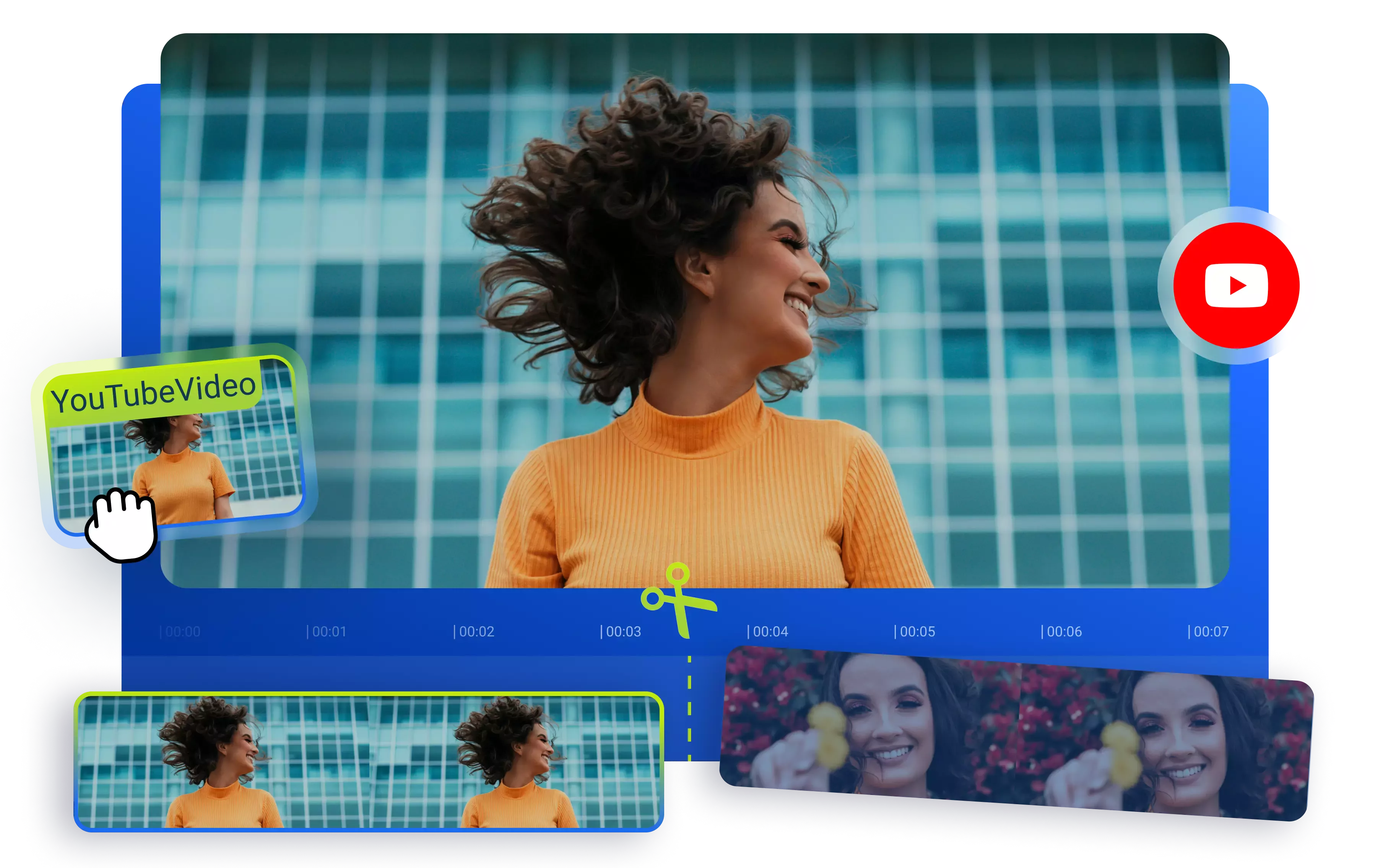

Split YouTube videos online
Split videos into two or more clips within your browser without any prior video editing experience, downloads, or installs. Edit them individually, save them to your device, or publish them to social media. Precision splitting, seamless editing, and social media optimization are all within your reach. Plus, our AI features let you enhance audio, add subtitles, and annotate videos effortlessly. Remove unwanted sections, add captivating motion titles, and get ready to publish your masterpieces across different social media platforms simultaneously.
Split YouTube videos into smaller clips
Use Flixier’s YouTube video splitter to turn your long-form video content into two, three, or more shorter video clips with just a few clicks. Remove specific segments, retain the best parts, and then edit them separately or combine them into a single video file.
Edit YouTube videos online
Our online video editor can do so much more than splitting YouTube videos. It's a powerhouse of creative video editing tools that empowers you to craft and edit YouTube videos like a pro. Cut, trim, resize, enhance audio, add captivating subtitles, dynamic text effects, compelling CTAs, and much more with just a few clicks.
Split any video file format
You can split more than just YouTube videos. Our online video splitter can handle a wide range of video formats, from MKV to MOV, AVI, MP4, WMV, and more. There's no need for file conversions. Simply upload your video to Flixier and start splitting and editing with just a few clicks.
Turn videos into YouTube Shorts
Our YouTube video splitter can help you repurpose your video content for other platforms or create engaging YouTube Shorts. Simply upload a video to Flixier, split it into shorter, dynamic parts, remove any unwanted sections, and resize and optimize the remaining clips for social media. Then, share your dynamic content straight to Instagram, TikTok, and beyond.
How to split YouTube videos:
1
Open Flixier
Just click the Start Editing button above to open Flixier in your browser. Head over to the Import section and select the Link option. Paste the YouTube link there, and your video will be added to your library in no time. You can also upload videos from your computer, mobile phone, or laptop or even from Google Drive, One Drive, or Dropbox.
2
Split YouTube video
Drag and drop your video onto the timeline. Place the playhead where you want to make a cut, then click the Cut button. You can split a video into two or more parts and remove any unwanted segments using the Delete button.
3
Save and publish
When you are done, go to Export, choose Video format from the drop-down menu, and click the Export and Download button to save the video as MP4 on your device. At this point, you can add a title and description and publish your new video to your YouTube channel, Instagram, or TikTok.

Why use Flixier to split YouTube videos:

Remove specific parts of a YouTube video
Got a YouTube video with awkward pauses, outdated content, and long runtime? Need to trim it down for TikTok or Instagram reels? Or maybe you want to create an epic teaser for your travel vlog, podcast, or tutorial? Our online video splitter can help you split video and keep only the best content.

Split and edit videos on the go
Flixier's online video editor runs in your browser, so you can access it from any device, whether you're at home, at work, or on the go. Don't let your computer specs slow you down. Create clips that you can publish to YouTube or any other online destination faster and easier, thanks to our powerful cloud rendering technology.

Merge clips together seamlessly
After splitting your video content and deleting unwanted parts, you can fill in any gaps with seamless transitions, other video clips, or photos from our vast media library. Then, put the finishing touches on your new video project by adding background music, captions, and CTAs before sharing it on YouTube

Mute or replace audio from your YouTube video
When you split YouTube videos, you might need to mute audio, edit, or replace it. Breathe life into your content, refresh old YouTube video tutorials, or enhance new ones. With our audio editor, you can fix audio issues, add dynamic background music, insert captivating voiceovers, replace audio, and much more.
Need more than a YouTube Video Splitter?

Edit easily
With Flixier you can trim videos or add text, music, motion graphics, images and so much more.

Publish in minutes
Flixier is powered by the cloud so you can edit and publish your videos at blazing speed on any device.

Collaborate in real-time
Easily collaborate on your projects with Flixier, we offer real-time feedback and sharing of projects.
You`re ingood hands
Over 1 million creators use Flixier every month including brands like:












Frequently
Asked
Questions
How do I split a large video into multiple parts?
To split a large video clip into multiple clips, just add it to Flixier and drag it onto the timeline. Then, you can position the playhead where you want to split your video and press the "Cut" button or "S" on your keyboard. You can repeat this step to cut the video clip into multiple parts. After that, you can delete the parts you don't want and save the ones you like.
How do you split and delete a YouTube video?
You can use an online video splitter like Flixier, which you can access from any browser. Just copy and paste the YouTube video link into Flixier, and it will appear on the timeline. Then, choose where you want to split the video clip. Press the "S" key on your keyboard to split the video into two parts. After that, just click on the part you want to remove and press "Delete." It's that easy with Flixier!
Can I also Trim and crop a YouTube video with Flixier?
Absolutely! With Flixier, you can do a lot more with your YouTube videos than just splitting them. Take advantage of our online video editing tools to trim and crop your YouTube videos to make them perfect for sharing on any social media platform. You can even use AI to improve your audio quality or create custom images based on your ideas. Plus, you can easily add subtitles in over 130 languages to reach a global audience. And the best part is you can do all of this within your browser.

