Chroma Key Video Editor
Easily remove any solid color from the background of your video online!
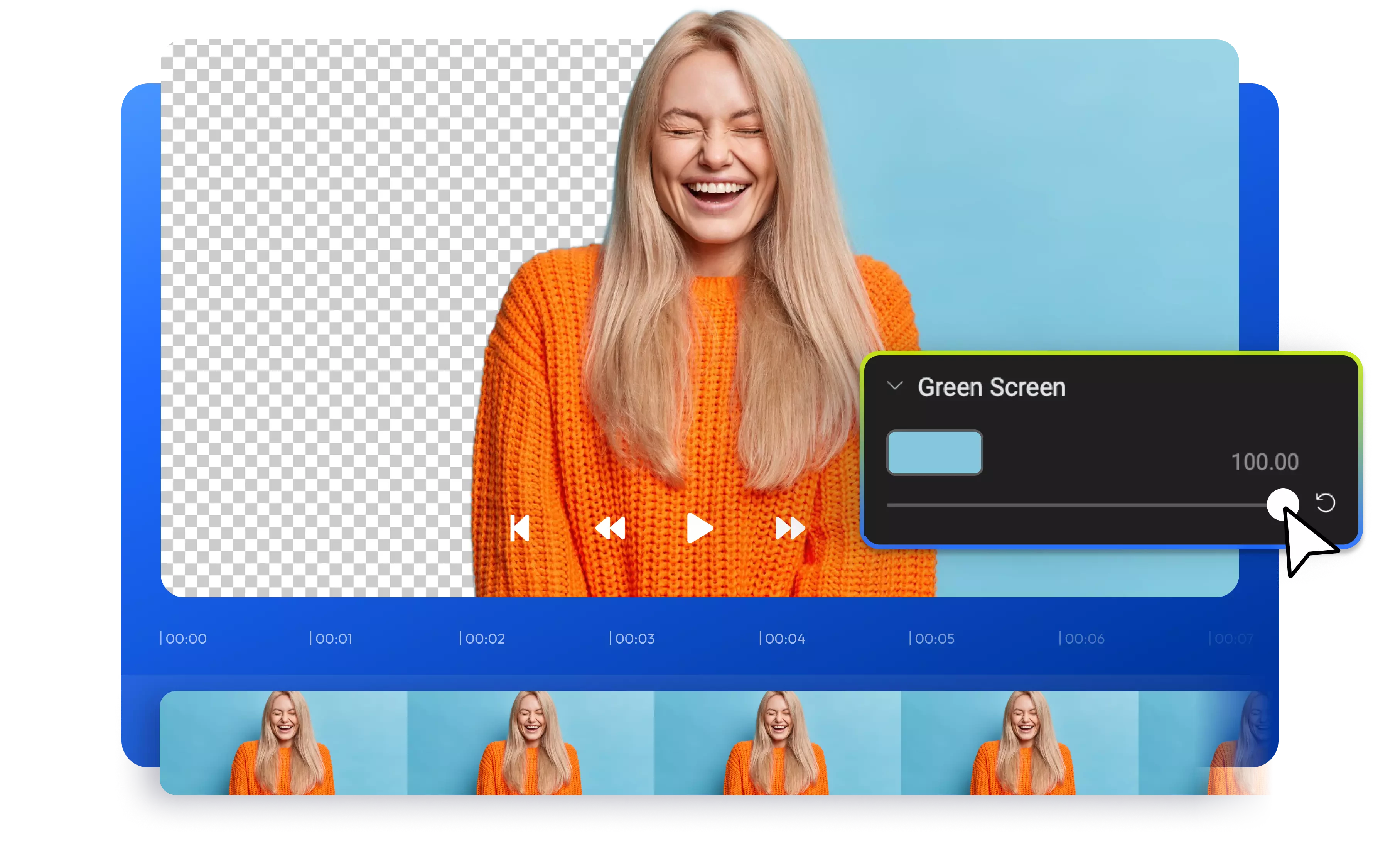
Over 1 million creators use Flixier every day including brands like:
Why use Flixier to edit Chroma Key videos?
Easy-to-use green screen video editor
Removing the background from a video with Flixier is free and straightforward: drag and drop your footage onto the timeline, select the background color, and adjust the effect using the slider.
Replace video backgrounds online
Flixier runs entirely in your browser, so you don’t need to download or install anything to replace the background in your videos.
Works for any solid background color
Our Chroma Key video editor isn’t limited to green screens. Our color picker allows you to remove any solid color from the background.
Enhance your chroma key video
Use our video enhancer to upscale your videos, improving the sharpness and resolution of your content. Use simple sliders to improve the vibrancy, contrast, and saturation.
How to use our chroma key video editor:
1
Upload
2
Use the Chroma Key tool
3
Save or Publish

Who this is for

Educators

Business Owners

Social Creators

Need more than a chroma key video editor?

Edit easily
With Flixier you can trim videos or add text, music, motion graphics, images and so much more.

Publish in minutes
Flixier is powered by the cloud so you can edit and publish your videos at blazing speed on any device.

Collaborate in real-time
Easily collaborate on your projects with Flixier, we offer real-time feedback and sharing of projects.
Still have questions?
We got you!
Does Flixier video editor have a chroma key editor?
Flixier offers an intuitive chroma key editor that makes it easy for anyone to replace the background in their videos without any advanced video editing knowledge.
What is Chroma Key?
Chroma Key is a video production technique that involves filming in front of a bright, solid color background. In the editing stage, the solid color background is removed and replaced with other graphics or scenes.
What video file formats are supported?
Flixier supports all the popular video file formats, including MKV, MP4, MOV, WMV, and AVI.


