Convert AAC to MP4
Transform AAC to MP4 Files Effortlessly with Flixier
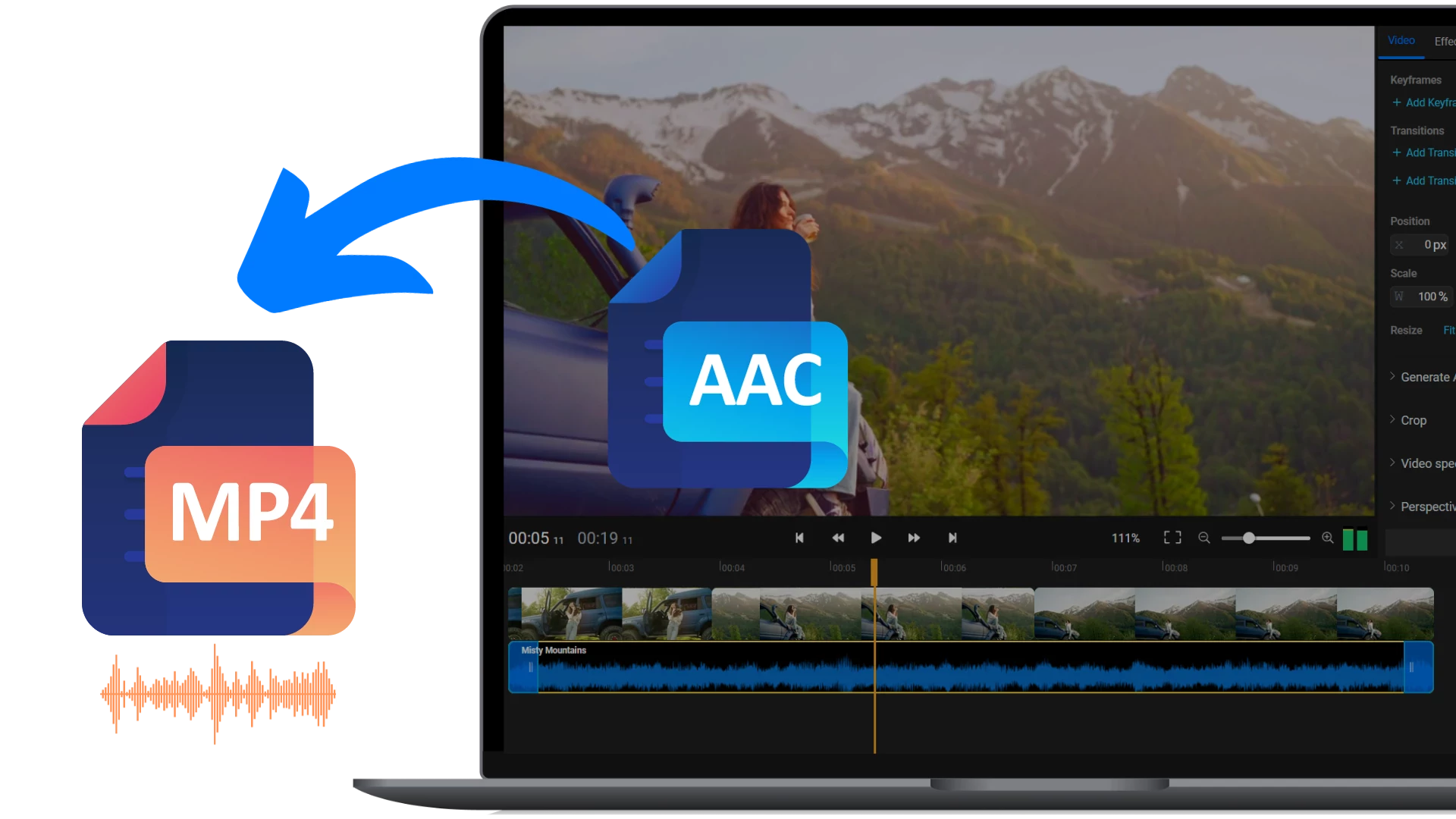

Turn AAC files to MP4 right in your web browser
Say goodbye to format limitations thanks to Flixier’s powerful conversion features, which allow you to convert AAC to MP4 files quickly. Our lightning-fast tool empowers you to turn an AAC file into an MP4 video project seamlessly. Before you convert your AAC to MP4 videos you can share online, you can edit and enhance your video by cropping, trimming, adding shapes, images, and even other videos on top. Don’t be afraid to experiment with colorful filters and effects as you follow our simple guide to turn an AAC file into MP4 online for free, without any effort.
Save Time As You Turn AAC to MP4
Flixier comes with no extra downtime and no need to follow a dozen-step process. Using Flixier as an AAC to MP4 converter means you no longer need to waste time with heavy downloads, as you can access all its features directly from your preferred browser. Saved time and saved storage on your machine are only the first advantages you can enjoy.
Convert AAC to MP4 Effortlessly
To simply explain it, Flixier is so much more than an AAC to MP4 converter. It doesn’t matter if you’re working with MP3s, WAVs or other audio tracks, as Flixier supports a wide range of both audio and video formats. Experiment with AVIs, FLVs, MOVs, and other types of files and enjoy format compatibility.
Enhance Audio Files
Take advantage of Flixier’s audio enhancer tool to automatically remove humming, buzzing, or any other unwanted noise in the background of your video. You can enjoy a studio-grade experience and produce clean audio tracks without purchasing expensive recording software or equipment. After that, you can smoothly convert AAC to MP4 videos and keep on editing.
Convert AAC to MP4 And Share on Socials
Once you edit your multimedia projects, you can streamline your workflow process either by saving the MP4 locally on your computer or directly in a cloud storage solution of your choice. You can also share directly to preferred social media platforms, as the Flixier interface is seamlessly integrated with many of them.
How to convert AAC to MP4 files?
Click on “Get Started”, then hit the "Upload" button. Browse through your device files or import straight from your cloud provider and select the track you want to convert from AAC to MP4. The audio upload takes a mere couple of seconds.
Play around with our wieldy interface that displays changes in real time. Explore video and audio customization features, such as transitions, effects, or speed settings, and level up your project.
Tap the “Export” button and make sure you select Video from the Format dropdown options, and Flixier automatically produces your requested MP4 file. The AAC MP4 converter’s job is now done! Save your file and share it, should you wish.
Why use Flixier as an audio AAC to MP4 converter

Convert AAC to MP4 for Free
You can try out Flixier and convert an AAC file to MP4 for free. Did we mention our tool has a free trial that gives you access to numerous video editing features and stock footage and audio? You don’t even need to create an account, as you can directly click on Get Started and start exploring the state-of-the-art features and functionalities.

Turn the AAC Converter to A Recording Studio
Before you convert an AAC file to MP4 videos you can share with your community, try out all the functionalities that can help you tweak audio tracks. Use Flixier as an audio cleaner to get to studio-level quality for your podcast. Even better, you can leverage its audio extractor feature to separate images from sound and edit away.

Capable MP4 Editing Toolkit
The online video editor brings a multitude of video editing functionalities to the table. Cut, trim, mix clips, and add effects and lively transitions to your multimedia production. After you convert your selected AAC to MP4, you can also add motion graphics and even subtitles to make your video more accessible.

Convert AAC to MP4 and Work on the Go
Browser-based means Flixier enables you to edit and stay connected anytime, anywhere. You can start editing on your Macbook, then squeeze in a fast editing session on your smartphone and put the finishing touches on your tablet without losing any changes. From a simple AAC to MP4 conversion to a fully edited, ready-to-share video project in a snap.
Need more than an online video converter?

Edit easily
With Flixier you can trim videos or add text, music, motion graphics, images and so much more.

Publish in minutes
Flixier is powered by the cloud so you can edit and publish your videos at blazing speed on any device.

Collaborate in real-time
Easily collaborate on your projects with Flixier, we offer real-time feedback and sharing of projects.
You`re ingood hands
Over 1 million creators use Flixier every month including brands like:












Frequently
Asked
Questions
Can I convert AAC to MP4?
Of course, you can convert an AAC file to MP4 formatting. Use our online video editor to convert in a few clicks and turn your multimedia project into an amazing video.
Is AAC the same as MP4?
AAC is very different from MP4. While AAC is an effective audio codec, MP4 is the most popular storage format for video files, highly compatible with most platforms and interfaces.
Are AAC files good quality?
AAC files provide a better quality than the more popular alternative, MP3. However, AAC is a lossy format, so it compresses some of the audio data.
Do AAC files use lossy or lossless compression?
AAC files are the standard, lossy compressed audio formats that were designed to replace MP3s. This, however, should not be an issue, as you can improve the sound quality using Flixier’s audio enhancer feature.

