Italian to English Video Translator
Translate Italian videos to English quickly and easily
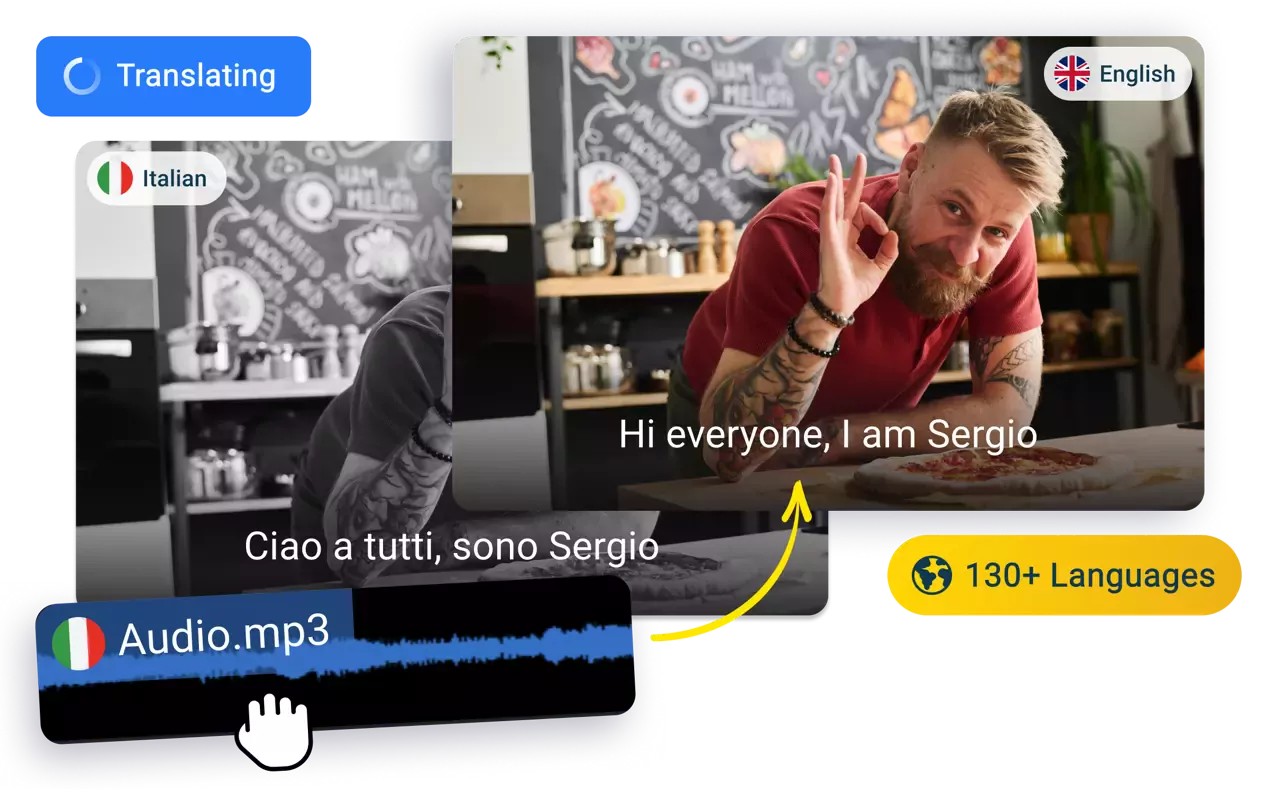

An automatic Italian to English video translator in your web browser
Translate Italian videos to English automatically with our AI-powered video translator. Flixier’s translator tool makes helps your videos more accessible to different audiences. All you have to do is upload your video, and our advanced translator will automatically generate a transcript of your video and translate it from Italian to English. Then you can even paste that transcript into Flixier’s AI-powered text-to-speech generator to create a human-like voiceover in just a few seconds.
Translate Italian videos to English automatically
Flixier can automatically translate your videos from Italian to English and over 130 other languages in just a few clicks. Just upload your video and generate your transcript, and then you can translate it to a language of your choice and save it back to your computer in seconds.
Generate subtitles for your videos and translate them
When you translate a video from Italian to English with Flixier, the app automatically generates subtitles for it. You can save these to your computer as a separate subtitle file, or leave them in your video and customize their look with multiple presets and subtitle animations to make your videos as engaging as possible for social media.
Create translated AI voiceovers for your videos
Dub your videos in a different language with Flixier’s AI-powered text-to-speech system. After you generate your video translation, you can paste it into our tex-to-speech tool and use one of our human-like AI voices to dub your video in English. Use the powerful timeline to sync the new dub with your video and then share it online to reach a brand new audience!
Translate Italian videos to English online
You don’t need to download or install anything on your computer in order to translate your videos from Italian to English with Flixier. Our app runs entirely in your web browser! We use cloud servers to process your audio and translate your videos fast, so you can always enjoy a smooth experience regardless of which device you’re using to translate your videos.
How to translate videos from Italian to English
1
Upload
Click on Get Started to open Flixier in your web browser. Drag and drop the video you want to translate over to the import menu, or choose one of the listed import options to bring a video over from cloud storage. You can even bring videos over straight from your Twitch account, or paste in a link to import videos from online platforms.
2
Translate
To translate your video, you first need to drag it down to the timeline at the bottom of the screen. Then, right-click on your video and choose Generate Subtitle. After your subtitle is generated, select it, open the Translate menu on the right side of the screen, pick English from the list, and click on Translate to English.
3
Generate a translated voiceover
If you want to, you can select your translated subtitles and save them to your computer as a text file with no timestamps from the right-side menu. Then, you can go to Import, open the Text to Speech menu and paste in your transcript to generate an English voiceover for your video. Add it to your timeline and remove or mute the previous voiceover, then click on Export to save your translated video.
Why use Flixier to translate Italian to English?

Edit your translations for maximum accuracy
After you translate your videos with Flixier, you can edit the transcript manually to fix any mistakes and ensure maximum precision. You can even cut, trim, and modify the playback speed of your AI-generated, translated voiceovers to ensure that your videos are dubbed perfectly.

Translate any Italian video into English
Flixier is compatible with all video formats, so you don’t need to worry about converting your files manually before translating them to a different language. Every video you upload is automatically converted to MP4 to ensure that it will be compatible with as many devices and online platforms as possible after you translate and save it to your computer.

Share your translated videos online
When you’re done translating your videos from Italian to English, you can automatically type in a title and a description and upload them straight to YouTube, TikTok, Instagram, and other online platforms. Flixier handles the uploading for you and notifies you when your video is published!

Enhance the audio in your videos
Our AI audio enhancer lets you eliminate background noise from your video, improve speech clarity, and fix any volume issues, all with just a couple of clicks. All you need to do is select your audio, open the Enhance menu on the right, and choose what kinds of enhancements you want Flixier to apply to your track.
Need more than an Italian to English video translator?

Edit easily
With Flixier you can trim videos or add text, music, motion graphics, images and so much more.

Publish in minutes
Flixier is powered by the cloud so you can edit and publish your videos at blazing speed on any device.

Collaborate in real-time
Easily collaborate on your projects with Flixier, we offer real-time feedback and sharing of projects.
You`re ingood hands
Over 1 million creators use Flixier every month including brands like:












Frequently
Asked
Questions
Can I translate a video from Italian to English?
Flixier makes it easy to translate a video from Italian to English. You can either generate English subtitles for your Italian videos or dub your entire video in English using our AI text-to-speech feature.
How can I translate a video?
You can easily translate videos automatically using online AI-powered tools like Flixier. All you have to do is upload your video to Flixier, and then you’ll be free to generate a transcript for it automatically and translate it into over 130 languages. You can even paste your translated transcript into our text-to-speech tool to create a human-like AI dub for your video.
Does Google Translate work on videos?
Google Translate does not translate videos on its own. If you want to translate videos, you’ll need to use an online video editor with translation capabilities, like Flixier.

