Background Noise Removal
Cancel unwanted sounds from your audio or video content directly in your browser with AI-powered noise removal.
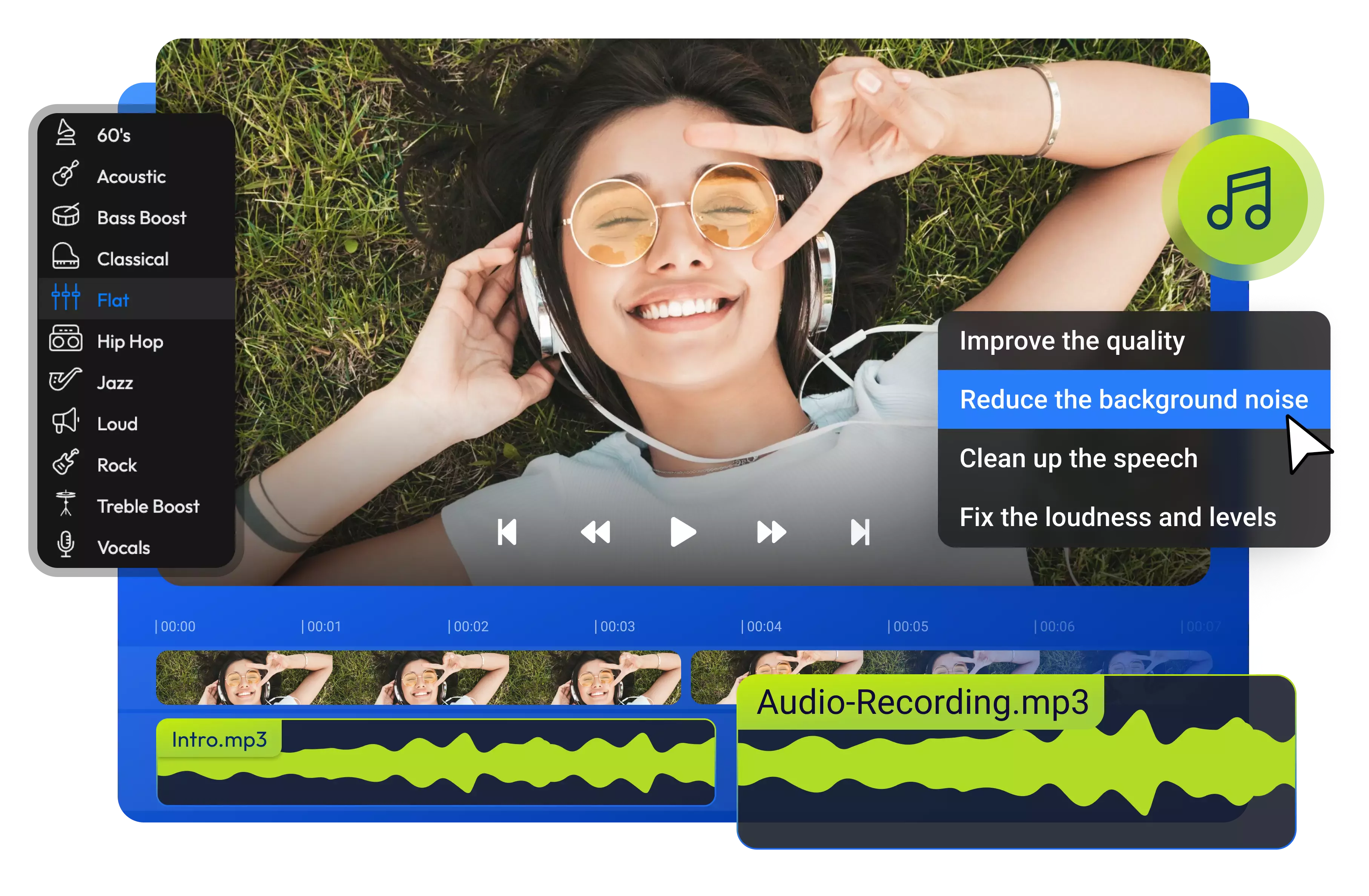
Over 1 million creators use Flixier every day including brands like:
Why Use Flixier to Remove Background Noise
Remove or Replace Audio Easily
Detach and remove audio from videos to create silent clips or audio-only tracks. Replace audio with royalty-free music or generate professional voiceovers using Flixier's AI voiceover generator.
Record and Add Your Own Voice
Capture audio using Flixier's online voice recorder with just your device's microphone. Record, enhance, and add your voice to videos without external apps or equipment required.
Edit Audio with Studio-Level Precision
Cut, trim, and edit audio files without quality loss. Remove unwanted segments, extract specific parts, or create custom ringtones with precise cuts, transitions, and sound effects.
Create and Share on Social Media
Craft engaging videos with enhanced audio, viral music tracks, or lifelike AI voiceovers. Edit audio and video separately, then instantly share to TikTok, Instagram, and YouTube through integrated publishing.
How to Remove Background Noise with AI
Who this is for

Educators

Business Owners

Social Creators

Need more than a background noise removal tool?

Edit easily
With Flixier you can trim videos or add text, music, motion graphics, images and so much more.

Publish in minutes
Flixier is powered by the cloud so you can edit and publish your videos at blazing speed on any device.

Collaborate in real-time
Easily collaborate on your projects with Flixier, we offer real-time feedback and sharing of projects.
Still have questions?
We got you!
How does background noise removal work?
The software analyzes your audio to determine which sound frequencies are background noise. Then, it either cuts those frequencies out completely or turns down their volume significantly, all while trying not to affect the voice of the person speaking in the audio clip. Flixier's AI background noise remover tool makes sure you get studio-quality sound without affecting the voiceovers.
How do I get rid of background noise?
If you ever need to remove background noise from your video or audio recordings, you can easily do it using a cool online tool like Flixier’s background noise remover. Just upload your file, and then select the Remove Background Noise option from the Enhance Audio menu. You can even fix volume levels, detach audio, and cut or trim it, add background music, all from the same dashboard.
Is there any way to remove noise from audio?
Absolutely! There are several ways to remove noise from audio. You can do it in real time by using a noise-canceling microphone or headset or by using tools like Nvidia RTX Voice if your computer supports it. If you're working with a pre-recorded audio clip, you can easily remove the noise using an online tool like Flixier. It's really simple to use, no need for tutorials or prior video editing experience. You can even record yourself, clean up background noise, enhance speech clarity, add background music and adjust volume levels with just a few clicks in your browser.
What types of video noise can I remove with AI?
Flixier's AI can remove various background noises including air conditioning hum, rain, wind, crowd chatter, traffic sounds, and other ambient disturbances from your audio and video files.
Can I remove background noise from a YouTube video?
Yes, you can import YouTube videos directly into Flixier, apply AI noise reduction to clean up the audio, and export the improved version for re-uploading or sharing.


